Welcome to the magic world of Excel animation!
– All the animated models are created using plain MS Excel and VBA.
– All the Excel files and PDF tutorials can be downloaded from BLOG page.
– All the downloads on this site are FREE and there are hundreds of them.
Hello!
Finding engineering work quite unchallenging lately I decided to start this blog in which to share cool ways of solving engineering problems or just interesting modeling of natural phenomena in MS Excel 2003.
I use cell formulas and VBA in order to take advantage of the ease of “programming” and the native speed of the Excel spreadsheet.
My name is George Lungu and I am the author of this blog. In my daily life I am a circuit designer.
Why bother with this blog?
1. It’s science, it’s physics, it’s electronics, mechanics, games …you name it. You could also suggest future directions of development
2. Engineering is coming back in force and it will rule again. Lots of people nowadays want to either manage or market that’s why we need more engineers.
3. It might be boring at times but it’s very useful stuff. I will give it a sugar coating by producing “live” models with at least some catchy animations and sound effects
4. You can understand most of it with just a high a school background. No computer language is necessary. A little visual basic (VBA) will be involved but you’ll learn that on-the-fly. We do search Wikipedia occasionally here but as a last resort.
5. If you follow this and begin to model your own ideas with your own methods you could build some real understanding of engineering. School is good for acquiring discipline and a background, but only you can teach yourself deep knowledge by personal experience. Learn by having fun!
6. This blog it’s just a lure. The best and most effective teacher lives inside you.
7. The most important aspect: no matter what you want to do, start by thinking and experimenting before reading or asking someone else (no matter who).
Trust me on this one, you are far smarter than you think (if you dare to use your mind).
One month of continuous pondering and experimentation will get you farther than a year of school.
Learn slowly, speed is a big spoiler. The traditional education system is built on speed and superficiality.
“External teachers” were taught one thing: compliance. And that’s what they will teach you.
Trust your “inner teacher” instead. You won’t be disappointed.
Why Excel?
- Excel is cheap and and you can find it everywhere.
- It’s a good environment to do complex programming without being a programmer. It gives you the feel of of a bread board. A donkey could use it…
- As opposed to regular programming languages, Excel is a two-dimensional programming canvass
- Excel has decent built in graphics (I like using 2D scatter plots)
- As a 2D matrix calculator, Excel it’s wickedly fast
- Excel has decent GUI capabilities within the program itself
- Programming in Excel gives you more understanding of physical processes than “black box” type programs such as Matlab, Simulink, Octave since in Excel you build everything from basic formulas
All right, Excel, but why versions to use?
2007 is slow and bugsy. While most of the models should work in most versions, if one is serious about speed, Excel 2003 or earlier is a better choice. In terms or charting speed the new Excel is about 10 times slower than the old Excel (see a 2008 study here). By the same study, with 1023 MB of RAM, the Excel 2007 Line charts take 15 to 22 times as long to redraw as the Excel 2003. The recalculation time is also slower in the new Excel, but only by about 30% (study).
And why Microsoft?
I have to admit that for introductory scientific modeling, Excel is a great overall choice out there. Though I am not against product evolution, I decry the drop in speed (mainly charting speed) in the last versions of Excel. And by the way, while Open Office “Calc” is alright for filling taxes, it is about one order of magnitude slower than Excel for large calculations. I admire the open-source initiatives though.
https://www.mail-archive.com/users@openoffice.org/msg80893.html

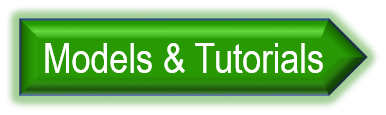
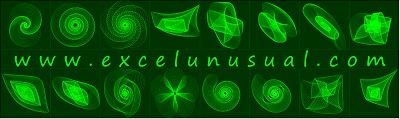
nice work brother
, looking for more excel vba things computer aided automation
Would you have some examples Excel being used to query NI-VISA/GPIB/IEEE 488 based test equipment to record or plot data and to make measurements?
Dear George,
Good news, I found how to use EXCLE files work under 64 bit, If you provide me the whole zip files, pehaps I can add PrtSafe words for all excle flies.
Let us work together make a whole new world.
Regads
Silverliu
Hi George! Are you ok? Check email.
Denis
I’ve just replied to your last email.
Hi George.
My name is Ji Kwang Jeong (shortly, call me JK) based in Bremen , Germany.
I am impressed by your excel work and if possible I want to be connected with you via email or phone call.
I will look forward to seeing your reply soon.
With kind regards,
Ji Kwang Jeong
Hi JK, email me, there is an address at the bottom of this page. Cheers!
Thank you for sharing indeed great looking !
guns
visualize