A collection of animated models in Excel. They were created using cell formulas and VBA. No add-ons or any kind of plugins were used. Read More... "Excel Magic Animation"
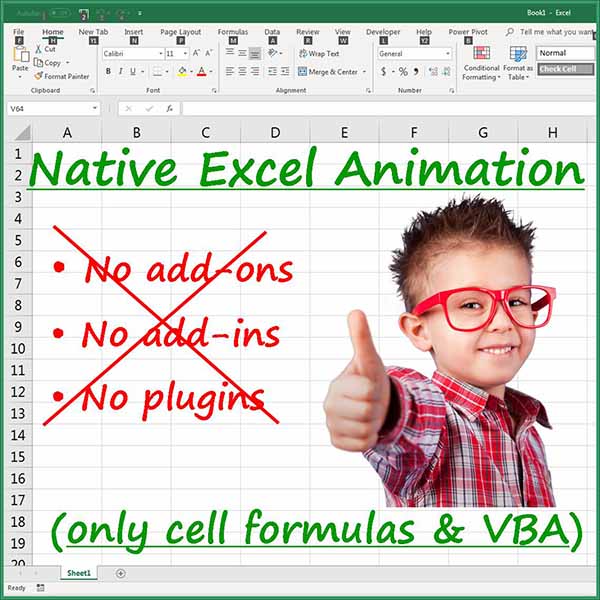
This category hosts engineering animated models in MS Excel. Excel is particularly valuable in engineering being inexpensive and ubiquitous. In my career I managed to solve difficult engineering problems by building animated simulations where engineers using other, much more expensive software, failed. Unlike dedicated engineering software, excel is not a “black box”, which means that you develop your models from scratch using basic principles, calculations and charting. This leads to a much better understanding and control of the problem.
Excel is a great software for engineering calculations because it can combine data tables, charts and even engineering formulas under the same application.As far as civil engineering is concerned, Excel can do regular calculations such as cost estimates, schedule and cost control, and markup estimation, as well as structural calculations of reactions, stresses, strains, deflections, and slopes. Excel can deal with difficult problems, charting, and report generation.
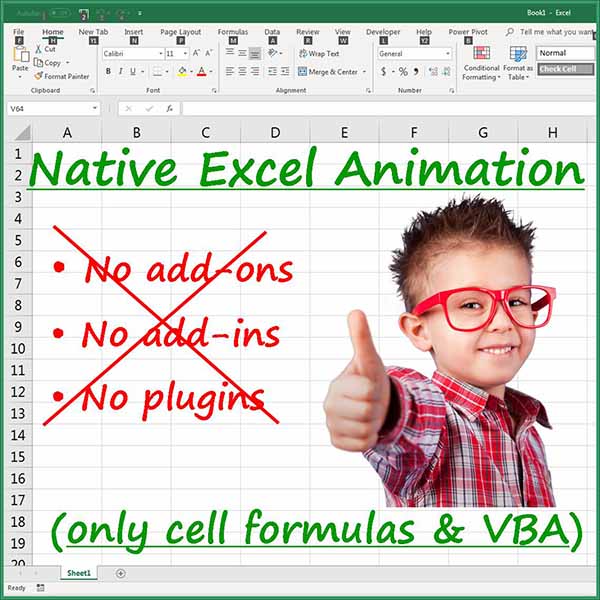
A collection of animated models in Excel. They were created using cell formulas and VBA. No add-ons or any kind of plugins were used. Read More... "Excel Magic Animation"
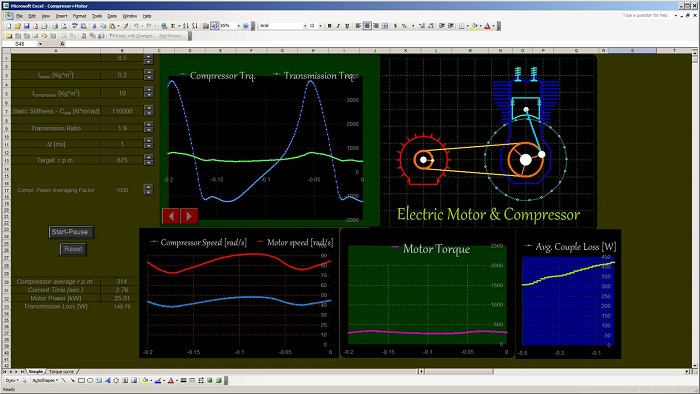
This is a model I made quite some years back to model the stability of an air compressor driven by an electric motor. The purpose was also to try to select the motor parameters, transmission ratios, energy loss in the flexible couple. I will make the Excel file available at a later date. Read More... "Electric Motor & Air Compressor Excel Animation – Dynamic simulation demo/preview"
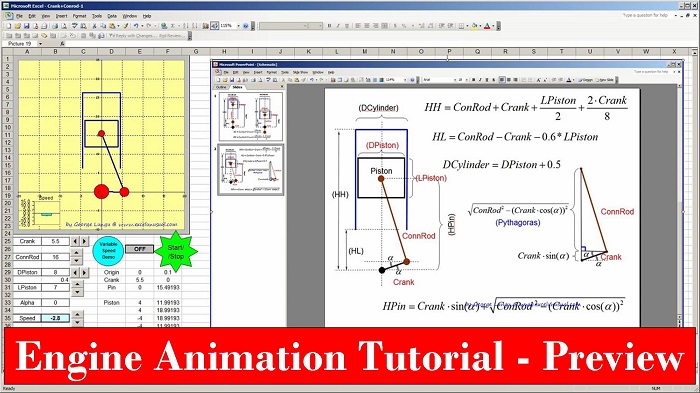
I am including a preview of our next series of tutorials about creating wireframe animations and games in MS Excel. These wireframe animation methods can be used in various engineering Excel models, as well as in scientific models and games in Excel. This training will be about creating a simple internal combustion engine 2D model in MS Excel. Join out… Read More... "How to Create a Wireframe Internal Combustion Engine 2D Animation in MS Excel – Preview"
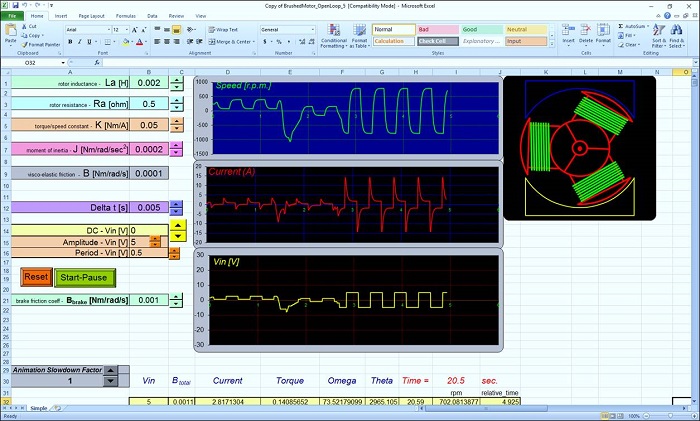
This is an animation of an asynchronous electric motor in Microsoft Excel. You can download the model by clicking on the icon below and trying to run it. What is an electric motor and how does an electric motor work? An electric motor is part of a larger class of devices known as electric machines. In order to define an… Read More... "Animated Asynchronous Electric Motor Model in MS Excel"
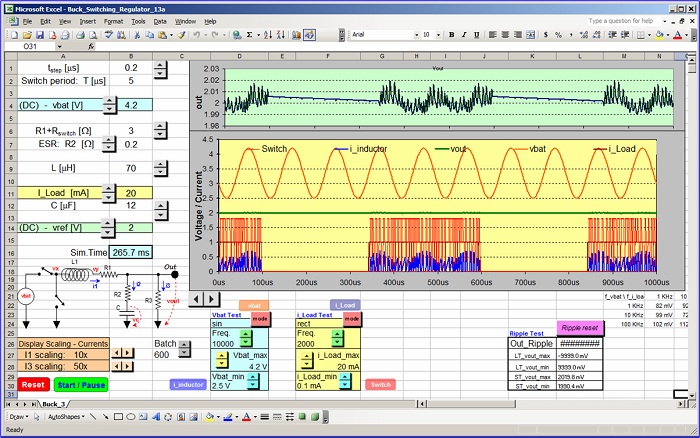
This is an Excel animation and an engineering model of a Buck voltage switching regulator. Excel 2003 was used. Besides real time control of common parameters such as switch ON resistance, load current, load capacitance, output voltage (vout), input voltage (vbat) etc, the user can also run very specialized tests in which the output current and “vbat” can be modulated… Read More... "Power Management: An Animated Buck Switching Regulator Model in MS Excel 2003"
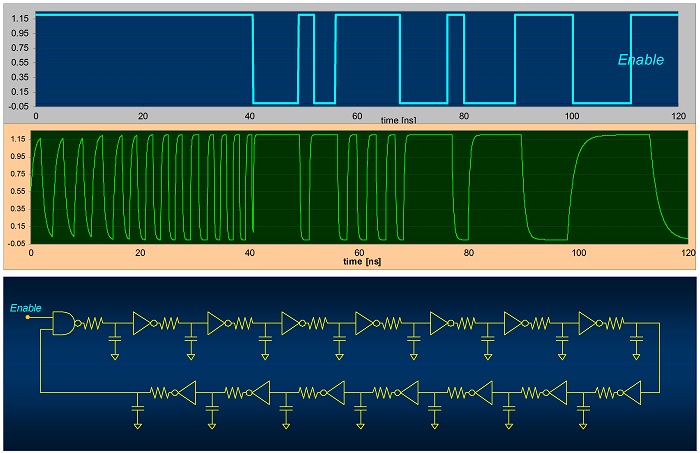
This is an upgrade from the first part in the sense that it can be adjusted to have more delay based inverters in the feedback (14). This Excel animation is pretty much the same as in the first model, a virtual joystick controls the number of stages in the ring by horizontal movement and it can also control the RC delay… Read More... "A Gated Ring Oscillator Demo – Part#2"
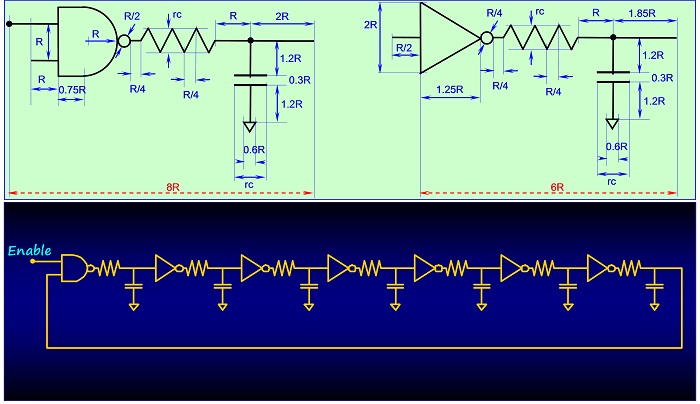
An interactive animated demo of the gated ring oscillator in Excel 2003 based on the previous tutorial. This model stands out because of the real time schematic animation in Excel. It is controlled by a virtual joystick which is generated using a chart with a macro assigned to it. To start the model click the red dot within the joystick chart.… Read More... "A Gated Ring Oscillator Demo – Part#1"
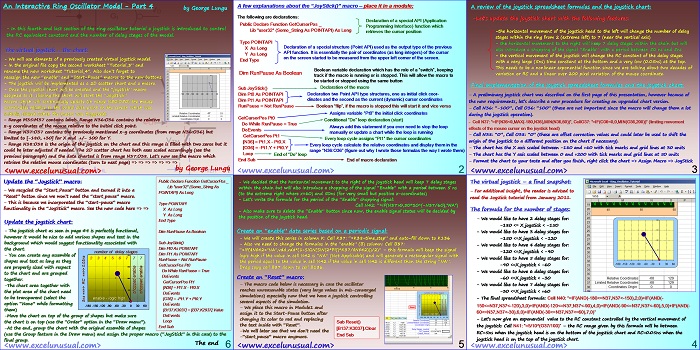
This is the fourth part of tutorial about making an interactive animated Excel model of a gated ring oscillator in MS Excel 2003. This section adds a joystick to the model which smoothly adjusts the RC delay constant (vertical movement) and the number of delay stages within the ring (horizontal movement). An additional function of the joystick is to control the gating… Read More... "An Interactive Gated Ring Oscillator Tutorial – part #4"
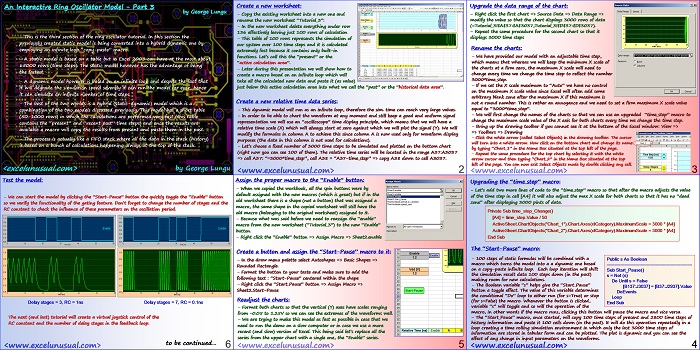
This is the third part of tutorial about making an interactive animated Excel model of a gated ring oscillator in MS Excel 2003. This section deals with upgrading the model from a static table based one (with only 800 time steps) to a hybrid static-dynamic which is reasonably fast, yet it can run for an indefinite number of time… Read More... "An Interactive Gated Ring Oscillator Tutorial – part #3"
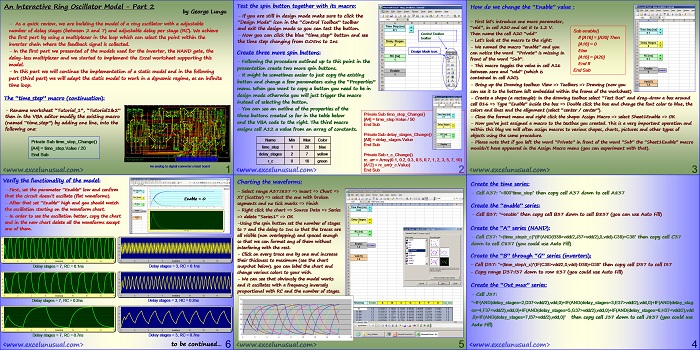
This is the second part of tutorial walking through the creation of an interactive animated Excel model of a gated ring oscillator in MS Excel 2003. This section is mainly concerned with the generation of the spin buttons, the macros assigned to them and the insertion of the worksheet functions modeling the NAND gate, the inverters and the delayless multiplexer. Towards the end of the… Read More... "An Interactive Gated Ring Oscillator Tutorial – part #2"
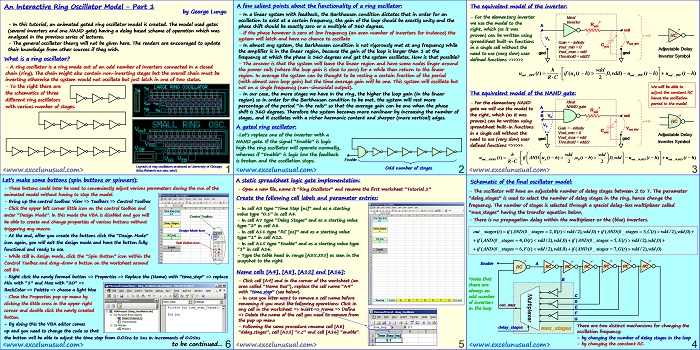
This is the first part of tutorial explaining how to make an interactive animated Excel model of a gated ring oscillator in MS Excel 2003. Like most of the models on this site this model will run fine in newer Excel versions too. A delay based model was used for the logic gates which was previously discussed. An Interactive Ring Oscillator… Read More... "An Interactive Gated Ring Oscillator Tutorial – part #1"
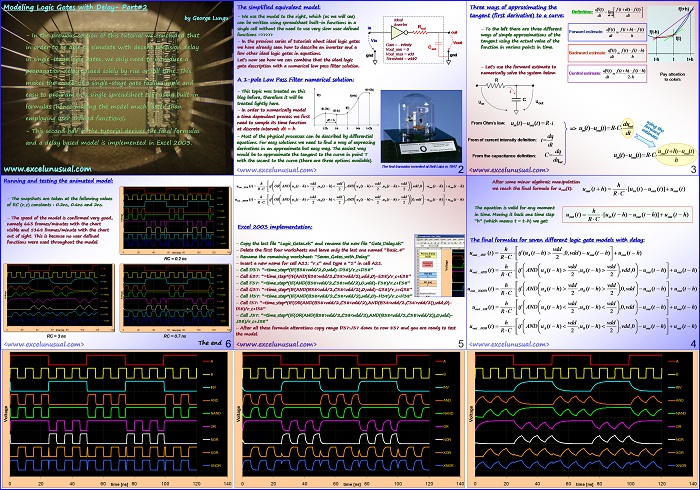
This is the second half of the delay based Excel model tutorial. In this part the final formulas are derived and implemented in Excel 2003. The model proves to be fast and reliable and it is actually fairly easy to create. For maintaining good speed no user defined functions have been used here. Modeling Logic Gates with Delay- Part#2 by… Read More... "A Delay Based Animated Excel Model for Single-Stage Logic Gates – part#2"
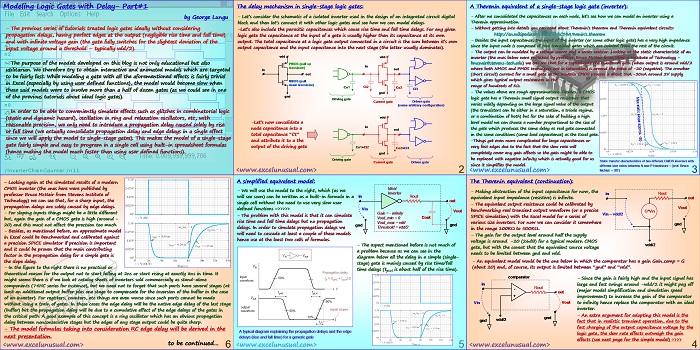
After learning how to model ideal logic gates in MS Excel 2003 it is time to attemp to create a delay based model. This first model is just a theoretical presentation about delay, how it can be explained and how it can be modeled with a minimum amount of formulas while keeping a reasonable precision. The presentation focuses on the… Read More... "A Delay Based Animated Excel Model for Single-Stage Logic Gates – part#1"