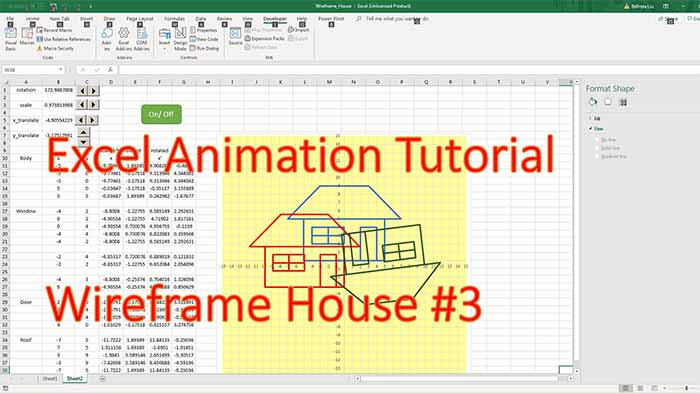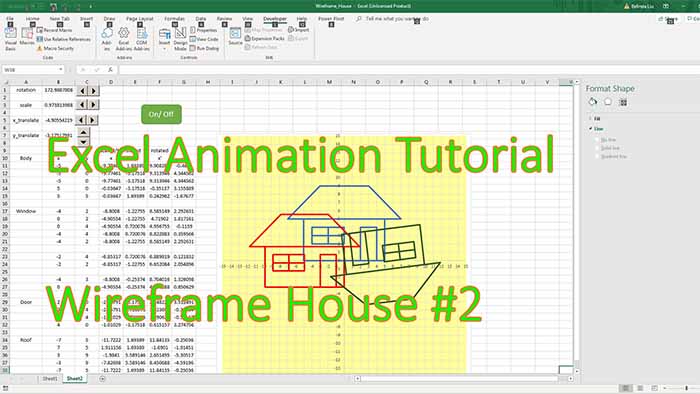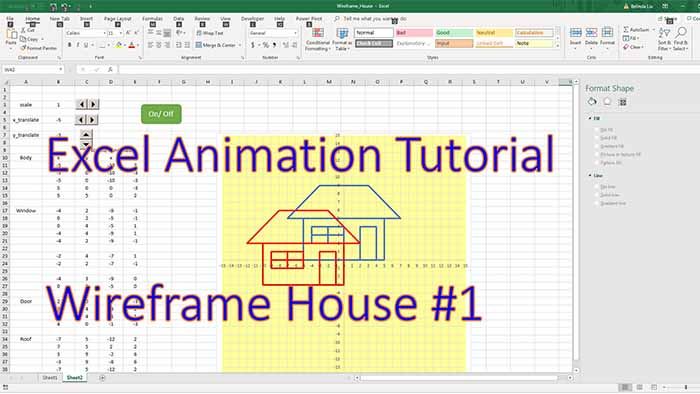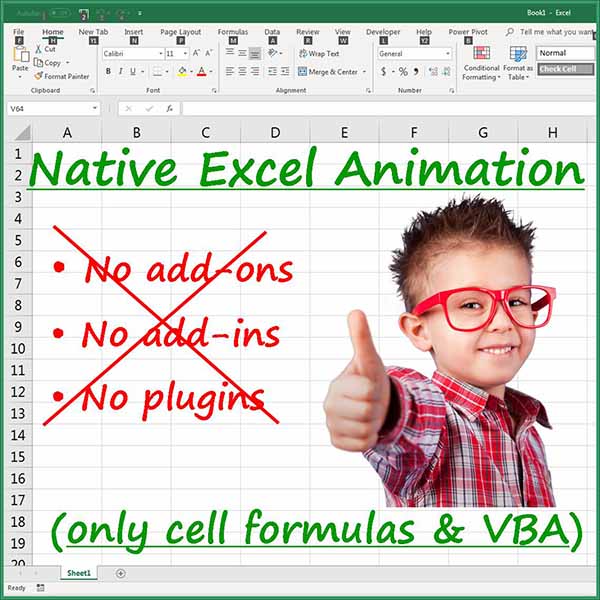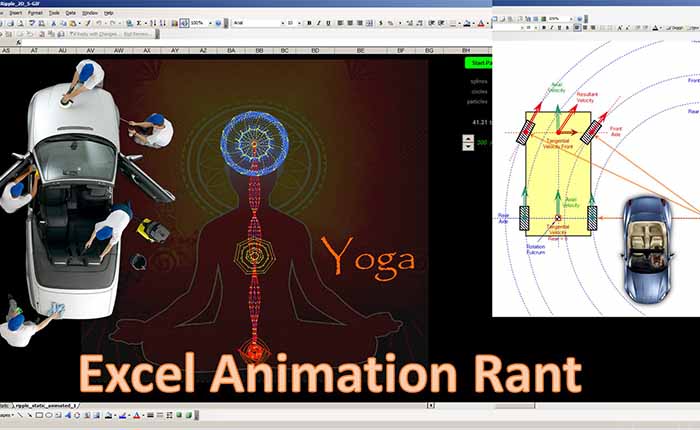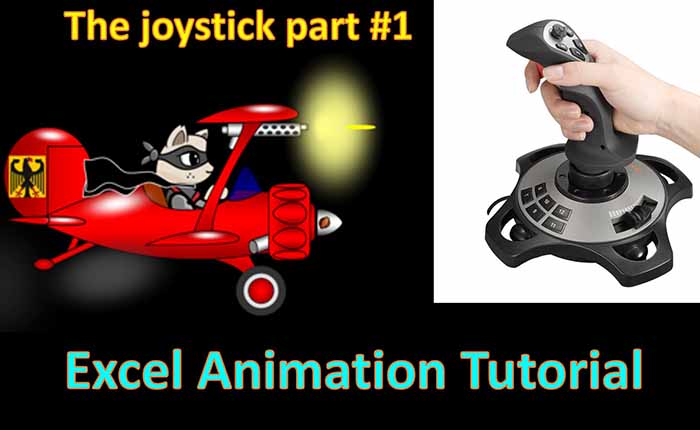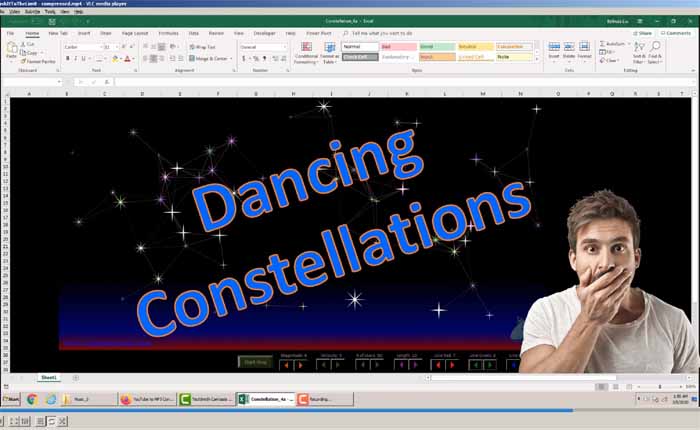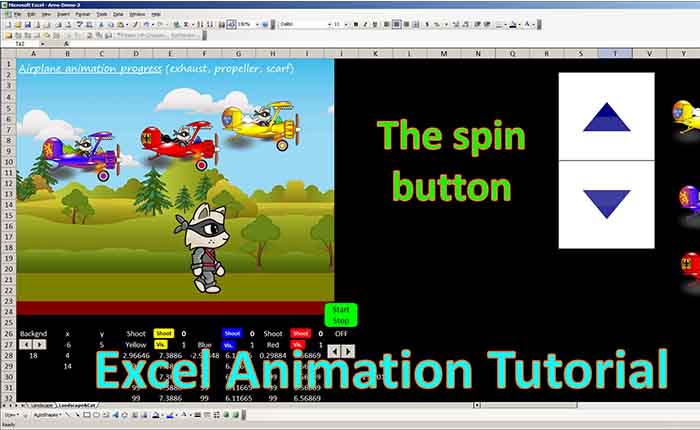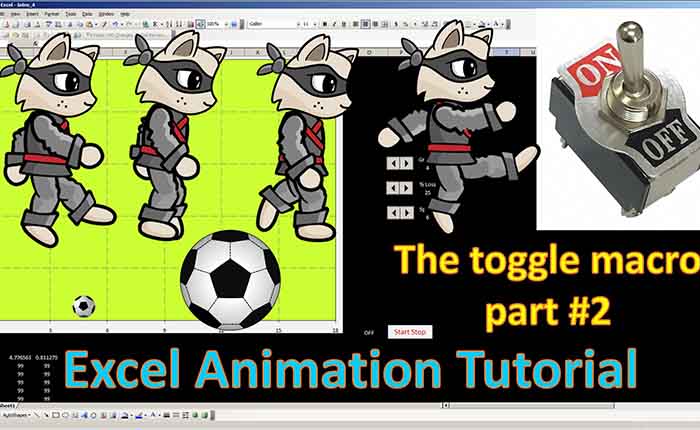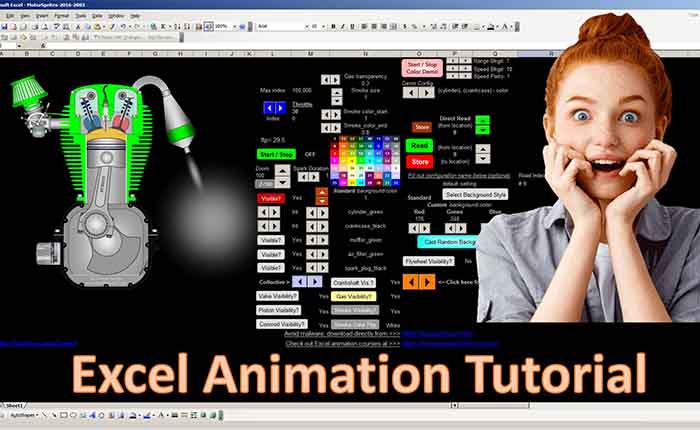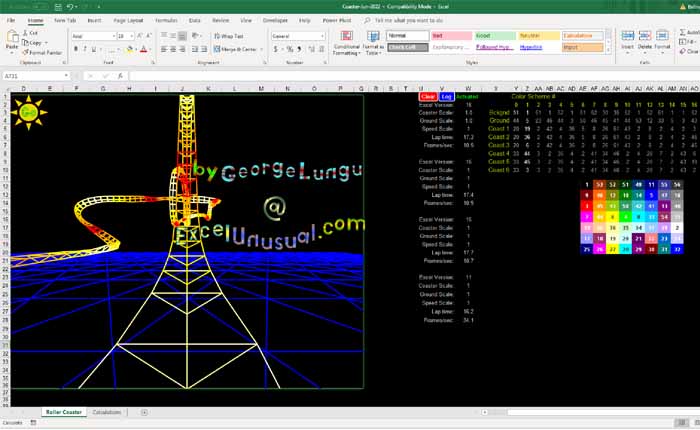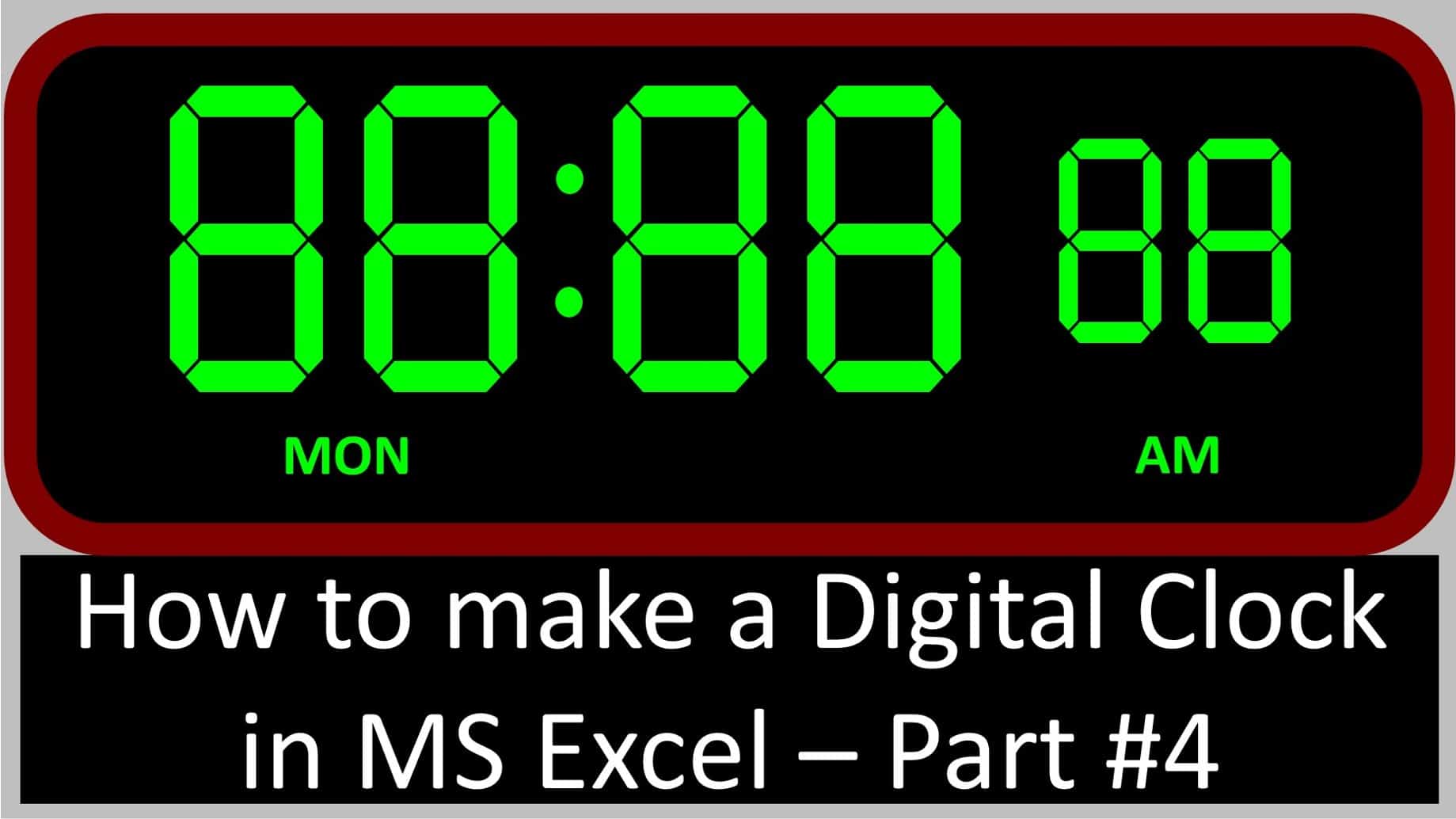This is a continuation tutorial, the third in the wire-frame tutorial series. Here we take the 2D basic house we created on an 2D scatter chart that had scaling, translations and rotation and replace all the cell formulas with two user defined functions (UDF). These basic tutorials use elementary math/geometry and trigonometry (middle school and high school level). As the… Read More... "Excel Animation Tutorial – 2D Wire-frame House #3 (adding UDF – user defined functions)"