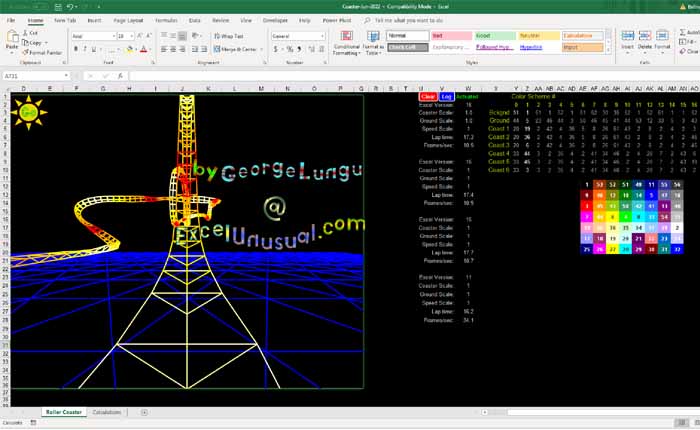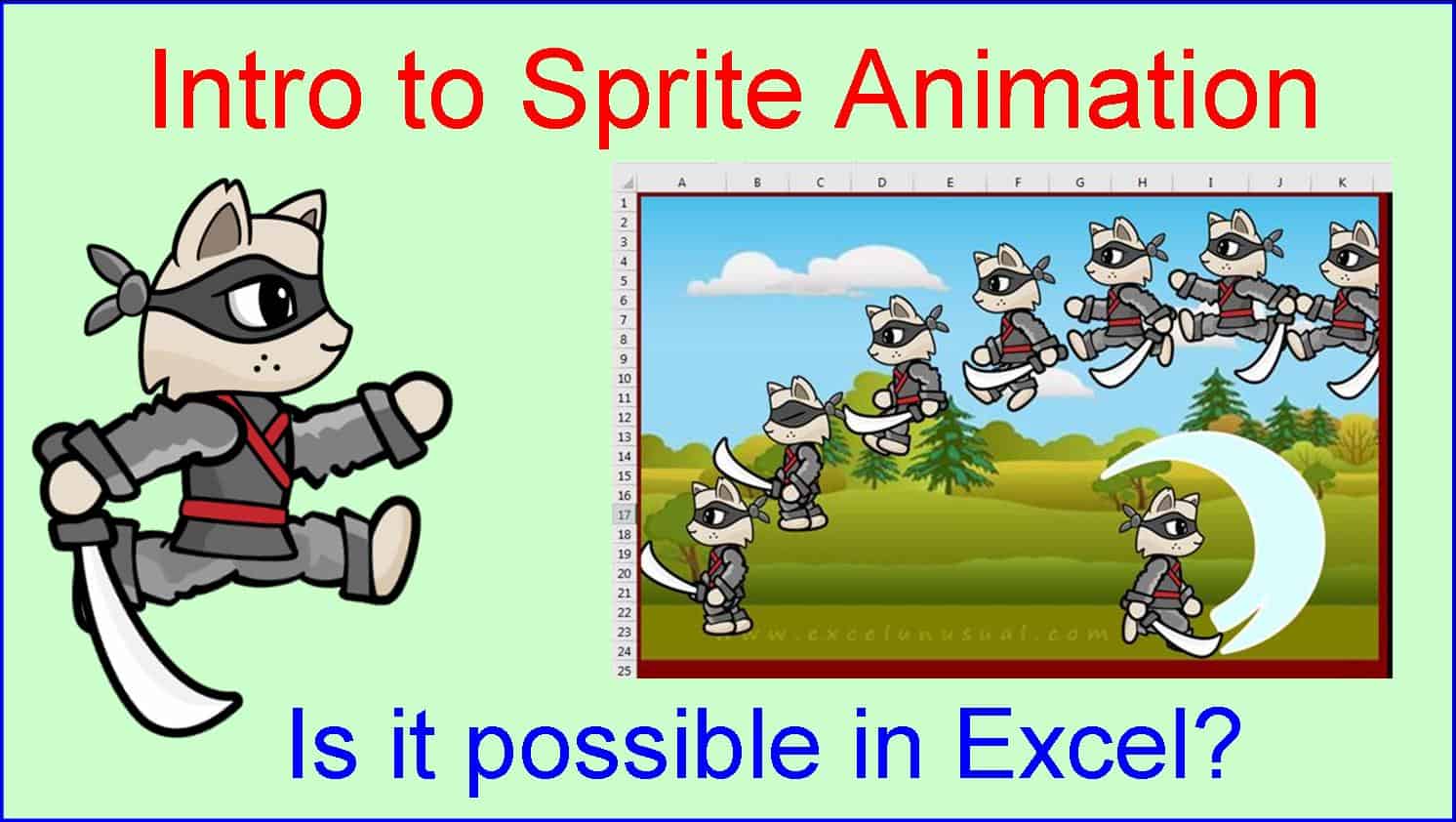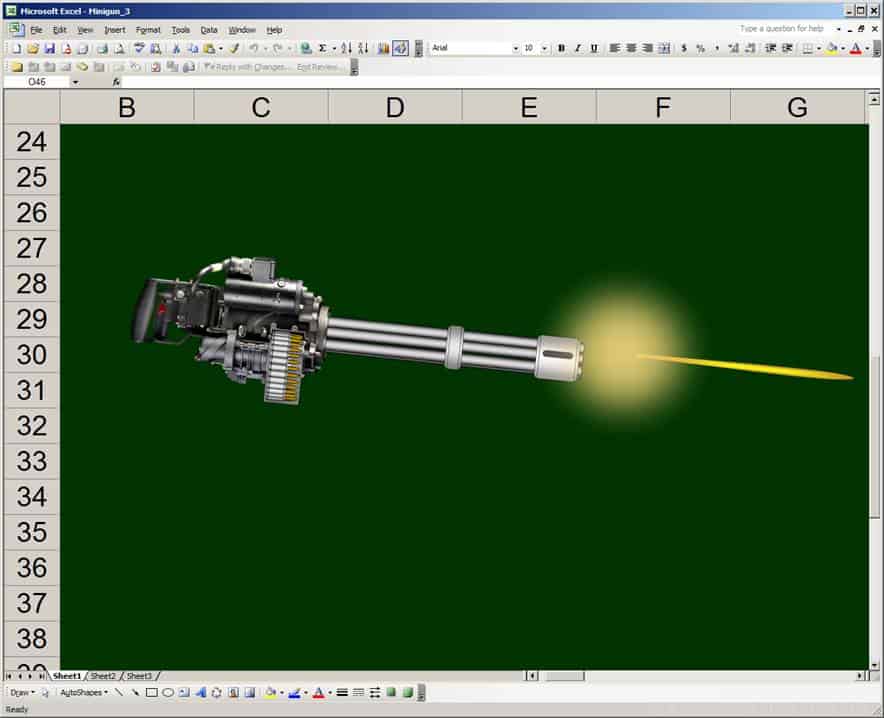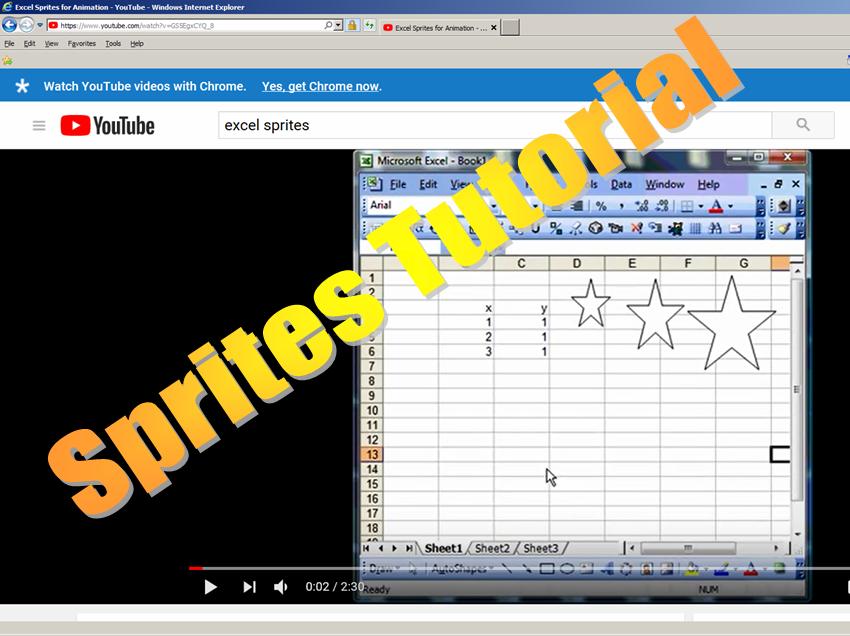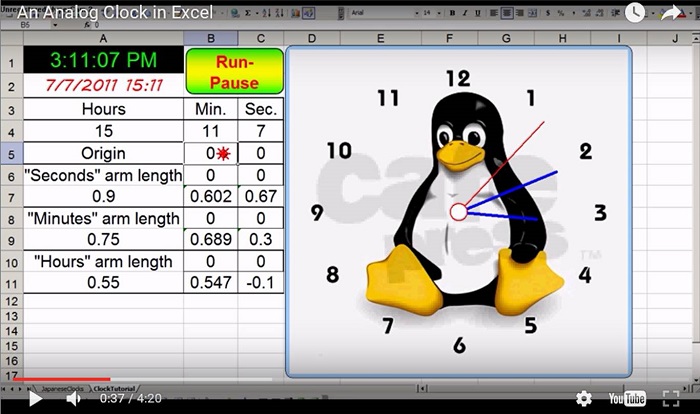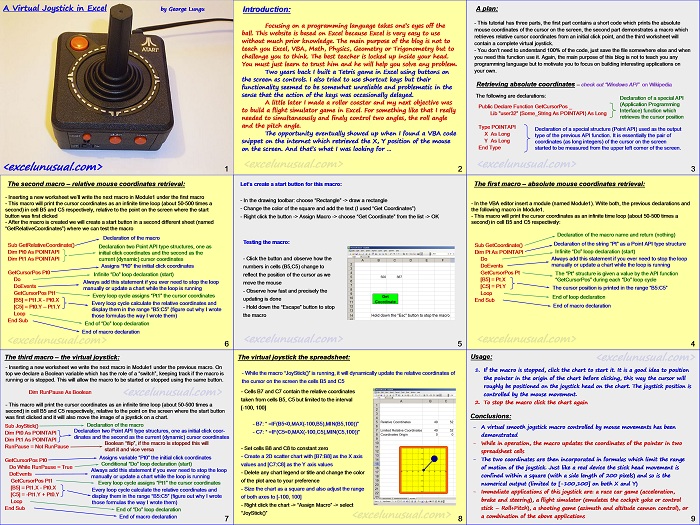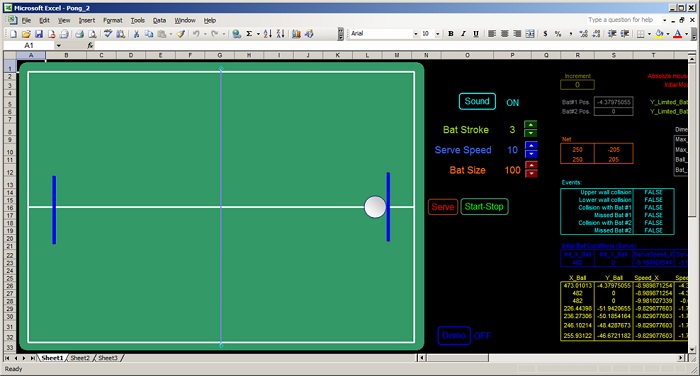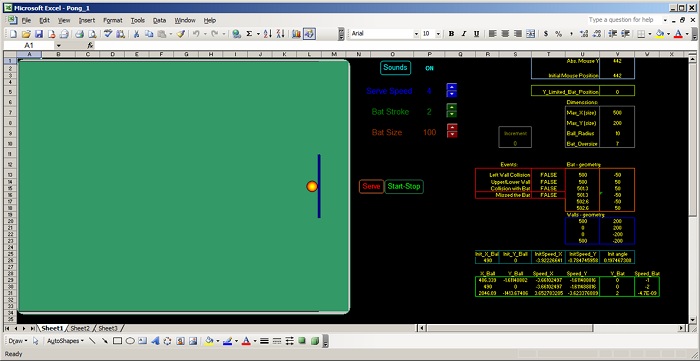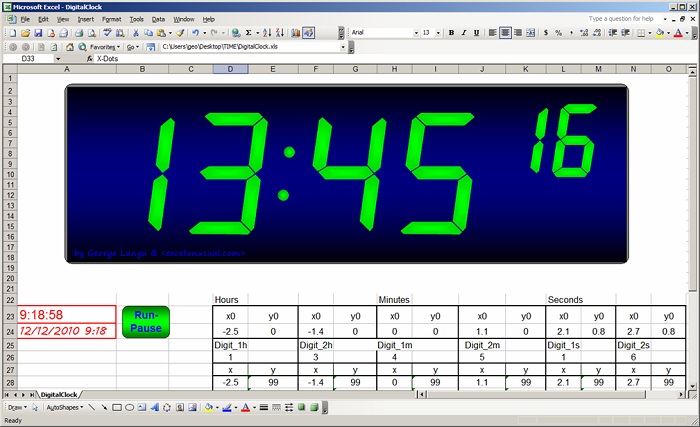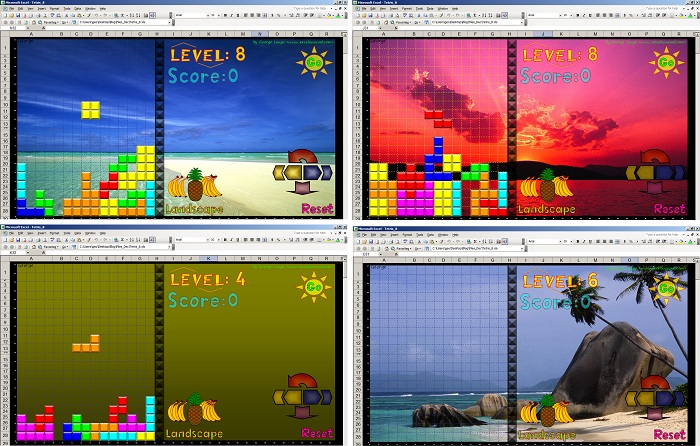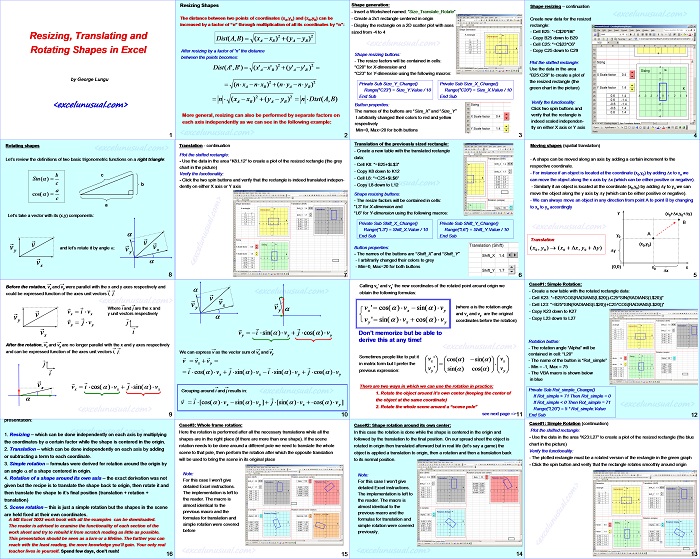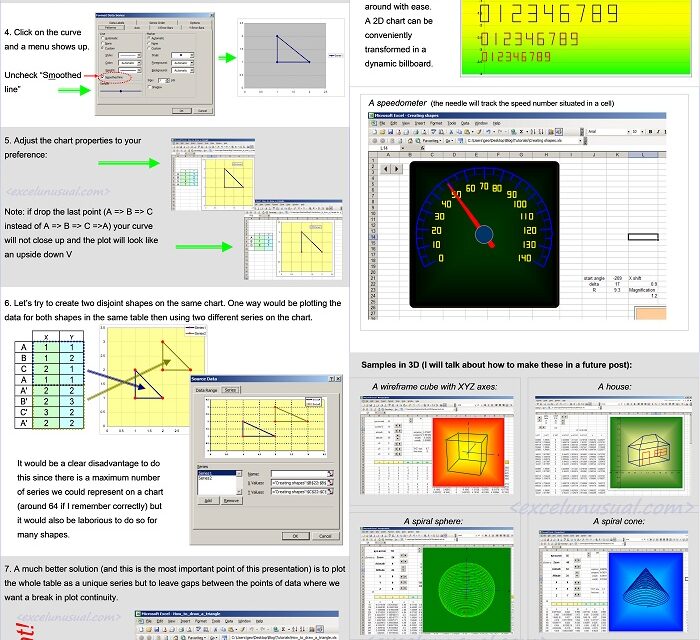By popular demand I am coming back to Excel after a long hiatus. This is an update of an older model previously presented on this blog. > I added a few features to the roller coaster model as follows: 1) Performance log 2) All sorts of colors and color scheme selection 3) Speed control 4) Coaster length adjustment 3) Ground… Read More... "Excel Roller Coaster Update #1"