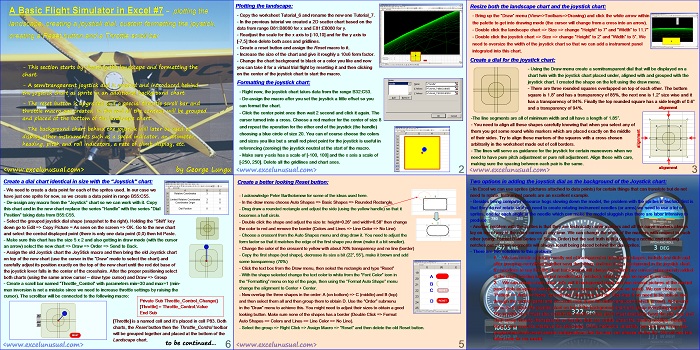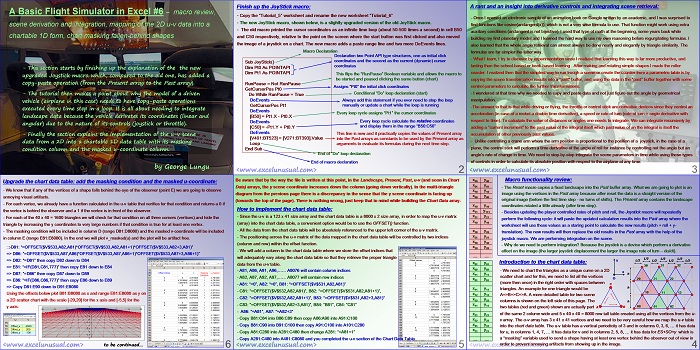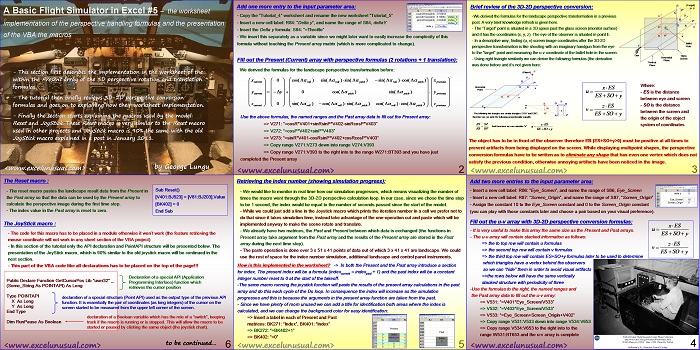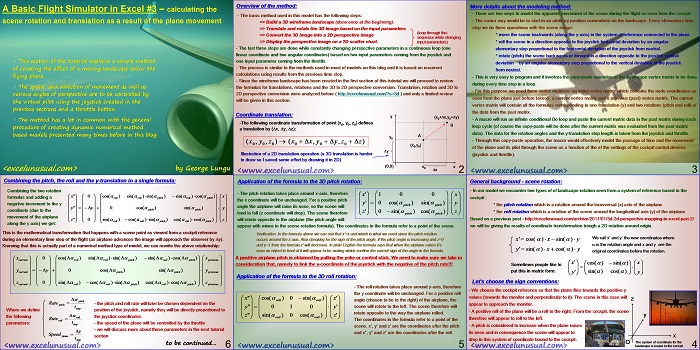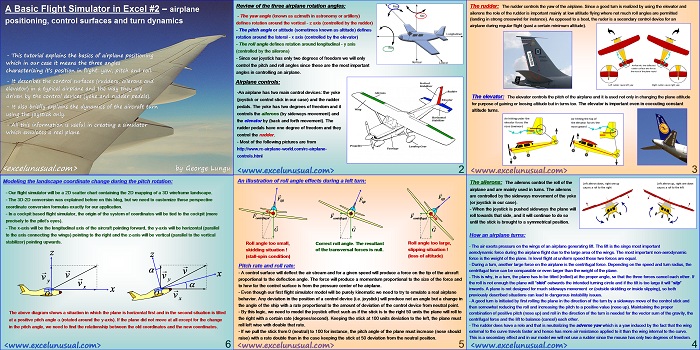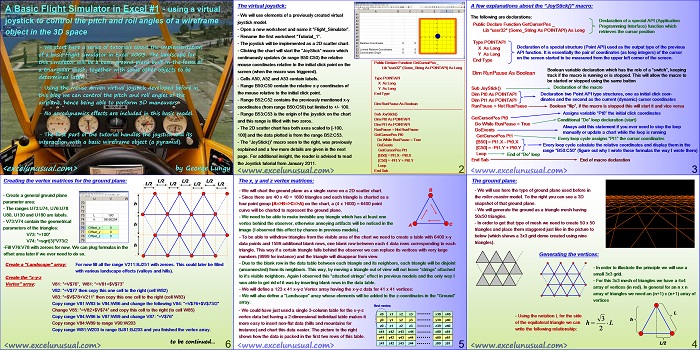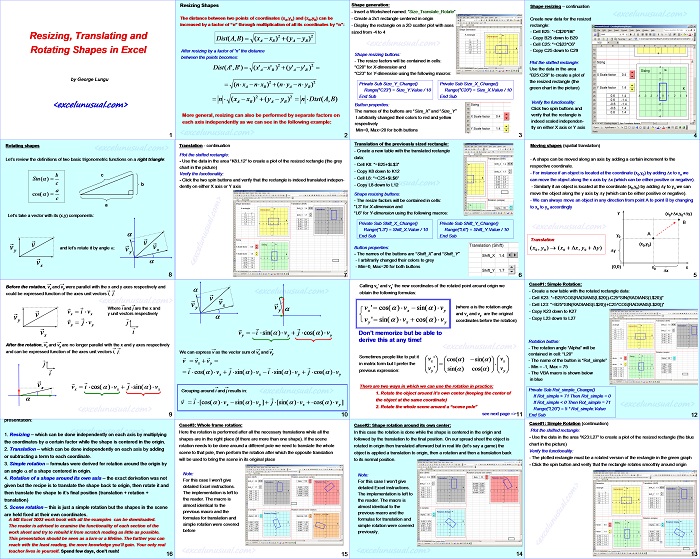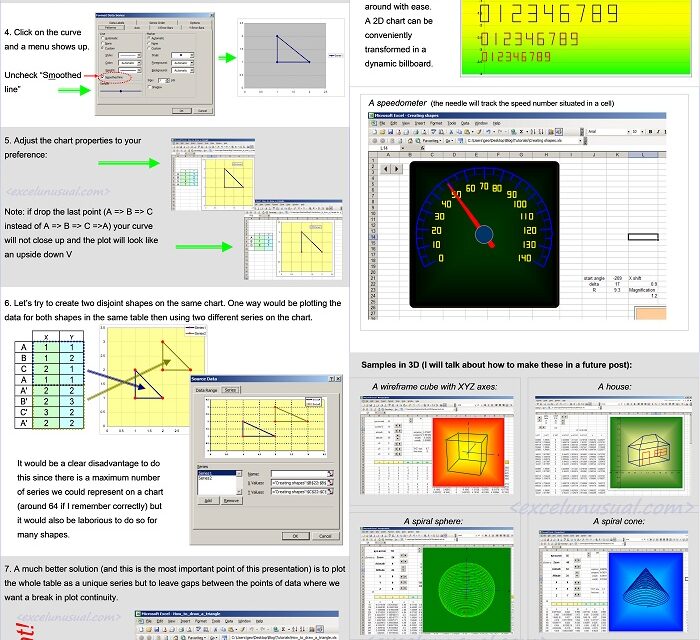This section displays the landscape on a 2D scatter chart and also upgrades the joystick chart by adding a dial behind the joystick image. This technique of using a stack of a back chart to display dial sprites and a front chart with transparent background to display various control devices, indicator needles and text will extensively be used in this… Read More... "Flight Simulator Tutorial #7 – upgrading the joystick chart, adding a reset button and a throttle scroll bar"