This post shows you how to draw a closed polygon (in this case a triangle for simplicity) on a 2D scatter plot in Excel 2003.
1. For this you need to sketch what you want to draw on a paper or just create a mental visualization.
2. In this sketch you need to define the vertices (corners) of the shape and figure out the approximate coordinates.
3. Create a table in excel with these coordinates (in the proper sequence) not forgetting to start in one point and return to the same point (A to B to C and return to A in order to close the loop).
The following picture is a thumbnail of the tutorial. A larger, readable version can be viewed here.
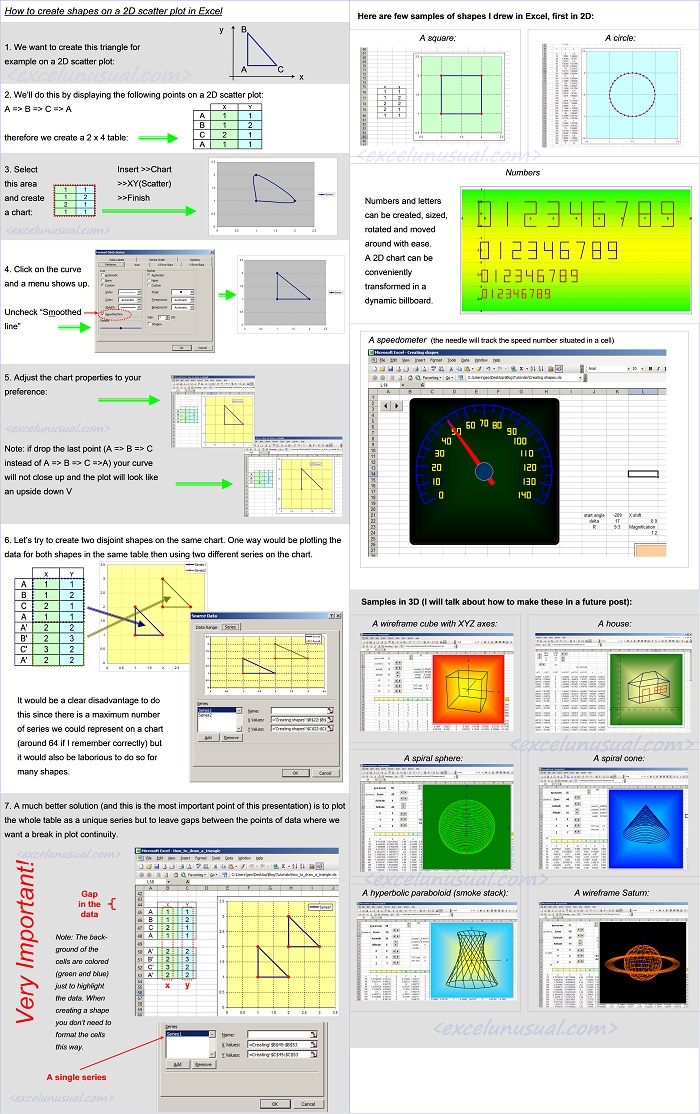
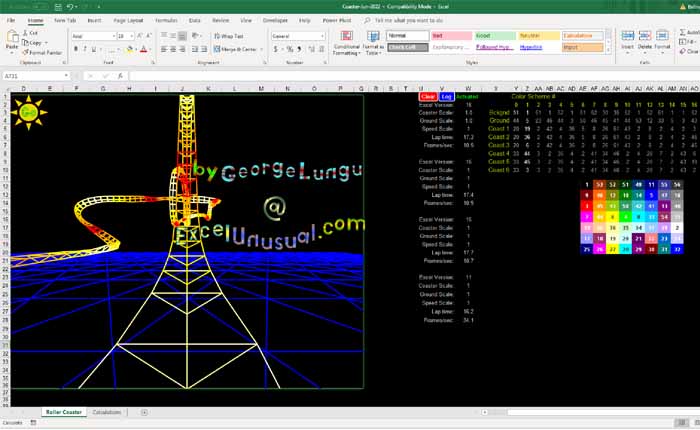
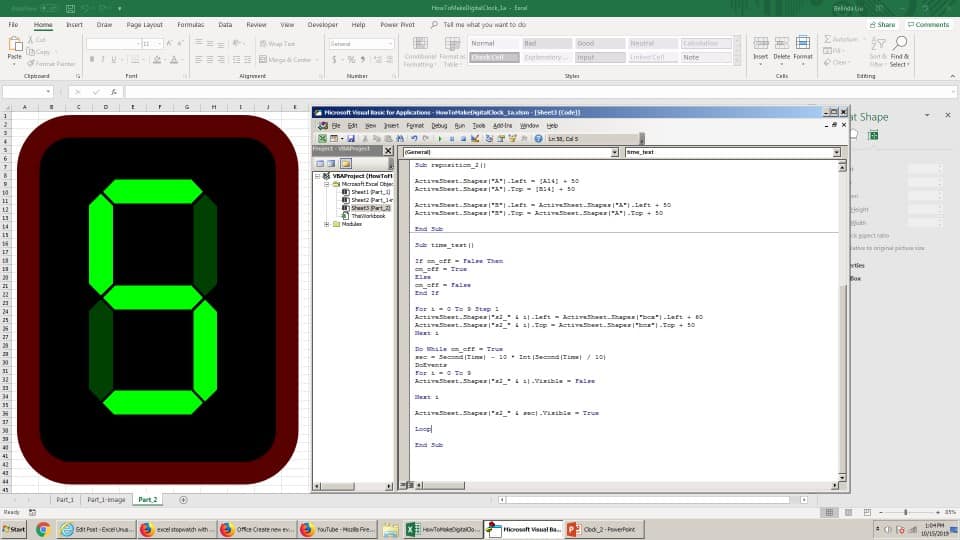
Hi, George
I have a question regarding Dynamic Macro
I was triyng to make an animation on a Projectile motion
but I am having a problem with the graph.
I defined the Projectile motion equation and created a loop. I followed your example. But, the graph does not look the way is to be.
I enclosed the project in the e-mail
Francisco, I replied you with my version of solution attached. George
Hi, George
I can’t wait for the instruction pertaining to 3D Animation
Hi Francisco, There is a bit more to that point. I need to talk about dynamic macros (loops in time), shortcut keys, sound effects in Excel and then do at least a one example in 2D, say a basic helicopter game or something like this.
Hi, George. I first want to thank you for the assistance with Microsoft Excel.
Thanks to you I realized that I can do some of the engineering analysis I can do in AutoCAD
and Autodesk Inventor.
By using excel we can show others our engineering work more since not everyone can afford to buy AutoCAD and/or Autodesk Inventor software. Whereas, Microsoft Excel just is available to everyone.
I am waiting to see your posting on resizing, translation and rotation of 2D shapes, in order to learn it and do Construction Management Program such as Survey Gradient and sewer Invert, etc.