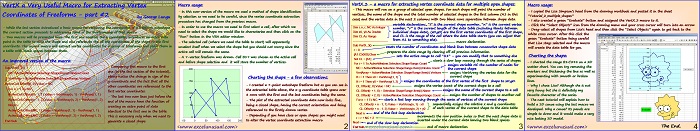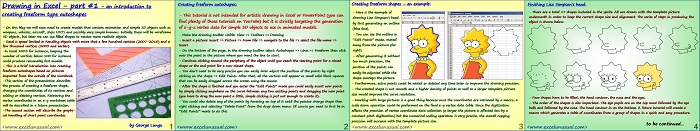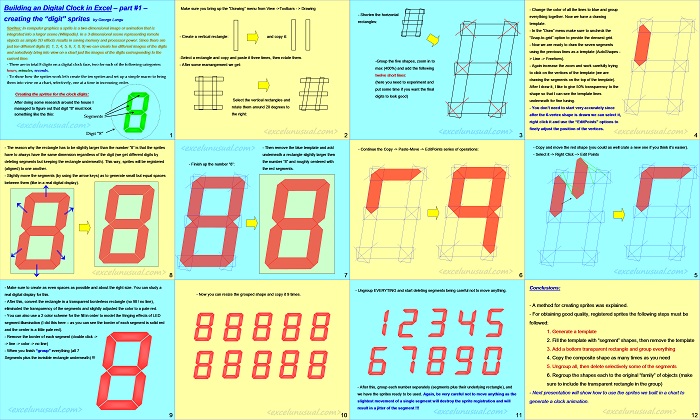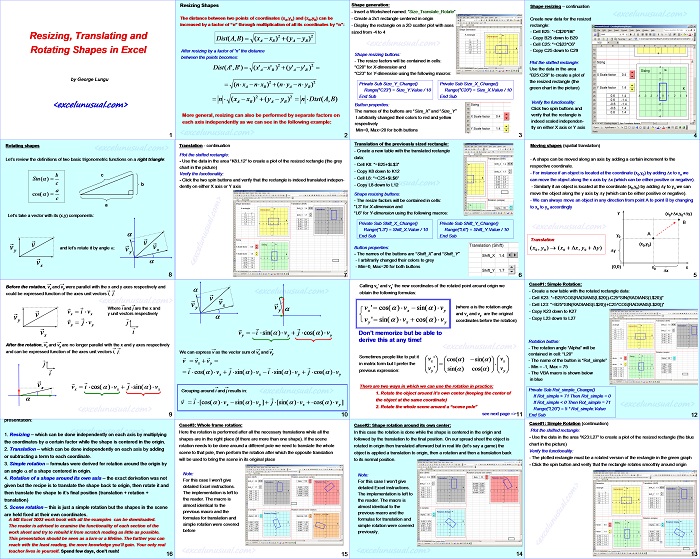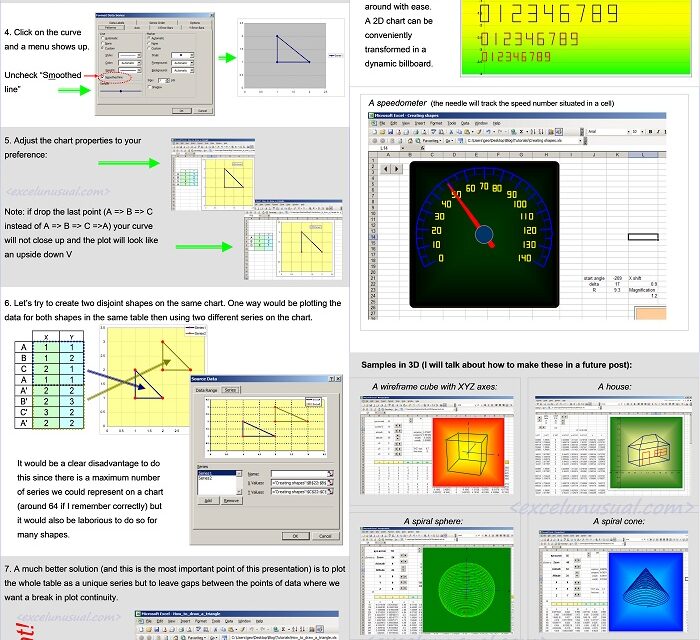The first macro created in this section of the tutorial improves on the previously developed macro by correcting the up-down orientation of the shape, referencing the shape position to the coordinate of the first drawn point and closing the shape by repeating the coordinates of the first point at the end of the table. A last macro is then created which… Read More... "VertX – a Very Useful Macro for Extracting the Vertex Coordinates of Freeforms – part #2"