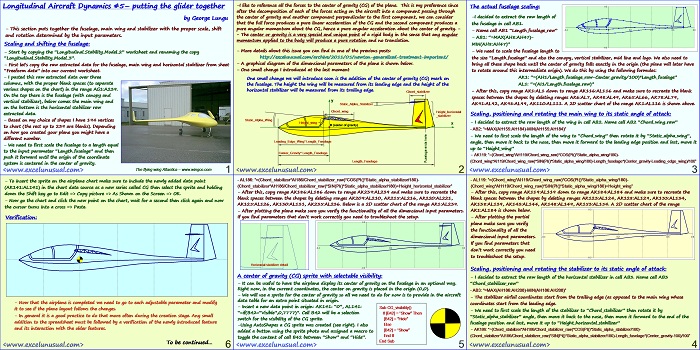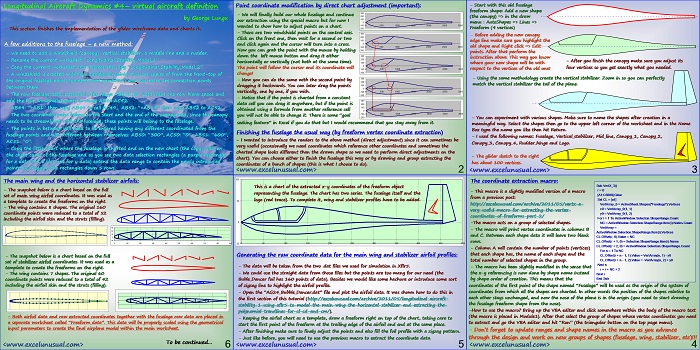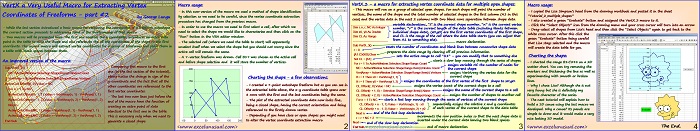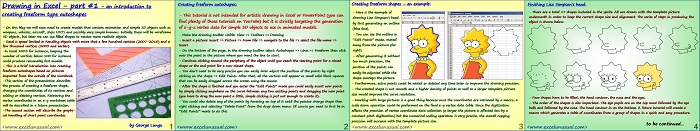This section finalizes the aircraft (glider) by inserting the wing, the horizontal stabilizer and a center of gravity (CG) sprite in the layout. [sociallocker][/sociallocker] Longitudinal Aircraft Dynamics #5- putting the glider together by George Lungu – This section puts together the fuselage, main wing and stabilizer with the proper scale, shift and rotation determined by the input parameters. Scaling and… Read More... "Longitudinal Aircraft Dynamics #5 – finishing the aircraft"