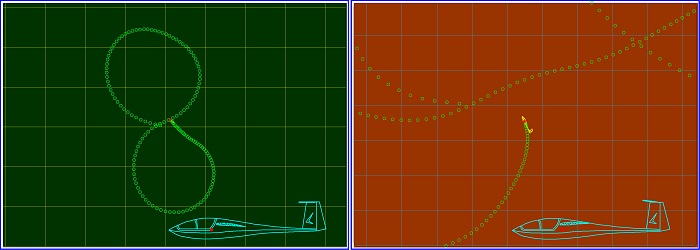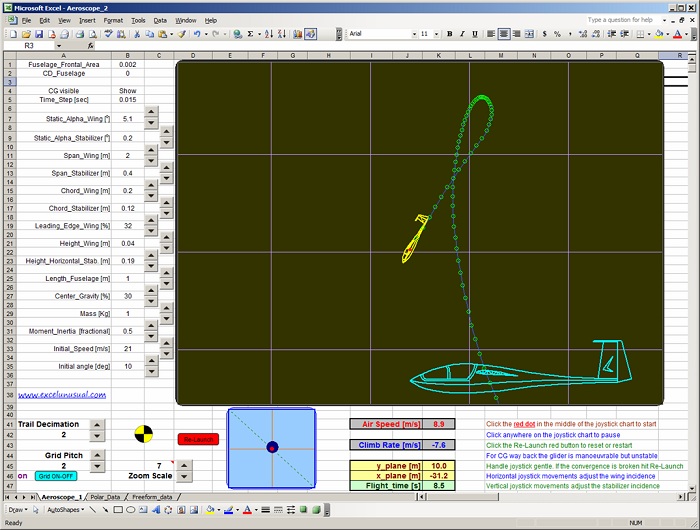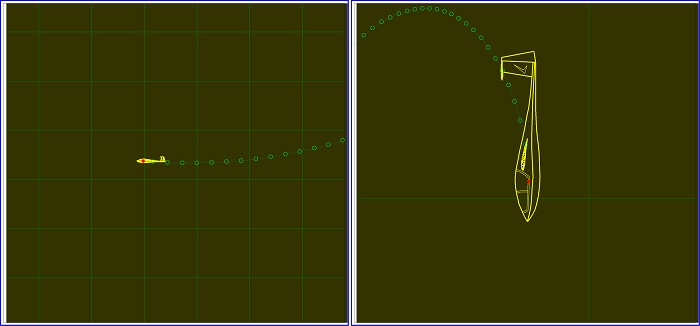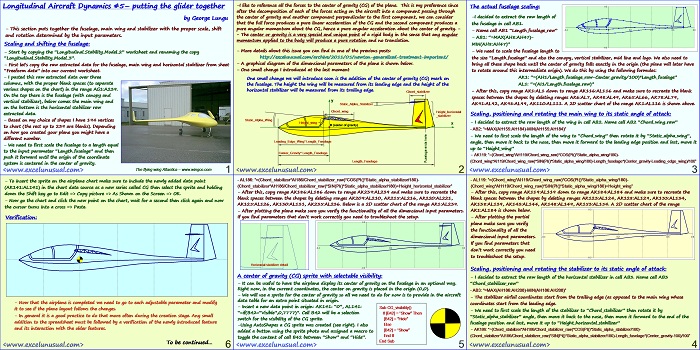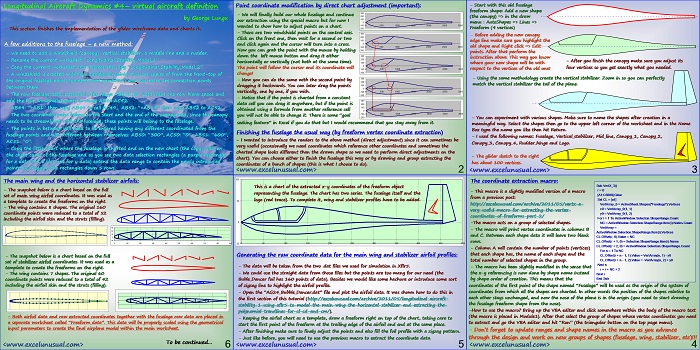In this version, the vertical joystick movement controls the incidence of both the main wing and the horizontal stabilizer (opposite variation) and the horizontal movement of the joystick controls the position of the center of mass. [sociallocker][/sociallocker] Read More... "The Aeroscope – center of mass position control by joystick"