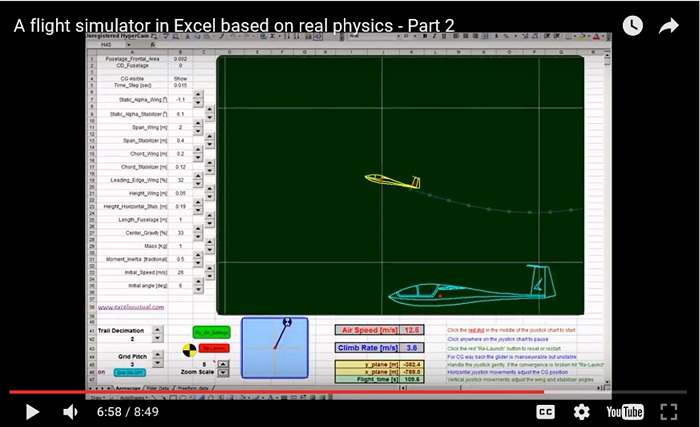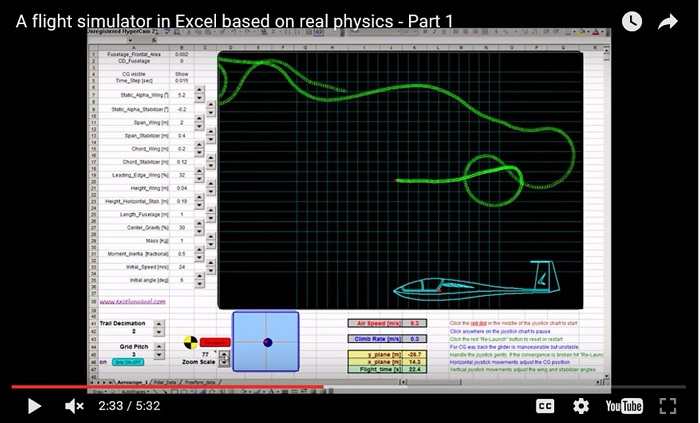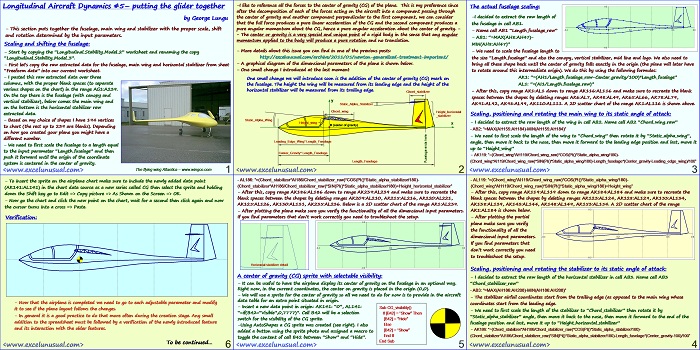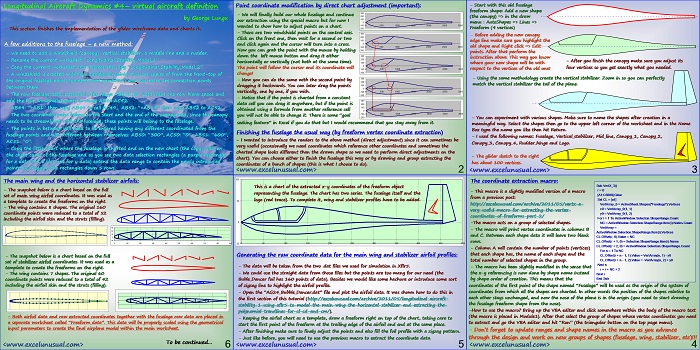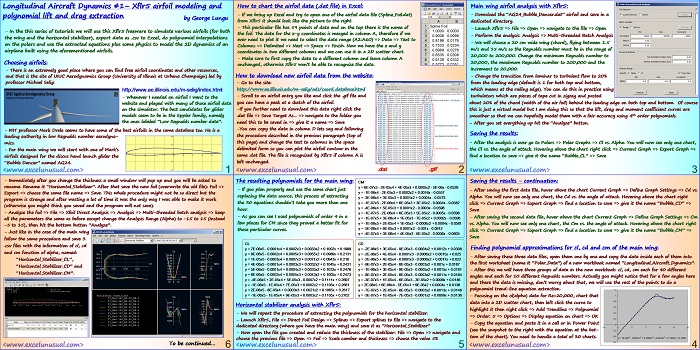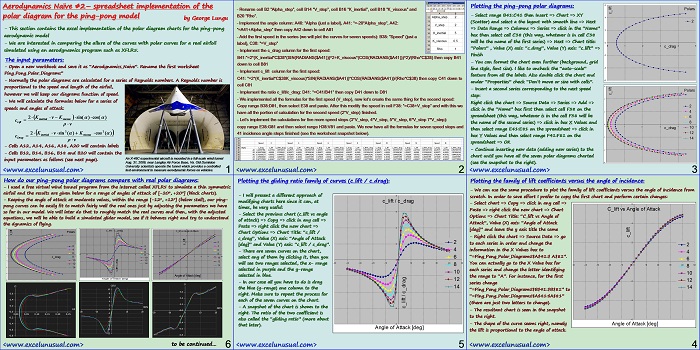This is an improved version of the Aeroscope – the “Aeroscope_4”. It runs about 50% faster. If you start the model by clicking the green “Fly_by_settings” button you can fly hands-free and adjust parameters during the flight. You can at any time click the red dot in the center of the chart and start the joystick macro, which means that… Read More... "The Aeroscope – video preview #2 and an improved Excel file (#4)"