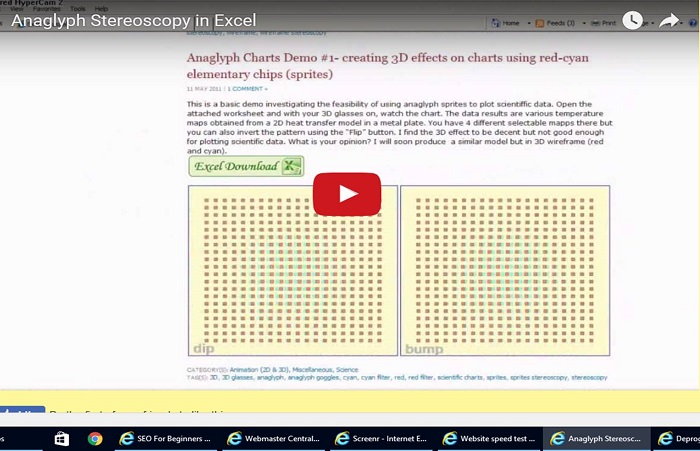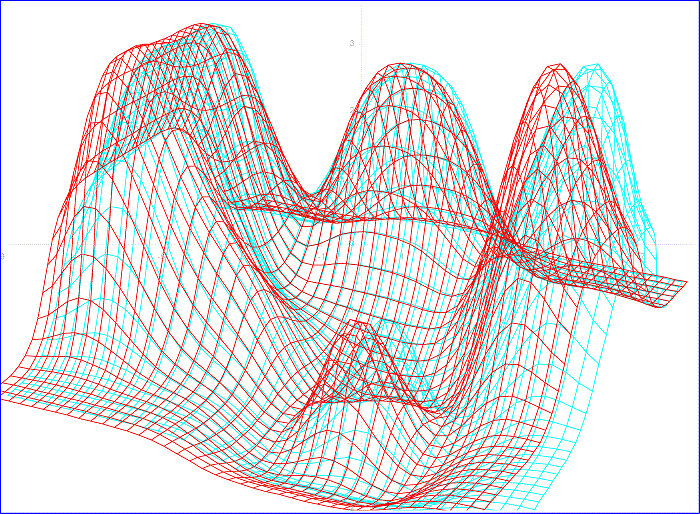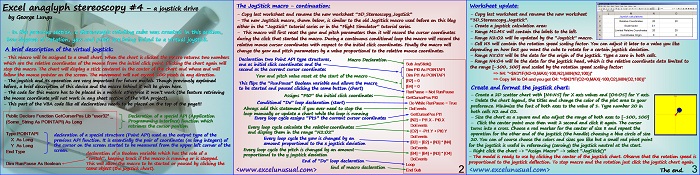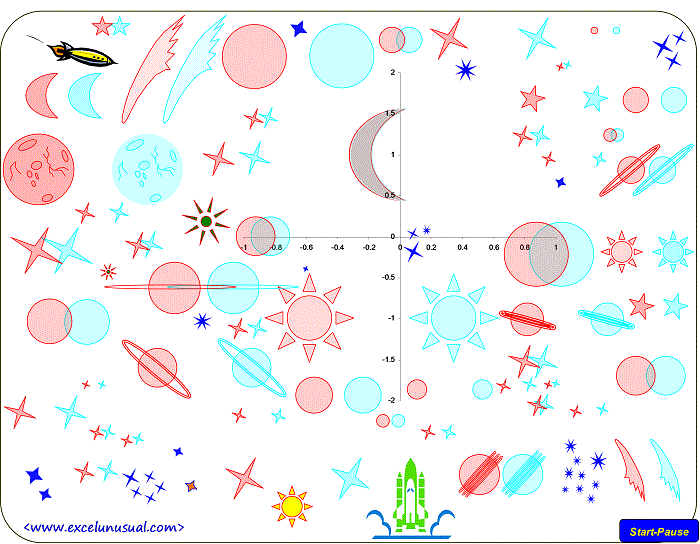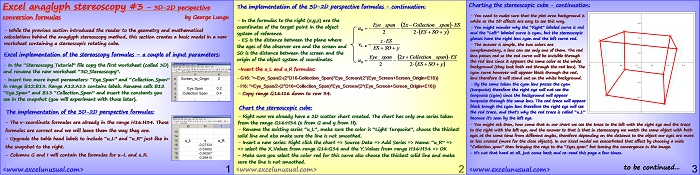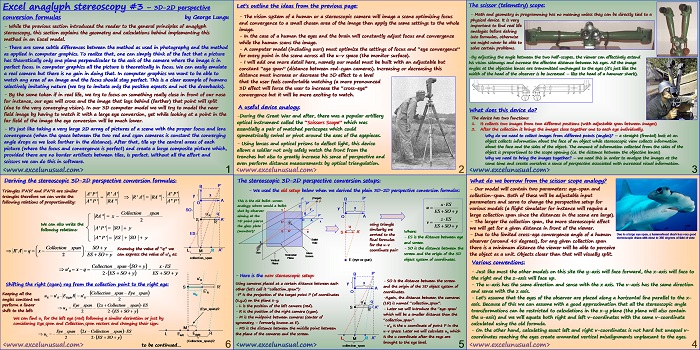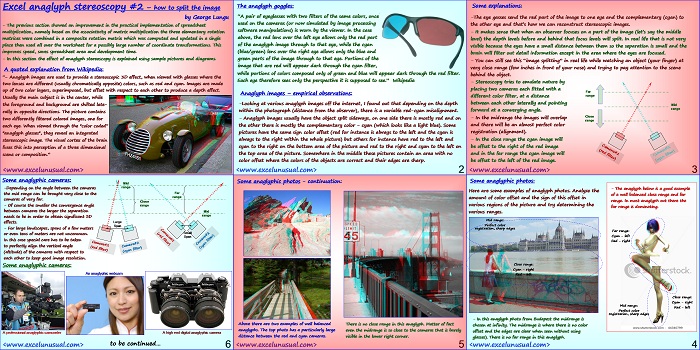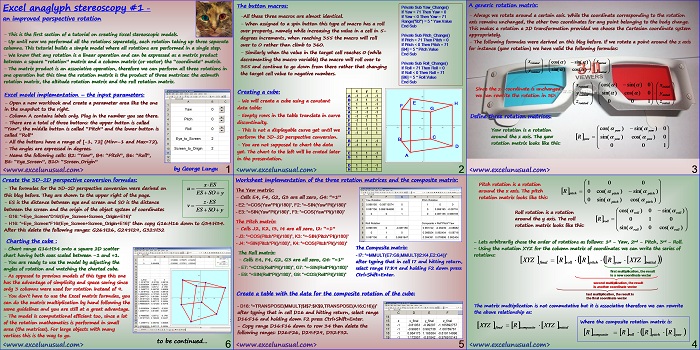This is a video preview of a series of posts and models covering anaglyph stereoscopy applied in Excel. The following is a list of links internal to this blog covering the aforementioned topic: – a series of five tutorials in anaglyph stereoscopy leading to the creation of a 3D rotating cube(part#1, part#2, part#3, part#4 and part#5) associated to an Excel… Read More... "Anaglyph Stereoscopy in Excel – video preview"