A collection of animated models in Excel. They were created using cell formulas and VBA. No add-ons or any kind of plugins were used. Read More... "Excel Magic Animation"
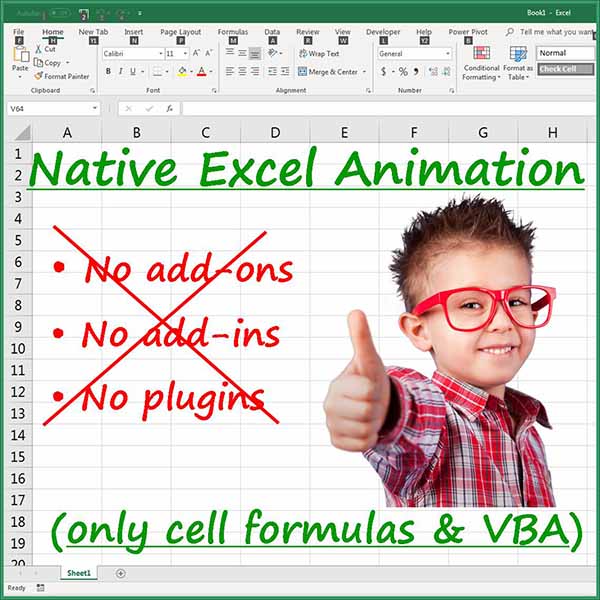
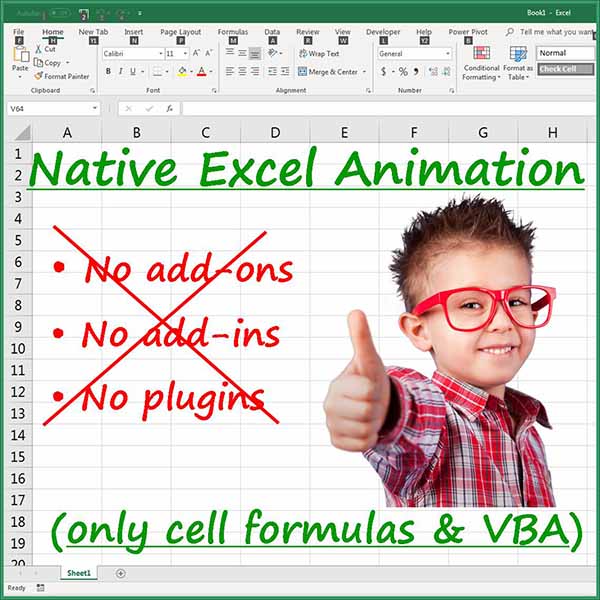
A collection of animated models in Excel. They were created using cell formulas and VBA. No add-ons or any kind of plugins were used. Read More... "Excel Magic Animation"
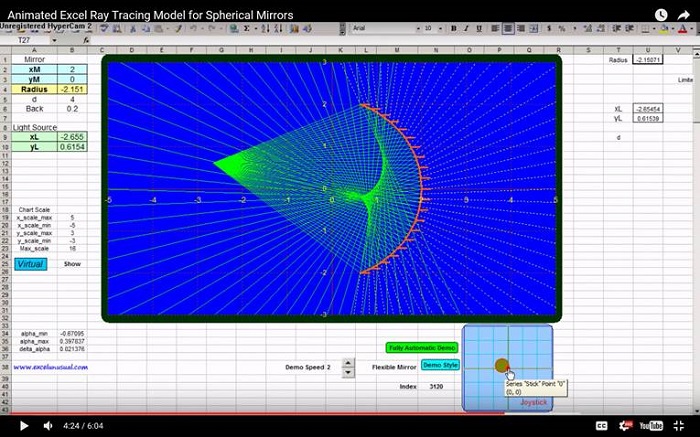
This is a video preview to a previously posted ray tracing model. Read More... "An Animated Ray Tracing Model for Spherical Mirrors – video preview"
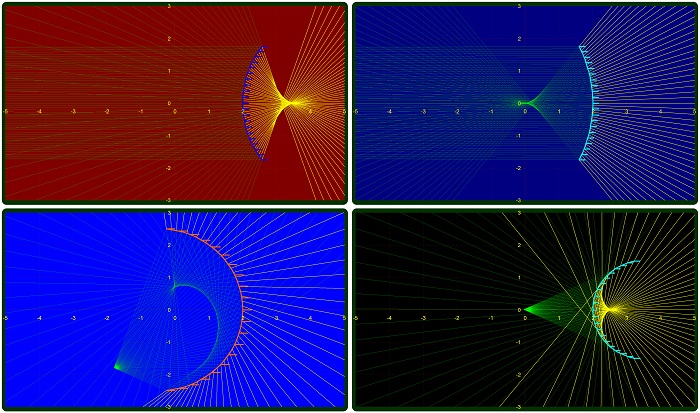
This is a demonstrative model for 2D spherical mirror ray tracing in Excel displaying both the real reflected rays and the virtual reflected rays. You you have the option of turning the visibility of the virtual rays off if you wish. It works in Excel 2003 at about 40 frames per second and in Excel 2007 at about 4 frames per second.… Read More... "A 2D Demo for Spherical Mirrors in Excel – with virtual reflected rays"
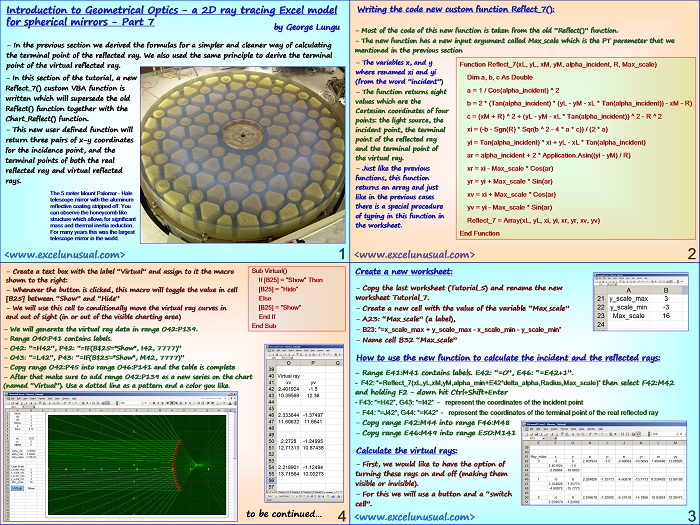
Based on the formulas derived up to this point in the series, this section creates an improved custom VBA function which calculates the x-y Cartesian coordinates of three points: the incident point, the terminal point of the real reflected ray and the terminal point of the virtual reflected ray. The structure of the function is fairly simple and it is… Read More... "Introduction to Geometrical Optics – a 2D ray tracing Excel model for spherical mirrors – Part 7"
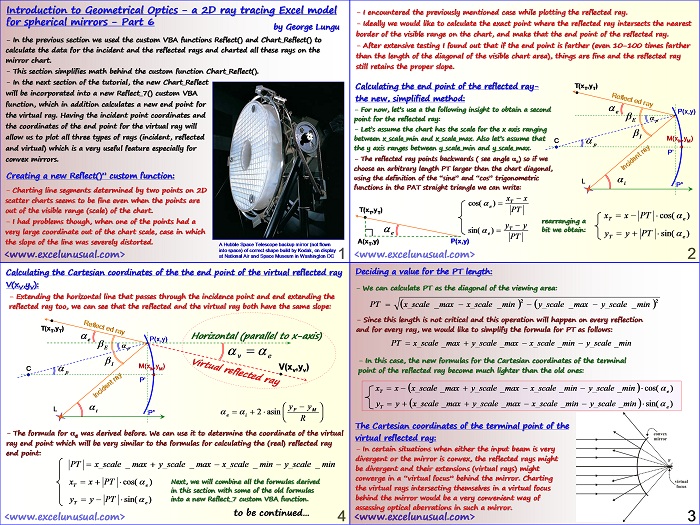
This section simplifies the formula for the Cartesian coordinates of the terminal point of the reflected ray and derives a very similar formula for a terminal point of the virtual reflected ray. In the next section all these new formulas together with some old formulas will be combined into a new user defined VBA function which will be used alone… Read More... "Introduction to Geometrical Optics – a 2D ray tracing Excel model for spherical mirrors – Part 6"
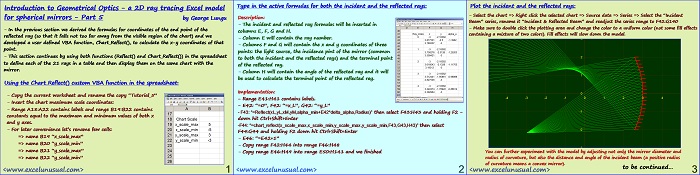
This brief section takes the two previously created custom VBA functions (Reflect() and Chart_Reflect()) and use them to create the data for both the incident and the reflected bundles of rays within the same table. The data is then plotted on the same chart with the mirror and the result is a preliminary model which you can experiment with. [sociallocker][/sociallocker]… Read More... "Introduction to Geometrical Optics – a 2D ray tracing Excel model for spherical mirrors – Part 5"

This is a demonstrative model for 2D spherical mirror ray tracing in Excel. It works in Excel 2003 at about 40 frames per second and in Excel 2007 at about 4 frames per second. You can start it in a hands-off demo mode by clicking the “Fully Automatic Demo” button and at any time you can hit the the “Demo… Read More... "A Preliminary 2D Ray Tracing Demo for Spherical Mirrors in Excel"
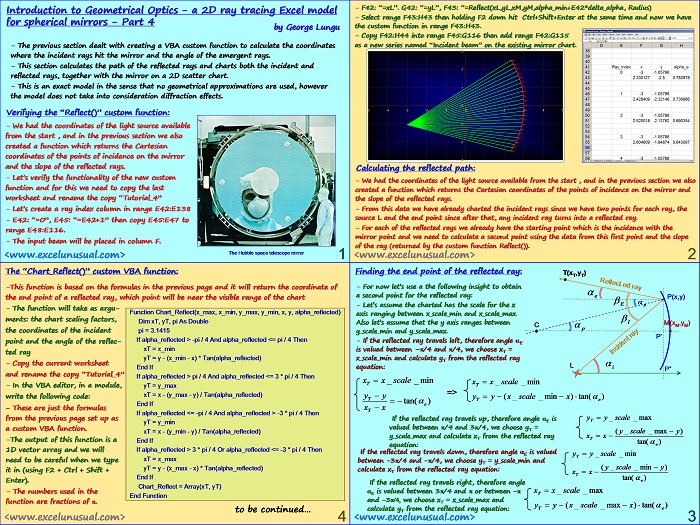
This section begins by charting the incident rays on the same 2D acatter chart with the mirror and then explains how to derive the Cartesian coordinates for a “final” point which together with the point of incidence will define the reflected ray. A custom VBA function is created for this purpose. [sociallocker][/sociallocker] Introduction to Geometrical Optics – a 2D ray… Read More... "Introduction to Geometrical Optics – a 2D ray tracing Excel model for spherical mirrors – Part 4"
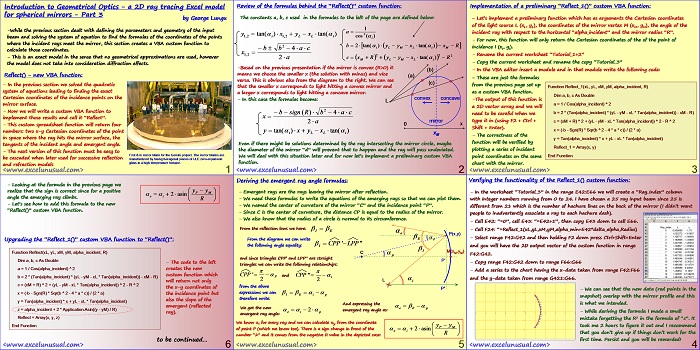
This section explains explains how to implement the formulas that define the emergent (reflected) rays into a custom VBA function. Though geometrically the last two presentation might look a little elaborate, just be patient and follow the presentation, or even better try to just sneak peek and do it yourself. All this derivation is done based on first principles and some basic… Read More... "Introduction to Geometrical Optics – a 2D ray tracing Excel model for spherical mirrors – Part 3"
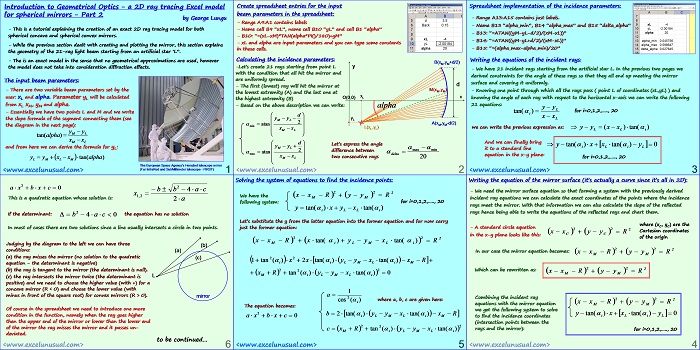
This section explains the illumination setup by using an artificial star, derives the equations of the incident rays and also solves the system of equations for finding the exact coordinates of the points where the incident rays hit the mirror. Looking at the sign of the determinant of a quadratic equation involved in finding the intersection between an incoming ray… Read More... "Introduction to Geometrical Optics – a 2D ray tracing Excel model for spherical mirrors – Part 2"
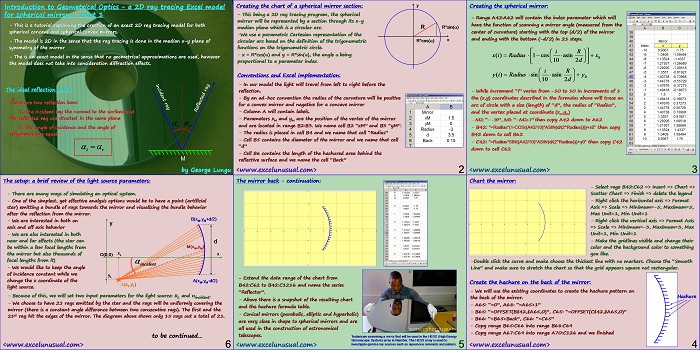
This is a first post of an introduction to optics series and it explain how to create a 2D ray tracing model for a spherical mirror. This section deals with the creation and charting of the mirror using a parametric equation for a circle. [sociallocker][/sociallocker] Introduction to Geometrical Optics – a 2D ray tracing Excel model for spherical mirrors – Part 1… Read More... "Introduction to Geometrical Optics – a 2D ray tracing Excel model for spherical mirrors – Part 1"