A collection of animated models in Excel. They were created using cell formulas and VBA. No add-ons or any kind of plugins were used. Read More... "Excel Magic Animation"
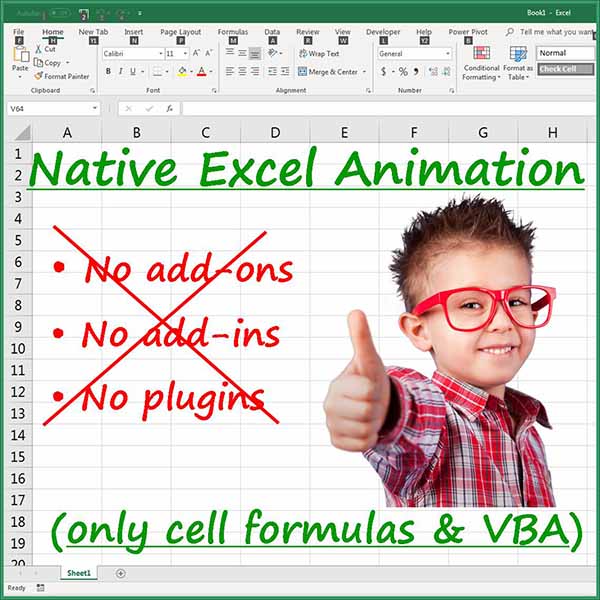
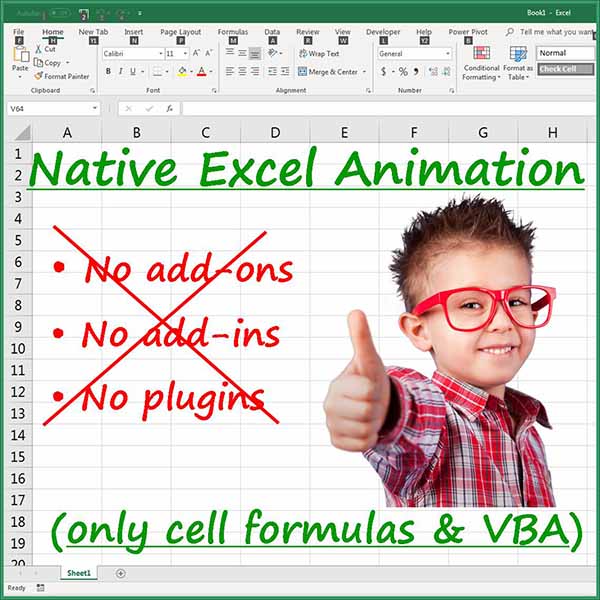
A collection of animated models in Excel. They were created using cell formulas and VBA. No add-ons or any kind of plugins were used. Read More... "Excel Magic Animation"
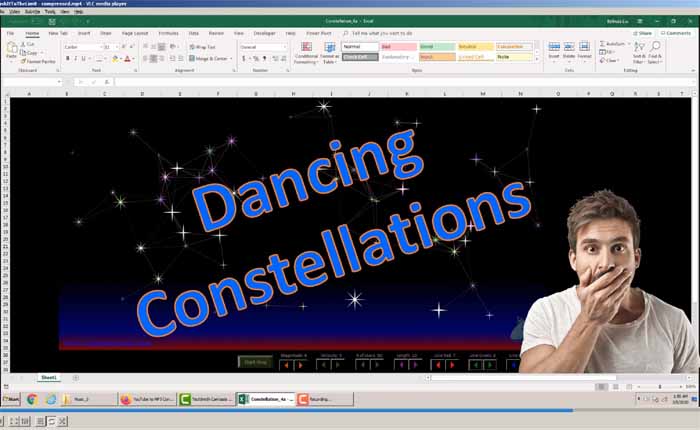
An Excel animated model using Free shapes created by a VBA (Visual Basic for Applications) routine. A conditional “Do” loop runs the show. Every loop cycle the stars and connecting lines are deleted and new ones are formed in different positions. The sizes, positions and colors are controlled by harmonic functions (sin/cos(x)). Visit excelunusual.com for more Excel animations. Enjoy! Thanks… Read More... "Dance of the Constellations – Excel Animation"
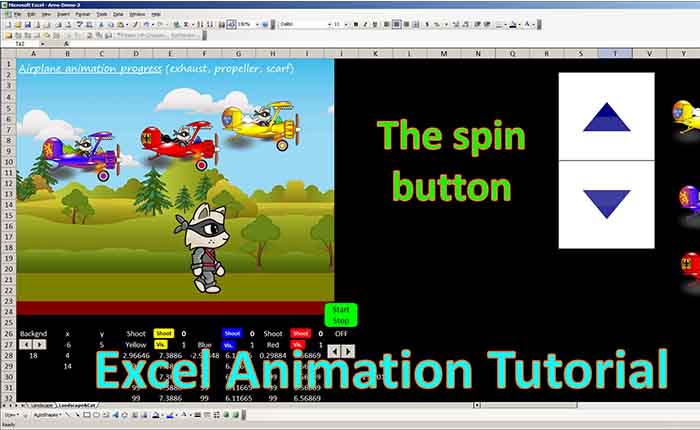
>. This tutorial brings briefly introduces an older airplane/Ninja cat animation, then it shows how to flip a logic (Boolean) variable using the operator “Not”. Most of the tutorial however, is centered toward the Active X control button in Excel animation and the associated macro. It shows how to create and customize this button, then it shows how to introduce… Read More... "The ActiveX Spin Button tutorial – VBA tricks for Excel Animation"

By popular demand I am coming back to Excel after a long hiatus. This is the third in the series of beginner level tutorials targeted to building Excel animated models and games. >. This is the third part of the video tutorials about one of the most important Excel animation macros (or sub routines). It’s the “toggle” macro built pretty… Read More... "The Start-Pause VBA Macro for Excel Animation, tutorial – part 3"
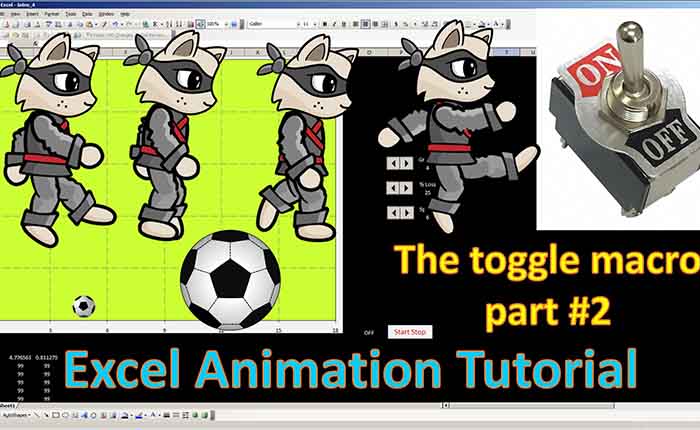
By popular demand I am coming back to Excel after a long hiatus. This is the second in the series of beginner level tutorials targeted to building Excel animated models and games. >. This is the second part of the video tutorials about one of the most important Excel animation macros (or sub routines). I am reviewing there (with PowerPoint… Read More... "The Start-Pause VBA Macro for Excel Animation, tutorial – part 2"
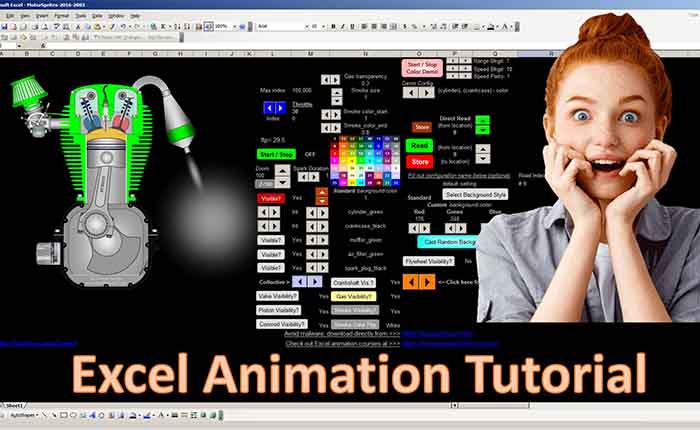
By popular demand I am coming back to Excel after a long hiatus. This is the first in the series of beginner level tutorials targeted to building Excel animated models and games. >. Past a few minutes of introduction into a 4-stroke engine Excel animation model, the video dives into how to build the first and perhaps the most important… Read More... "The Start-Pause VBA Macro for Excel Animation, tutorial – part 1"
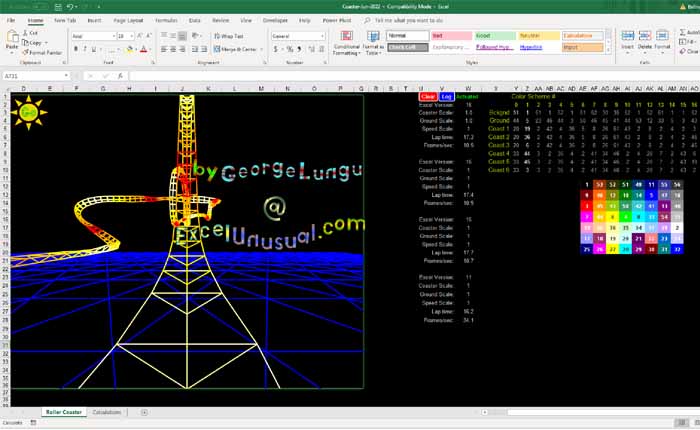
By popular demand I am coming back to Excel after a long hiatus. This is an update of an older model previously presented on this blog. > I added a few features to the roller coaster model as follows: 1) Performance log 2) All sorts of colors and color scheme selection 3) Speed control 4) Coaster length adjustment 3) Ground… Read More... "Excel Roller Coaster Update #1"
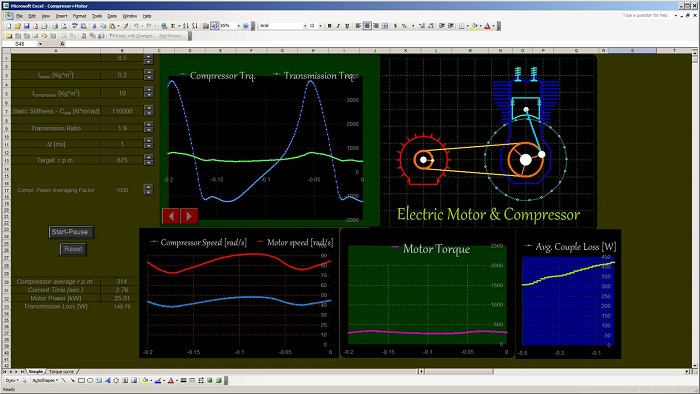
This is a model I made quite some years back to model the stability of an air compressor driven by an electric motor. The purpose was also to try to select the motor parameters, transmission ratios, energy loss in the flexible couple. I will make the Excel file available at a later date. Read More... "Electric Motor & Air Compressor Excel Animation – Dynamic simulation demo/preview"
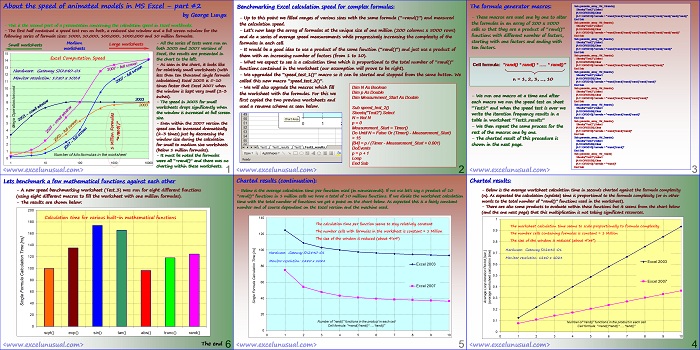
This is the second post on Excel speed. This has serious implications in creating usable Excel animations. The first part benchmarked the calculation speed of Excel 2003 versus Excel 2007 for various size arrays of formulas. This part analyzes the effect of formula complexity on the spreadsheet speed. About the speed of animated models in MS Excel – part #2… Read More... "About the Speed of Spreadsheets #2"
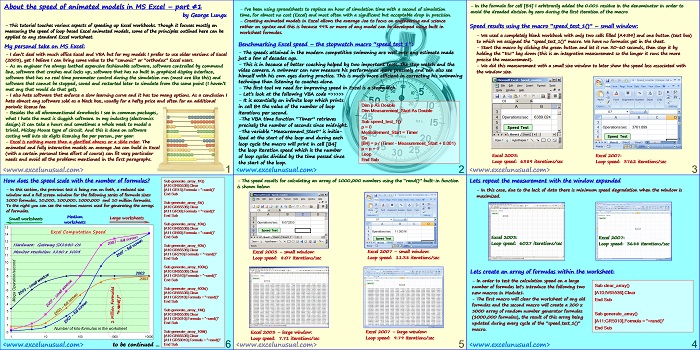
This post considers several aspects about improving the speed of spreadsheets in both MS Excel 2003 and 2007. It has significant effects on animations in MS Excel. In this first part, a “stopwatch” macro is described which, when incorporated in any of calculation loop, can measure the frequency your loop is executed. In this first part of the tutorial the… Read More... "About the Speed of Spreadsheets #1"
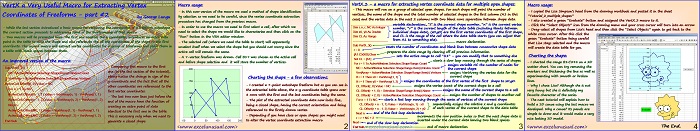
The first macro created in this section of the tutorial improves on the previously developed macro by correcting the up-down orientation of the shape, referencing the shape position to the coordinate of the first drawn point and closing the shape by repeating the coordinates of the first point at the end of the table. A last macro is then created which… Read More... "VertX – a Very Useful Macro for Extracting the Vertex Coordinates of Freeforms – part #2"

Using autoshape freeforms is a very easy way to duplicate object outlines from pictures. It is convenient to create a freeform and once created, its vertices (points) can be edited with without difficulty. Aditional points can be inserted and others can be deleted. This is a tutorial about a series of macros which allow the extraction of freeform vertex coordiantes to a worksheet… Read More... "VertX – a Very Useful Macro for Extracting the Vertex Coordinates of Freeforms – part #1"
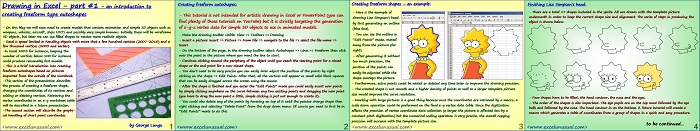
This tutorial will introduce the reader to creating simple drawings in Excel by using the “Freeform” auto shape. Later on, we will be able to convert this data in x-y-z vertex information for various models by using a macro. [sociallocker][/sociallocker] Drawing in Excel – part #1 – an introduction tocreating freeform type autoshapes – On this blog we will soon need to… Read More... "Excel Drawing – creating graphical object data"