By popular demand I am coming back to Excel after a long hiatus. This is an update of an older model previously presented on this blog.
![]() >
>
I added a few features to the roller coaster model as follows:
1) Performance log
2) All sorts of colors and color scheme selection
3) Speed control
4) Coaster length adjustment
3) Ground plane (mesh) size adjustment
This whole model will be re-built from ground up with far better speed (in the new Excel) and a variety of tracks. I would also lie to make it adjustable, so that the users can create their own custom tracks.
Thanks for your support!!!
0:03
hello my friends
0:05
and welcome back
0:07
my name is george
0:09
i’m uh george lungo from
0:11
excellentual.com
0:13
and some people wanted to see my face i
0:15
don’t like to show my face in general i
0:17
just make
0:19
no show videos
0:22
and but this time it’s different i want
0:24
to introduce myself
0:26
and thank you very much for the
0:27
tremendous support and tremendous
0:29
interest you showed for my
0:31
models
0:33
and uh
0:35
because i see all these uh
0:37
gigantic interest i’m going to come back
0:40
and start doing more excel
0:42
because i’ve been in a
0:45
in a break i’ve been doing other things
0:47
i haven’t touched excel seriously in
0:50
probably three years now
0:52
i’m a very um i’m a very how do you say
0:56
a very occasional user okay
0:59
and this is good i mean it should
1:02
encourage you because it means you don’t
1:04
need to be an expert you don’t need to
1:05
memorize you don’t need to remember
1:06
anything
1:07
when i start excel so i didn’t use it
1:09
say for a few weeks or a few months
1:12
i usually use google i use my old models
1:16
and in time
1:18
you always forget the syntax i know some
1:21
people will
1:21
[Music]
1:23
contradict me
1:25
but
1:26
i always forget the syntax i have all
1:28
projects i open them and copy paste
1:31
again the more i work in excel or in any
1:33
other program
1:35
the more i develop a sense a smell
1:39
you know best practices
1:41
but the syntax in particular
1:43
don’t load your mind
1:46
use your mind for creativity
1:49
so um
1:51
right now i’m upgrading the roller
1:53
coaster
1:54
i made some very good improvements it’s
1:57
still kind of slow in the new xl 2007
2:00
and newer
2:02
but this will be fixed i know how to do
2:04
it
2:05
i just need to avoid charts and build
2:08
everything using lines
2:11
so
2:12
line segments
2:13
i think polygon polyline polygonal lines
2:16
you can use a command in vba
2:19
a statement to generate lines using the
2:23
coordinates of the vertices
2:26
so
2:27
this being said uh let’s go ahead
2:31
oh another thing after this i’m gonna
2:36
i’m gonna
2:38
do procedural procedural terrain
2:41
generation
2:43
which means
2:44
using very little computer resources
2:47
there are methods to produce infinite
2:50
landscape
2:51
and different landscape like very
2:53
with a lot of variation
2:56
you can navigate on this infinite
2:58
landscape and
3:01
even though in your computer you have
3:03
very little
3:06
storage memory
3:08
and the landscape is always the same
3:11
which means
3:13
if you navigate say for a day for a year
3:16
and you want to come back
3:19
you don’t don’t need to memorize a lot
3:21
of information with very little
3:23
in the memory of the computer you can
3:25
come back to a certain coordinate in
3:28
your infinite landscape which is very
3:31
nice so this is called procedural
3:33
landscape or terrain generation
3:36
so right now
3:38
let’s dive into the
3:39
modifications i did to the roller
3:41
coaster so you know how to use it
3:44
and this being said here is the model
3:48
uh we can start it from here
3:51
and this is this is still the old excel
3:53
i
3:54
i like to
3:55
always show this for a while
3:58
because
4:00
it’s very fast and very fluent
4:02
and it’s even more fluent at one than
4:04
what you see now on the screen because
4:06
the screen is only i don’t know
4:08
it’s 30 frames a second i’m not sure how
4:11
they interfere with the frames a second
4:13
of this
4:15
excel thing okay so you have a few
4:17
things here first
4:19
you see there’s something called uh
4:23
record area so you re record or you
4:25
record the performance of the
4:28
coaster
4:29
you have the for each run
4:32
you spit out
4:33
program speeds out
4:35
six
4:36
different parameters performance
4:39
indicators
4:40
one is the excel version 11 is 2003
4:44
16 is um
4:46
the new one the newest one
4:48
coaster scale and again coastal scale
4:51
you get it from here
4:53
you see you can
4:55
have a hundred percent see the whole
4:57
coaster
4:58
or
5:00
go less and less and less and less
5:03
and down to
5:07
zero point uh
5:11
is very little here let me see format
5:16
cells
5:17
let’s put the
5:20
percentage decimal units
5:22
one
5:24
so
5:32
so when you have a short coaster in
5:33
front of you you delete it
5:36
most of it you just
5:38
display what is in front of you let’s
5:41
run it
5:47
and you see how it’s moving
5:49
it’s like a snake in front of you and
5:51
you can make it even shorter you can go
5:53
down to
5:55
i believe one percent this is one
5:57
percent of the hole
6:01
or you can go like 10 percent
6:06
so this is coaster scale okay
6:09
let me stop this so scores the scale
6:11
ground scale
6:12
the ground plane you see this uh ground
6:15
mesh you can do the same thing
6:18
let’s put 100 coaster back
6:21
ground scale now is 100 you can make it
6:23
70 50
6:25
30 20
6:27
10 and zero
6:29
so i started with the premise that the
6:31
program is so slow because
6:33
there’s too many segments to display
6:36
uh the reality is it doesn’t matter so
6:39
much it does matter when the segments
6:41
become
6:42
many like 5000 or something
6:45
but right now even if i cut the ground’s
6:48
ground to zero and this coaster to like
6:50
two percent
6:51
is still slow in the new excel so i’m
6:54
gonna remedy that
6:56
so ground scale speed scale again
6:59
check this out it’s running
7:01
i can reduce the speed to
7:05
10 percent
7:07
let me see
7:10
20 you see how slow it is
7:13
10 percent or i can increase it to
7:16
300
7:17
okay
7:19
so
7:19
there’s several uh
7:22
preset values here
7:24
i believe like 15 or 20 preset values
7:27
from 10 to 300 percent
7:31
so it will display it here for each run
7:33
and then it will display the
7:36
lap time how many seconds it took to do
7:38
the the whole lap
7:40
to cover the whole app and
7:42
the number of frames a second
7:45
for a pleasant uh
7:47
visual experience you need about 30
7:49
frames a second okay
7:51
the new xl in the new xl this model and
7:54
most of my models run much slower
7:57
about 10 frames a second sometimes 11
8:00
some people have better computers i have
8:02
a really crappy computer
8:04
so
8:06
i usually do i usually clock between 10
8:09
to 11 frames a second which is okay it’s
8:11
not great
8:12
but i’m gonna work on this and fix it
8:15
and make it 30 frames a second in a new
8:17
excel i need to
8:18
rebuild the whole thing from ground up
8:21
and not use charts
8:24
so
8:25
another thing you can do here is uh
8:28
change the weight of the lines make its
8:30
the lines you see the ground plane here
8:33
ground weight
8:34
i can make it zero one two
8:37
all the way to three and make them thick
8:40
or thin
8:41
i like to keep it at two
8:43
same for the coaster roller coaster it
8:46
from zero
8:48
one you don’t see any difference two
8:51
thicker line
8:52
three even fatter line
8:54
i like to keep it on too another thing
8:56
you can do the background color
8:58
the chart this is adjusted to the
9:00
scatter chart so you can change the
9:03
background color to all these i believe
9:05
54 you see the microsoft color palette
9:10
so you can change it to anything you
9:12
want you can change the
9:14
the ground color
9:16
again there are 64 options here
9:20
8 by 7. you can change the
9:23
coaster color
9:25
these are solid colors i mean
9:28
uniform colors for the roller coaster or
9:31
this is i’m very proud of this
9:33
introduce color schemes okay
9:36
change all these five elements which
9:39
means uh wait actually not
9:41
there’s seven colors the coaster has
9:44
five colors interlacing
9:47
why because if you go to calculation and
9:49
click on this
9:51
on the coaster
9:54
you see is highlighting this six
9:58
different colors
9:59
uh it’s like a snake with the various
10:02
segments of different colors on it
10:04
and you can choose here you can bring in
10:07
this table type in numbers and choose
10:10
different color schemes i did this for
10:12
you and i uh carefully
10:15
loaded this table the table is i believe
10:18
20
10:21
columns long
10:22
and it adjusts all the colors the
10:24
background the ground plane and the five
10:27
the six colors in the coaster
10:29
so check this out look at this
10:33
part here color schemes you have 20
10:36
color schemes and you can click on this
10:37
button and change them to various
10:41
options
10:45
and then when you get to the end 20 it
10:47
rolls back it comes back look at this
10:49
highlighted in white
10:51
column here
10:54
or you can go back
10:57
and
10:58
again when you run you can change all
11:00
these things while it’s running you can
11:02
run it and change the color scheme while
11:04
it’s running you can change the scale
11:07
you see
11:08
you can change
11:11
the speed while it’s running against
11:14
again
11:15
you see now it’s 10
11:17
20 percent 30 percent
11:20
and
11:21
300
11:26
this is too fast i mean still looks good
11:29
and
11:31
i want to show you
11:32
another thing
11:34
so let’s not save this
11:38
i can open this in the new excel
11:41
and again i have an old machine a very
11:43
old is 11 years old and it was a very
11:47
cheap machine when i bought it it was
11:49
the cheapest actually that’s why i
11:50
bought it was the
11:52
it was some deal and i got this it was
11:55
already obsolete when i bought it
11:57
okay
11:58
so i opened it in the new excel this is
12:00
three three six uh 365
12:03
and i can run it at the 100 scale
12:08
is not uh it’s kind of jittery because
12:11
the number of frames a second is only
12:14
you will see here
12:16
it’s going to push this data down and
12:18
bring the new updated measurements
12:21
right here
12:25
okay so it all it’s only 8.9 frames a
12:29
second if i shut down this uh
12:33
screen recording it’s going to be 11 so
12:36
it’s going to be better because the
12:38
screen recorder takes a lot of computer
12:42
power
12:44
let’s run it again
12:45
see maybe we are more lucky this time
13:03
yeah
13:04
so we got 10 frames a second
13:07
another thing that i did
13:09
i went inside the guts of the program i
13:11
mean of my model
13:13
and
13:14
multiply the
13:16
speed by 3 a factor of 3
13:19
because the new xl is 3 times lower so
13:22
whenever
13:25
so the speed of the model
13:27
the lap time is about the same
13:29
regardless of the version of excel
13:31
of excel you use
13:34
so this being said
13:37
oh another thing i want to show you
13:38
something
13:40
here um
13:45
this is my uh
13:52
generator the
13:54
landscape generator
13:55
right now is a very
13:58
preliminary version it doesn’t look that
14:00
good and it’s just done on a standard
14:02
chart the 2d or 3ds chart
14:06
if i hit the f9
14:08
i can generate
14:10
random terrain
14:12
you see some mountains some water
14:15
high mountains
14:17
islands
14:20
it does look great but
14:21
this will be great after i
14:24
refine it and refine it over and over
14:27
again it’s going to look really good
14:29
it’s going to be fast
14:30
and we’re going to build it with
14:32
wireframe and then we can also fill it
14:34
which means uh
14:37
we can do something called shading which
14:40
means each polygon there’s going to be
14:43
little triangles
14:44
it’s going to fill with the surface
14:46
and for water it’s going to be blue for
14:49
a mountain it’s going to be let’s say
14:52
dark blue for grass it’s going to be
14:54
green for top of the mountain it’s going
14:56
to be white you know the snow something
14:58
like this it’s going to look good and
15:00
then we can fly an airplane through the
15:02
landscape and as we fly
15:05
again very close to the landscape not
15:07
like this this is just to
15:10
prove the concept but flying through it
15:13
the landscape would extend in the
15:15
direction of the plane the plane flies
15:19
so if the plane goes forward
15:22
in the back you will delete the
15:24
automatically the scene will delete
15:27
slices and will add slices in the front
15:29
if the plane takes a right
15:31
which means you can pilot this plane
15:33
using the
15:34
a joystick a virtual joystick or your
15:36
mouse
15:38
so if a plane takes a right
15:41
you will start as the plane advances you
15:43
will start deleting slices from the left
15:46
and adding slices to the right
15:49
and again this is a procedural
15:51
procedural generation with very little
15:53
resources you can
15:57
memorize
15:58
large
16:00
practically infinite
16:02
number of
16:04
scenes okay
16:07
so this being said thank you for all
16:09
your support and the great comments and
16:11
the likes and i will see you in the next
16:14
video thank you
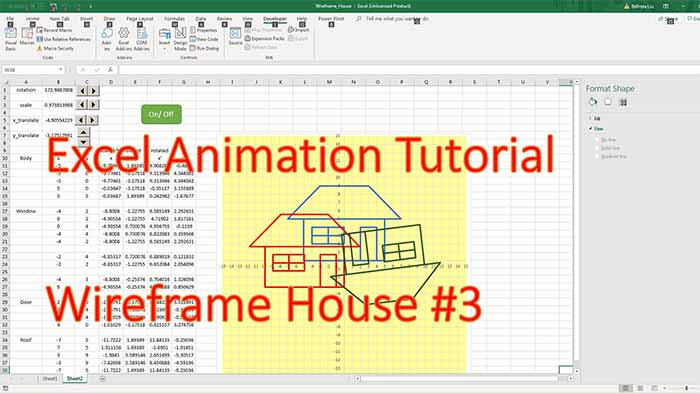
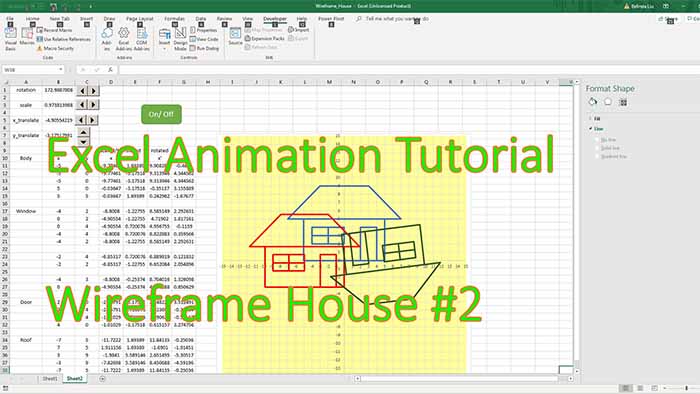
I would like to run my ArcXYZ code using the coordinates and then run my SLOPE code to compute direction cosigns and instantaneous curvature.
Regards
Alfred
https://newtonexcelbach.com/2022/03/12/vba-procedures-for-the-numerical-analysis-of-tabular-functions/