A video preview of yet another sprite animation model in Excel. [sociallocker][/sociallocker] Read More... "City Lights in North America – video preview"
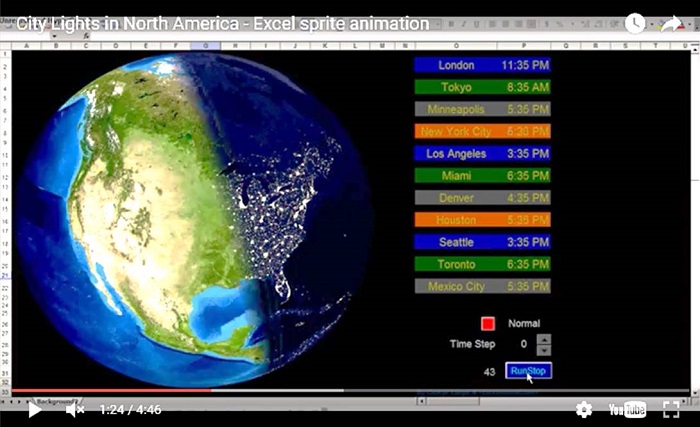
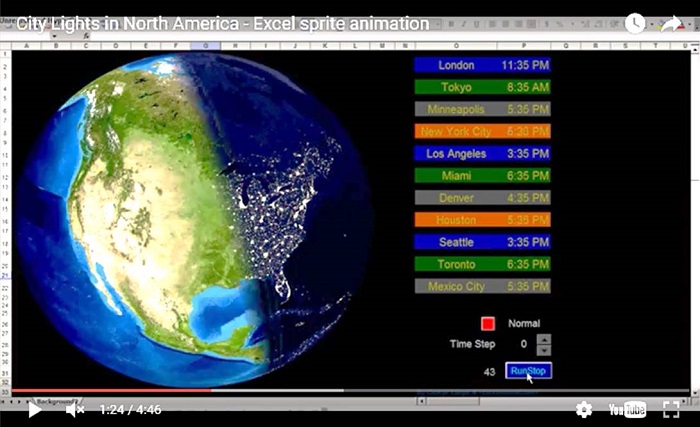
A video preview of yet another sprite animation model in Excel. [sociallocker][/sociallocker] Read More... "City Lights in North America – video preview"
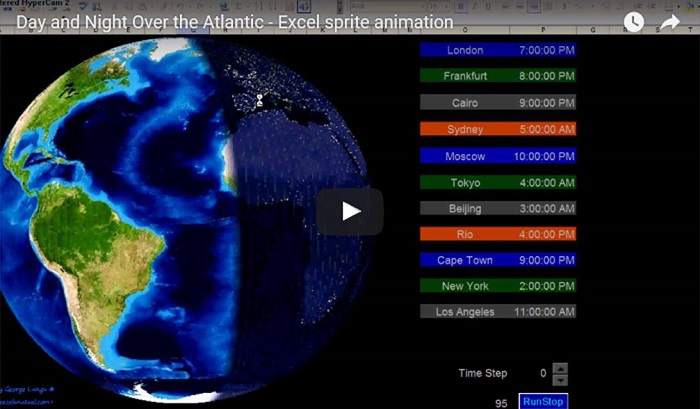
A video preview to a sprite animation model in Excel. [sociallocker][/sociallocker] Read More... "Day and Night Over the Atlantic – video preview"

This is a basic demo investigating the feasibility of using anaglyph sprites to plot scientiffic data. Open the attached worksheet and with your 3D glasses on, watch the chart. The data results are various temperature maps obtained from a 2D heat transfer model in a metal plate. You have 4 different selectable mapps there but you can also invert the pattern using the “Flip” button. I… Read More... "Anaglyph Charts Demo #1- creating 3D effects on charts using red-cyan elementary chips (sprites)"
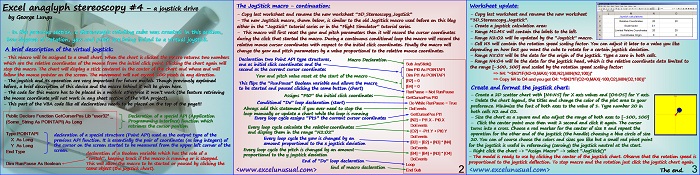
In this section, a joystick is added to the model which controlls the yaw rate and the pitch rate (not the angles!) of the stereoscopic cube. This joystick was used before in a dedicated tutorial and in the flight simulator tutorial. Its importance in future models can not be underestimated, hence I decided to cover this virtual device again. Use your 3D glasses while… Read More... "Introduction to Anaglyph Stereoscopy in Excel – part #5: adding a joystick to control the yaw and pitch rates of the 3D cube"
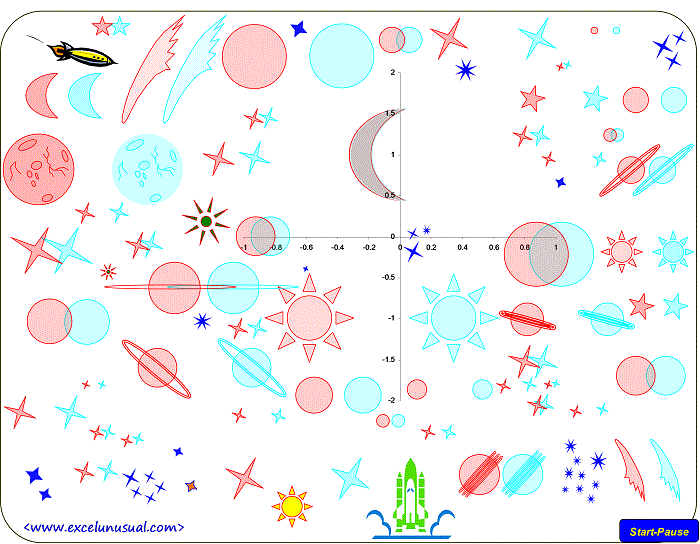
Reach out for your 3D goggles because this is a representation of the Cosmos through the eyes of a 5-year old. The model displays a few objects at various depths and move two of them back and forth on a chart to demonstrate the stereoscopic effect. Though very simplistic it is an excellent example of anaglyph stereoscopy in action showing you… Read More... "Cosmos Naive – a very basic demo of anaglyph stereoscopy with sprites in Excel"
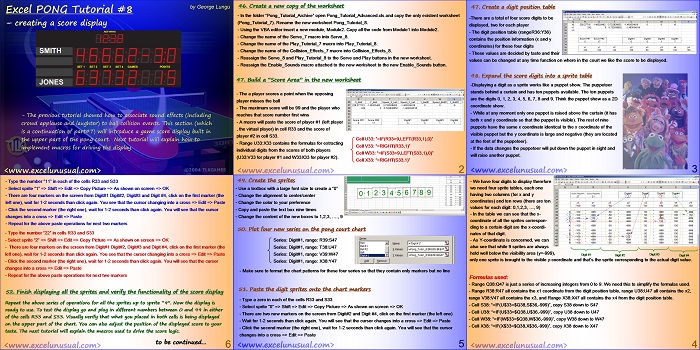
This section explains how to add score board logic on the worksheet and how to display the score on the court chart using sprites. [sociallocker][/sociallocker] Excel PONG Tutorial #8 – creating a score display by George Lungu – The previous tutorial showed how to associate sound effects (including crowd applause and laughter) to ball collision events. This section (which is a… Read More... "How to make a game of PONG in Excel – part #8"
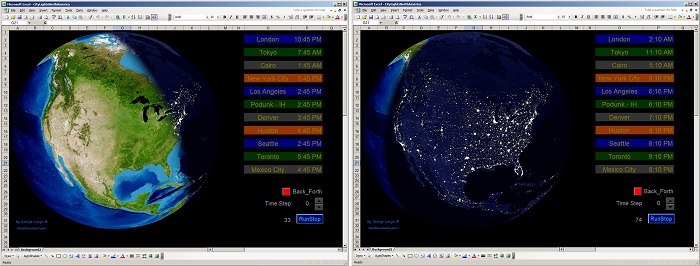
Here is another example of sprite animation in Excel (Office 2007 will work fine, though a little bit slower). We’d love to hear from you. George Read More... "City Lights in North America – sprite animation"
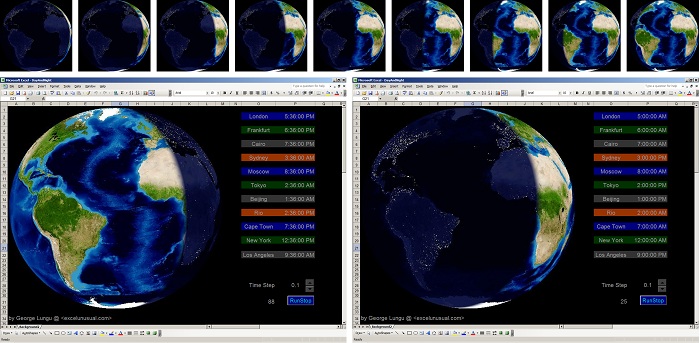
Hi guys, here is an animation I made yesterday by downloading 120 pictures of the Earth taken 12 minutes apart by satelites above the equator at 30 degrees longitude west on 10/01/2010. The pictures are 500 x 500 pixels and they are pasted as a background of a chart by a slimmed down VBA macro. You can change the speed of… Read More... "Day and Night Over the Atlantic – an example of sprite animation"
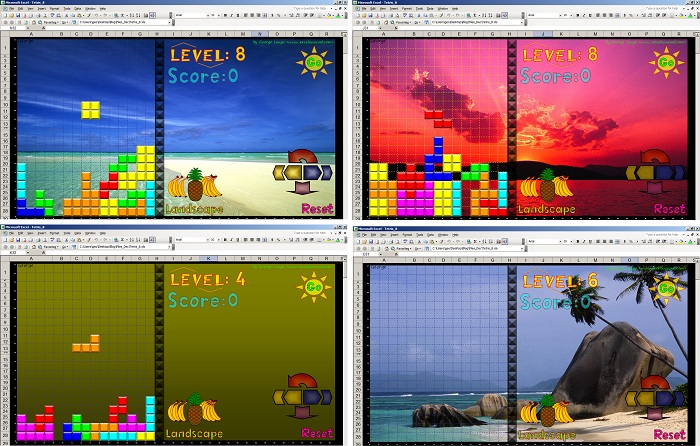
Hi there, this is a Tetris game I made in Excel two years back. To start or to pause, click the yellow “sun” icon in the upper right corner of the chart. You can adjust the game level on the top side of the chart and also change the landscape by clicking “Landscape” on the bottom right. The landscape will… Read More... "A Game of Tetris in Excel"
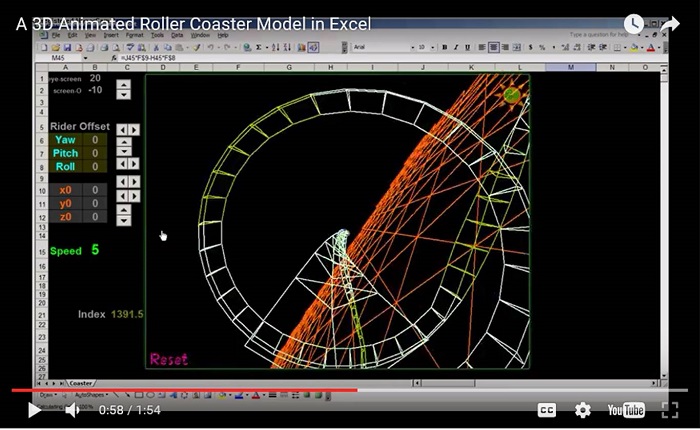
A roller coaster in Excel 2003 in 3-dimension (perspective view). To start de ride after download, click the little sun icon in the NE corner of the chart. Most of the calculations are done in the spreadsheet with very little VBA as a “glue”. The display is created on a plain 2D scatter plot. [sociallocker][/sociallocker] Read More... "Animated Roller Coaster in Excel"