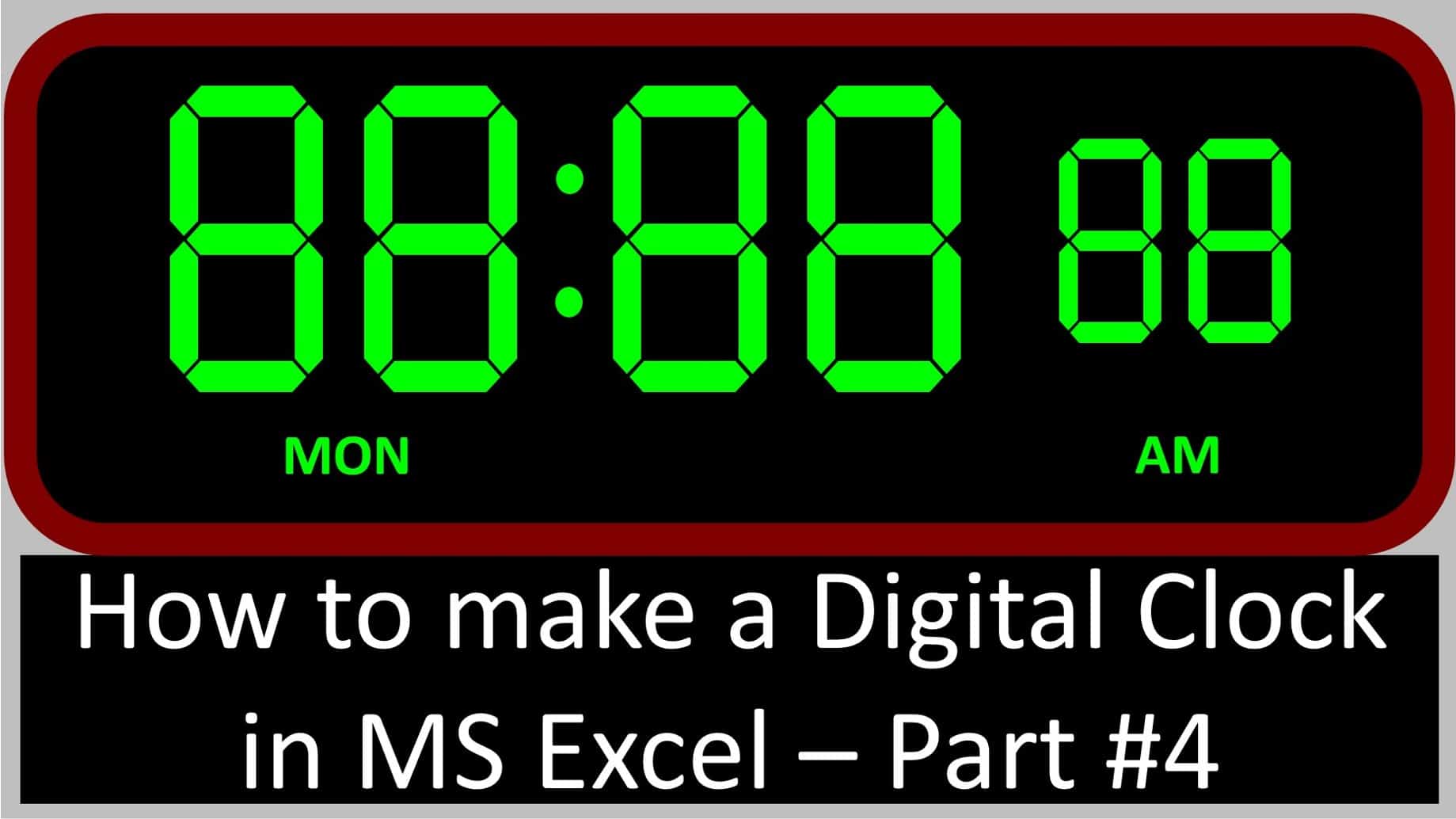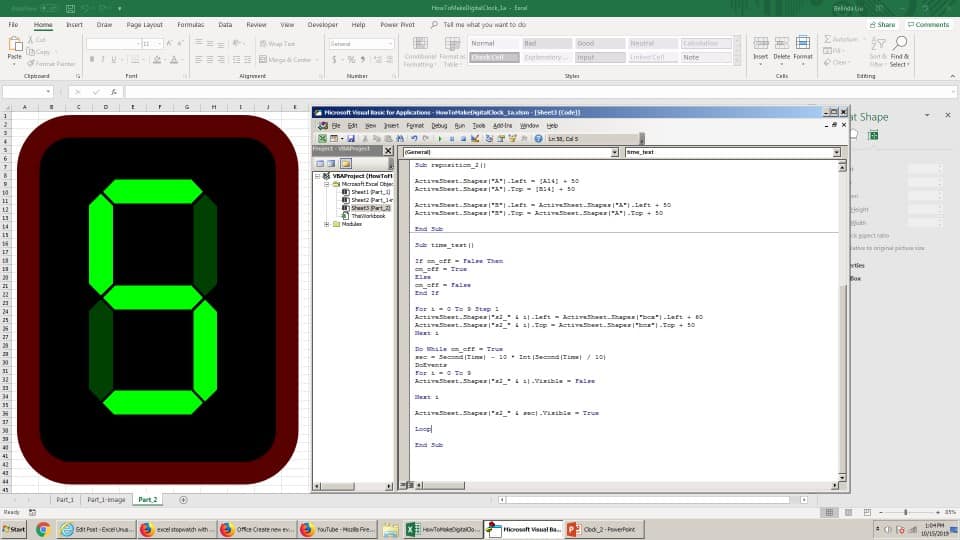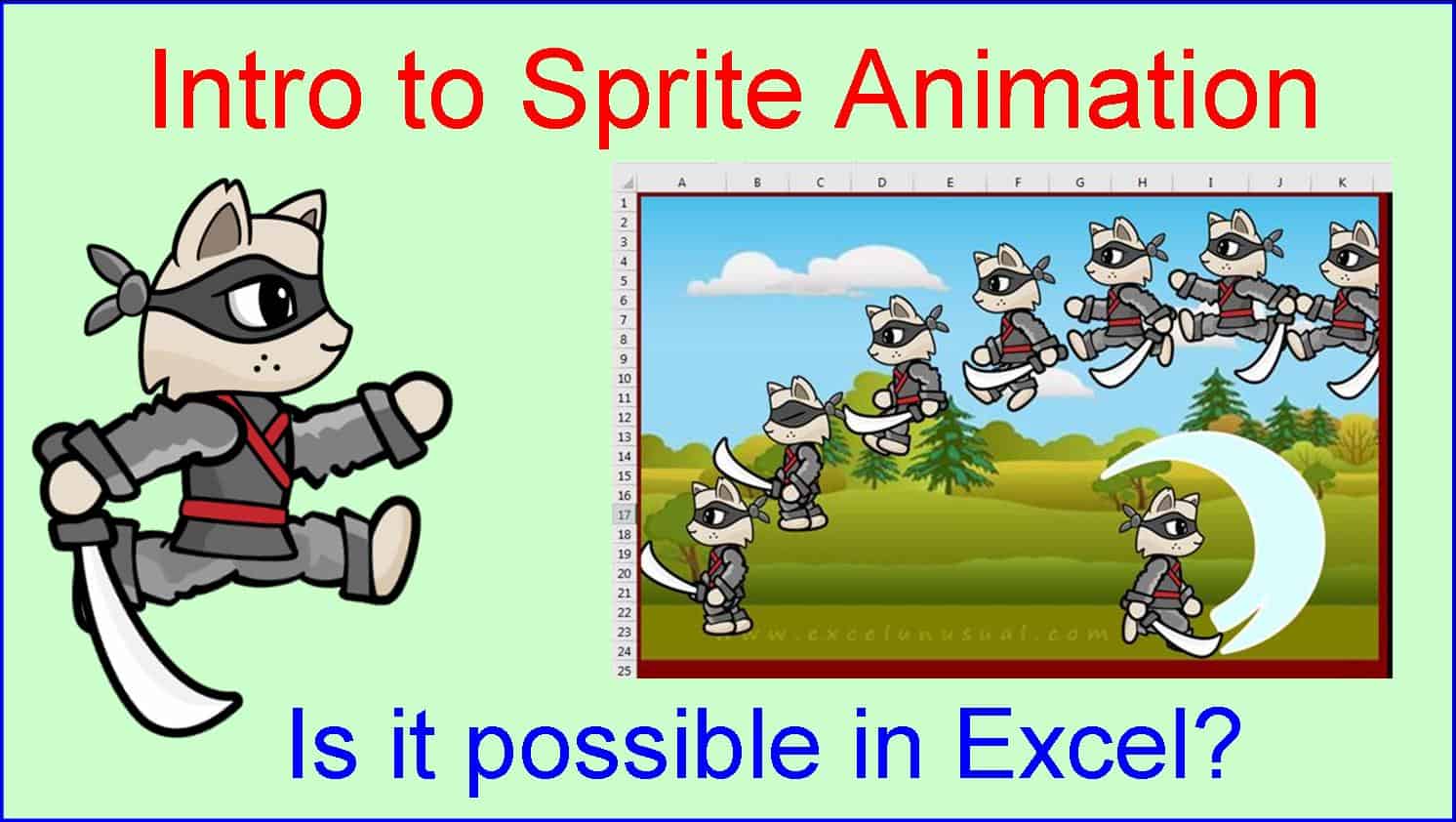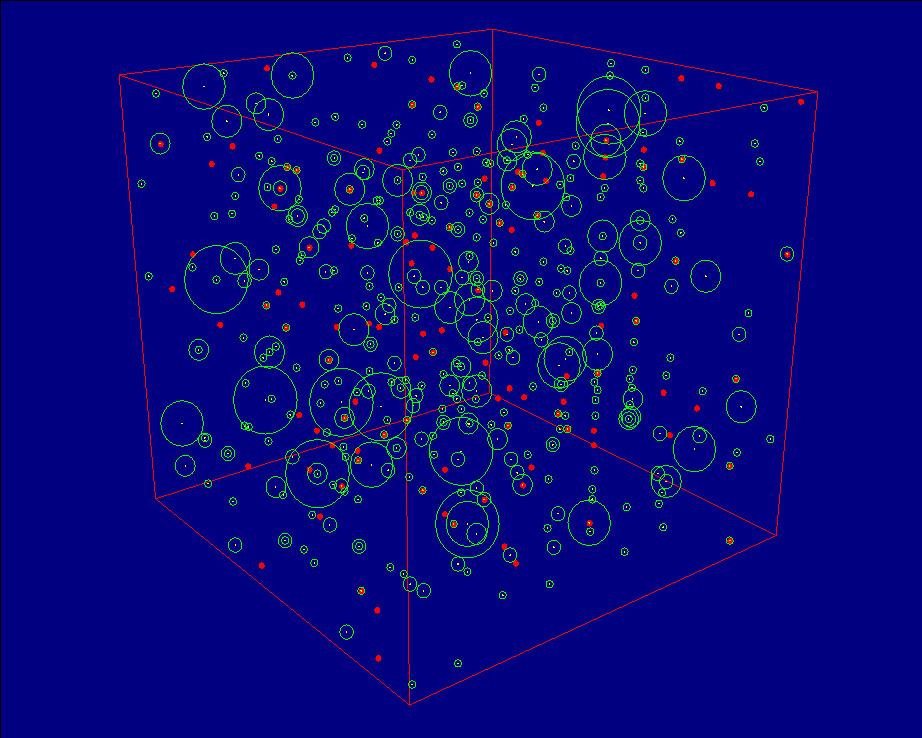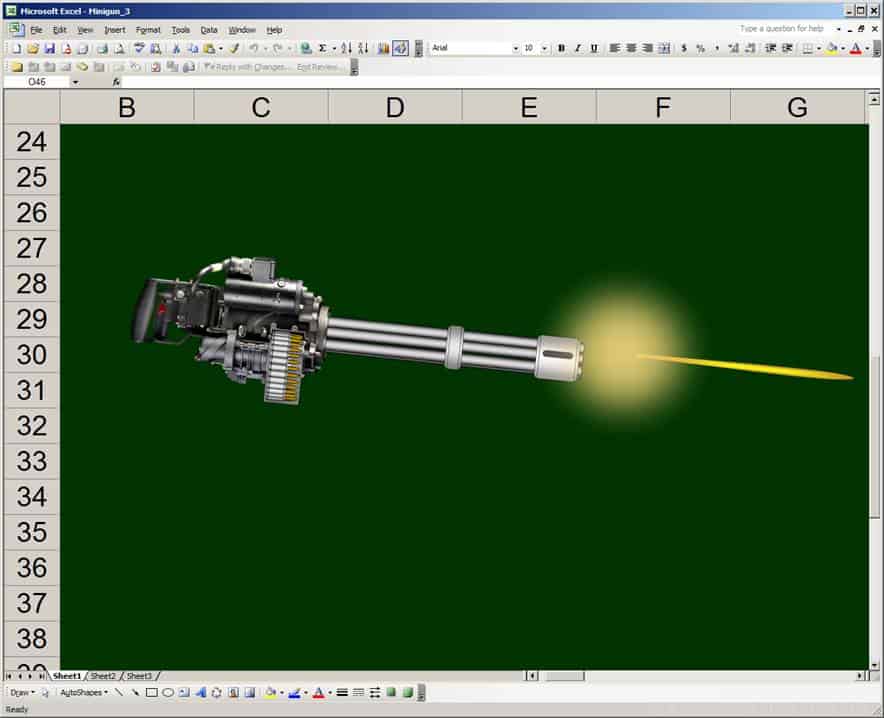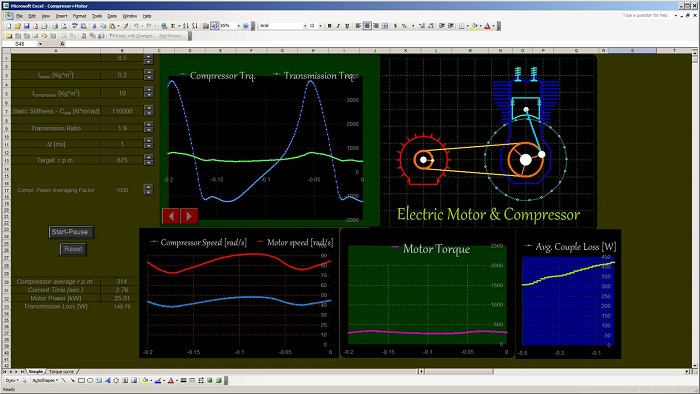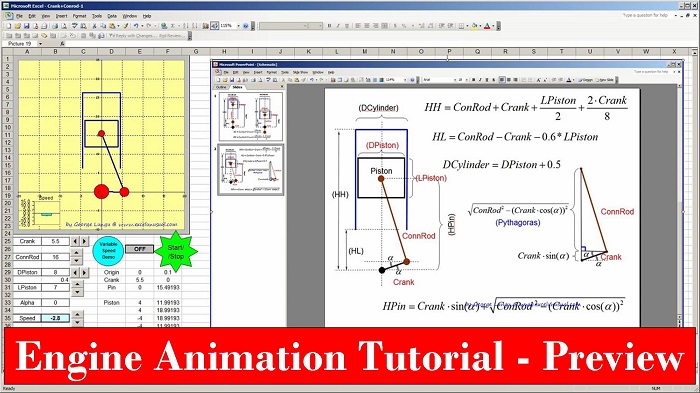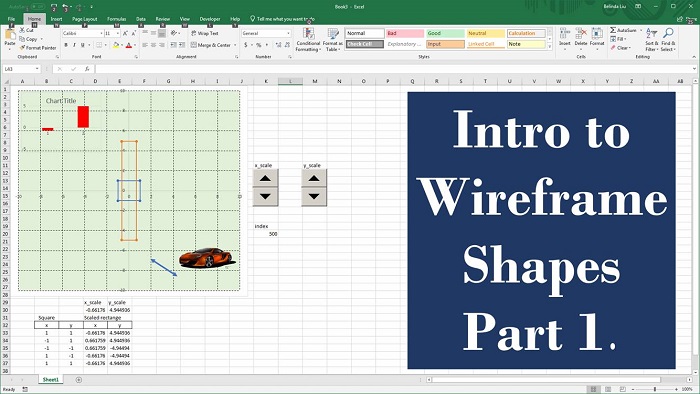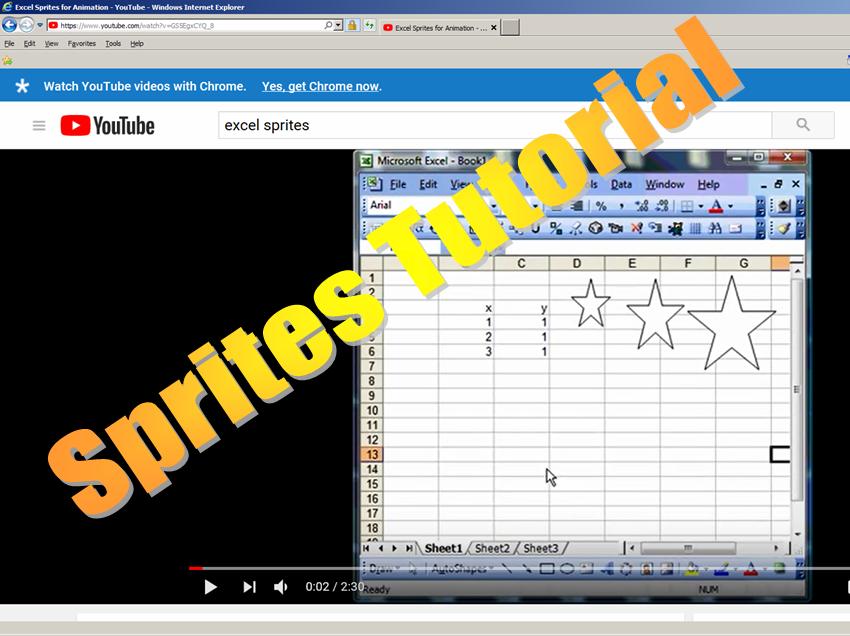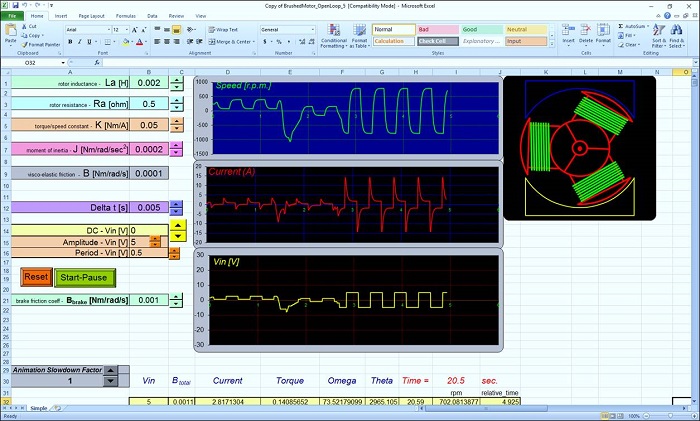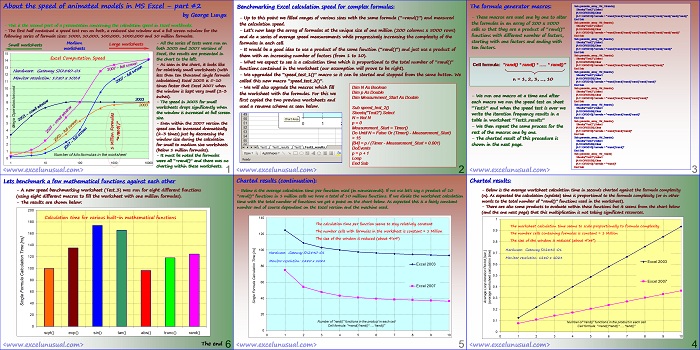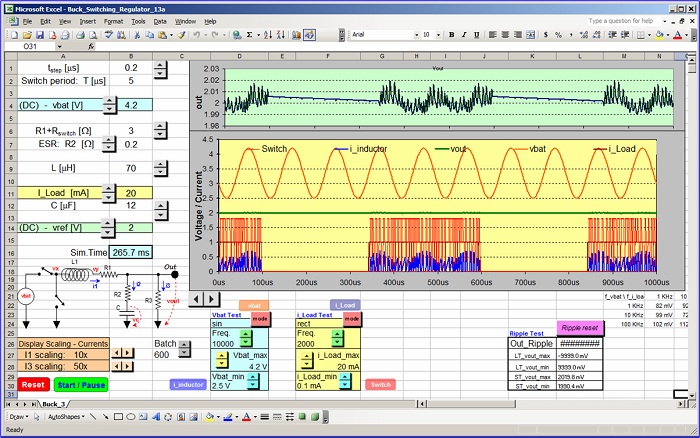This is the fourth part of a series of tutorials explaining how to create a realistic clock in MS Excel using free form sprites. The sprites are created in PowerPoint and imported in Excel as images. This part (part #4) deals with planning the clock face layout. How to make a realistic looking digital clock in MS Excel – Part… Read More... "How to make a realistic looking digital clock in MS Excel – Part #4 – (create a clock face layout – PowerPoint design)"