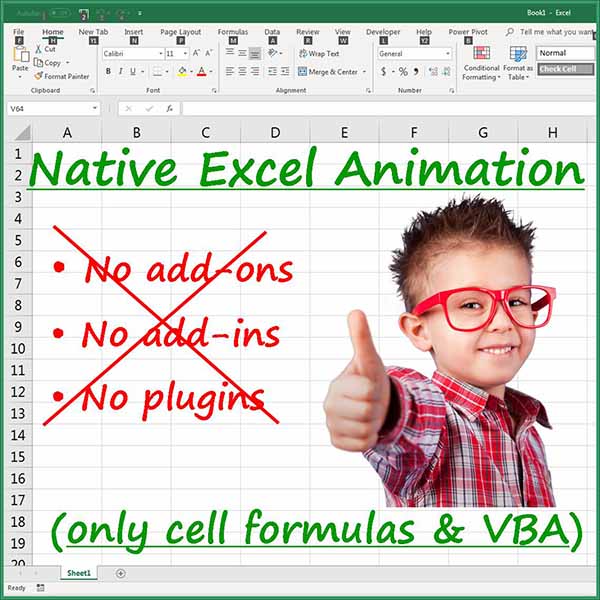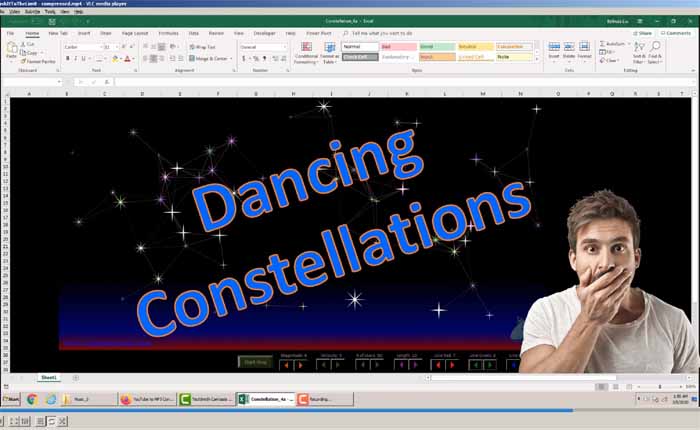This is the second part of a series of tutorials explaining how to create a realistic clock in MS Excel using free form sprites.
How to make a realistic looking digital clock in MS Excel – Part #2
The sprites will be created in PowerPoint and imported in Excel as images. This part (part #2) demonstrates how to use very simple VBA code to: (1) detect position of shapes on the screen within an Excel worksheet using VBA and (2) how to reposition objects (shapes or images) either absolutely in designated places or relatively to other shapes.