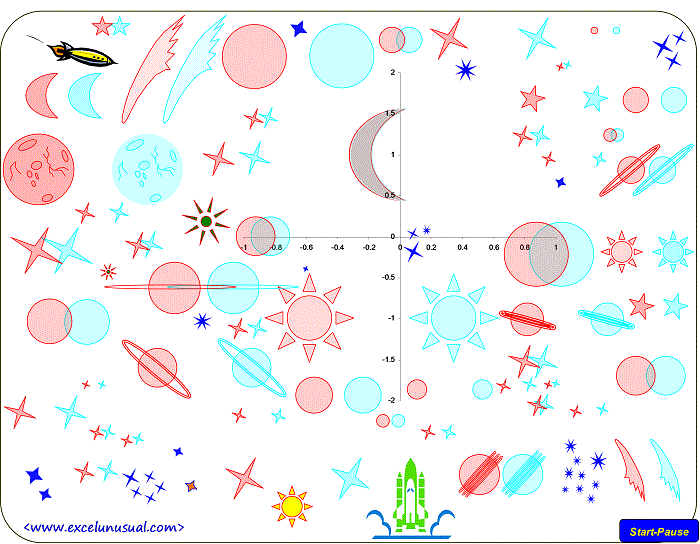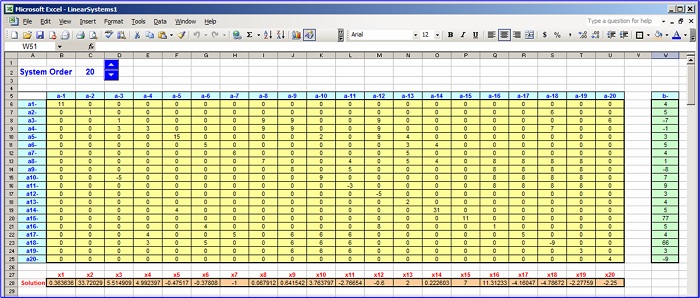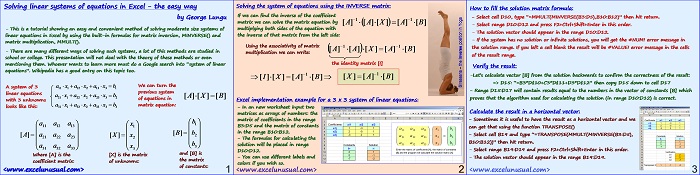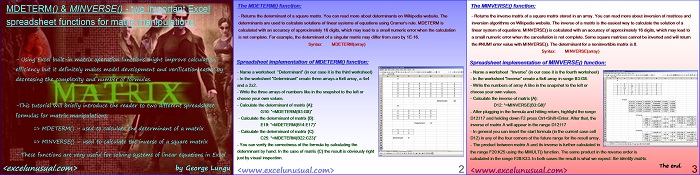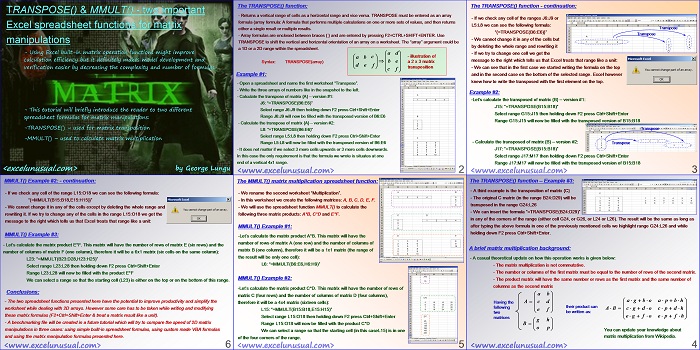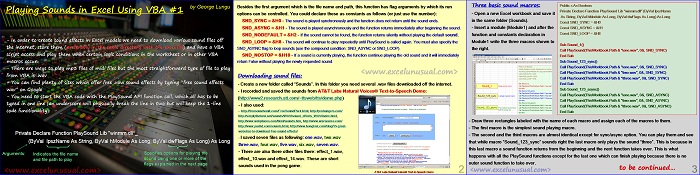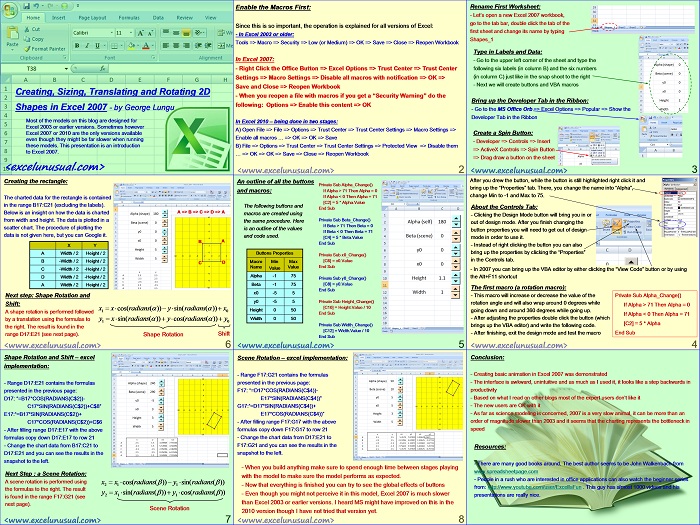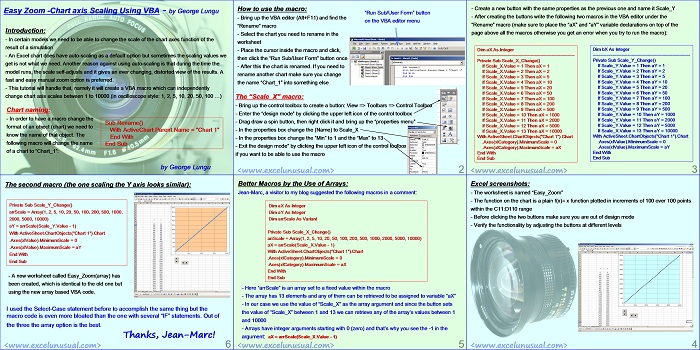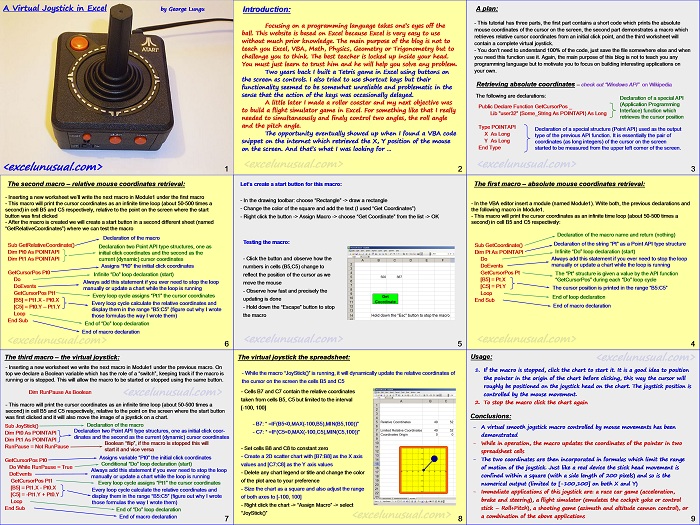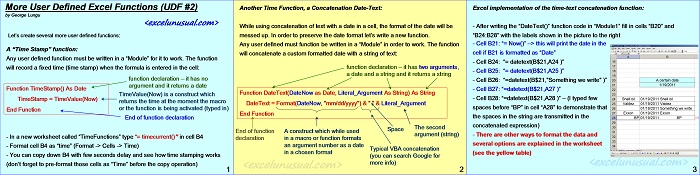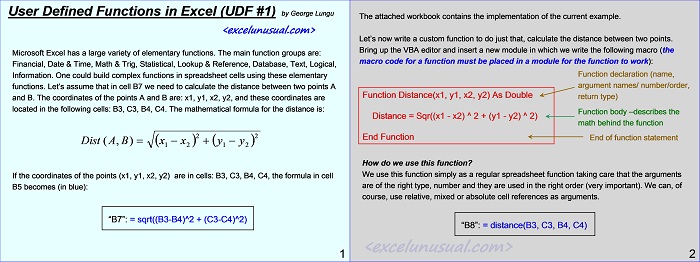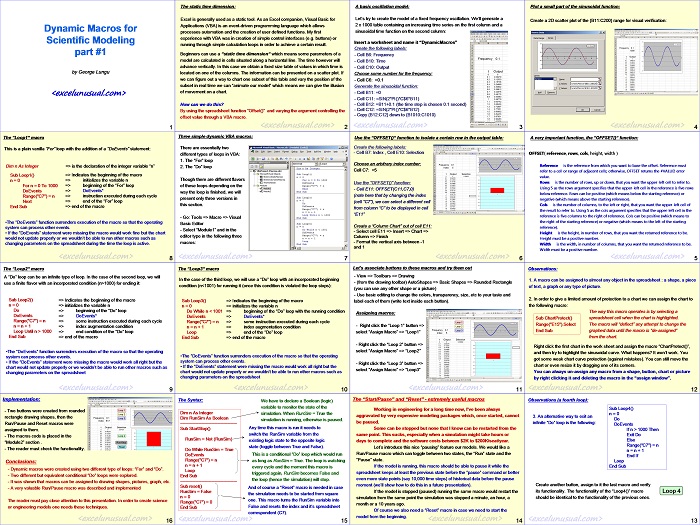Reach out for your 3D goggles because this is a representation of the Cosmos through the eyes of a 5-year old. The model displays a few objects at various depths and move two of them back and forth on a chart to demonstrate the stereoscopic effect. Though very simplistic it is an excellent example of anaglyph stereoscopy in action showing you… Read More... "Cosmos Naive – a very basic demo of anaglyph stereoscopy with sprites in Excel"