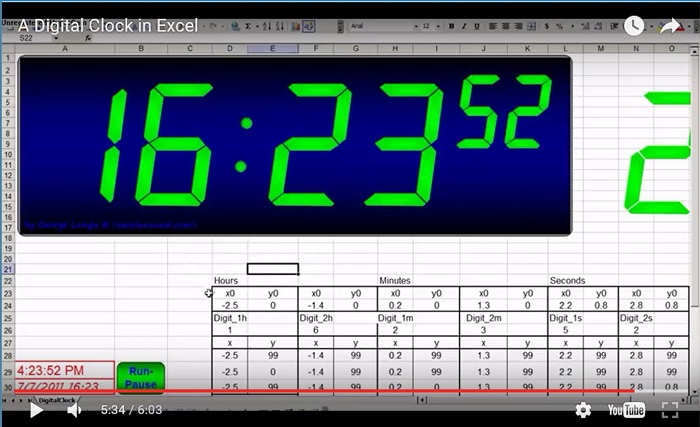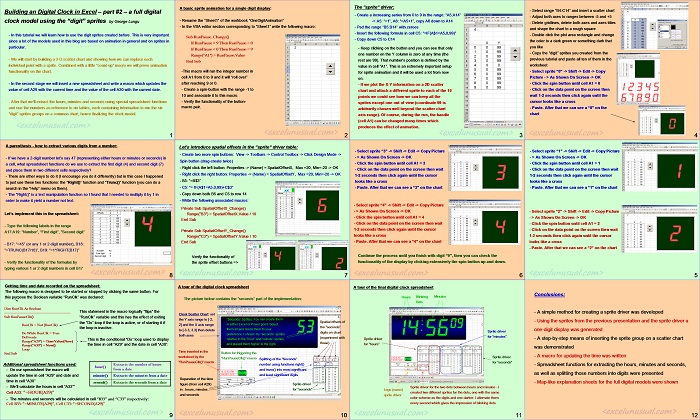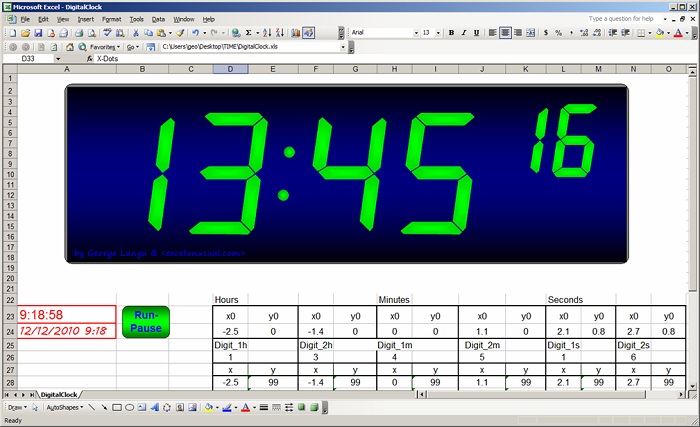This is a video preview of the digital clock series which include a model for Excel 2003 a second model for Excel 2007 or 2010 a tutorial #1 and a tutorial #2. [sociallocker][/sociallocker] [sociallocker][/sociallocker] Read More... "A Digital Clock Model – video preview"