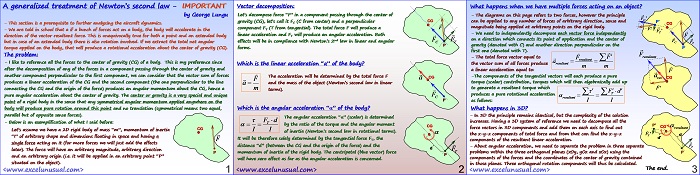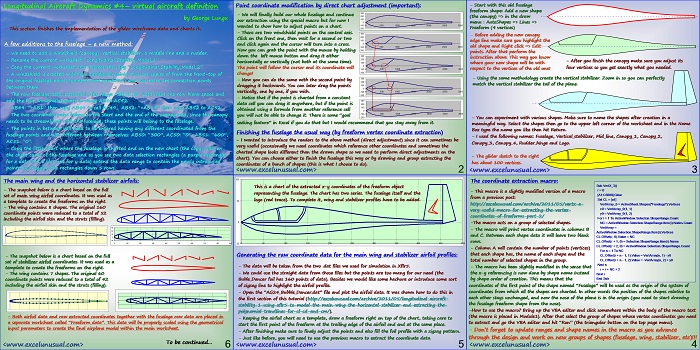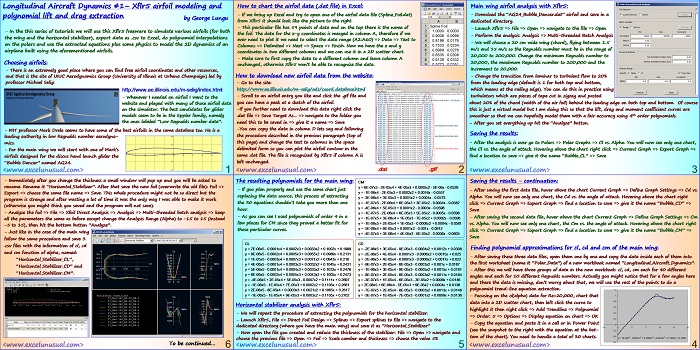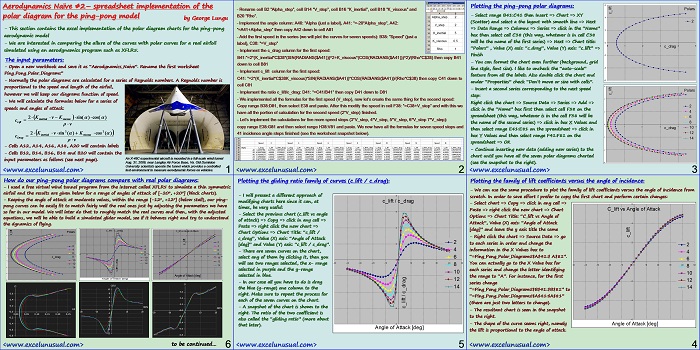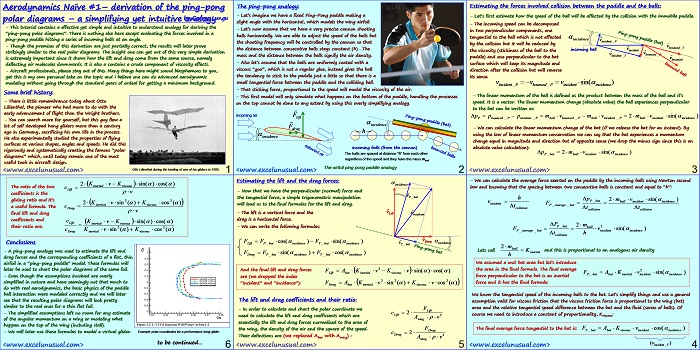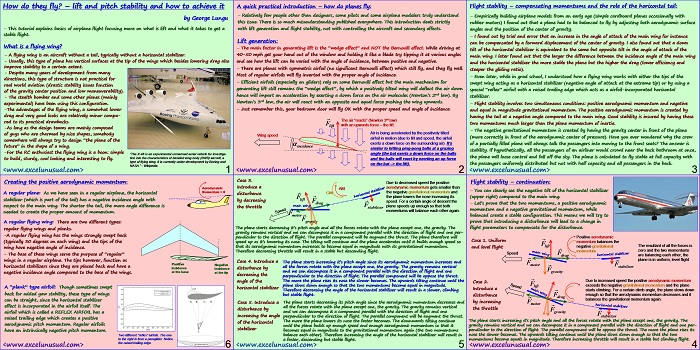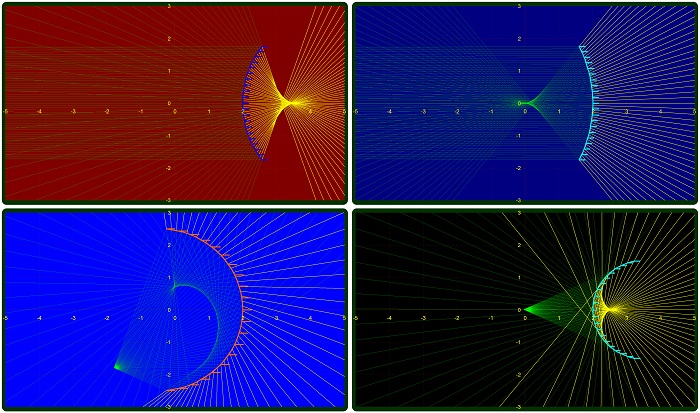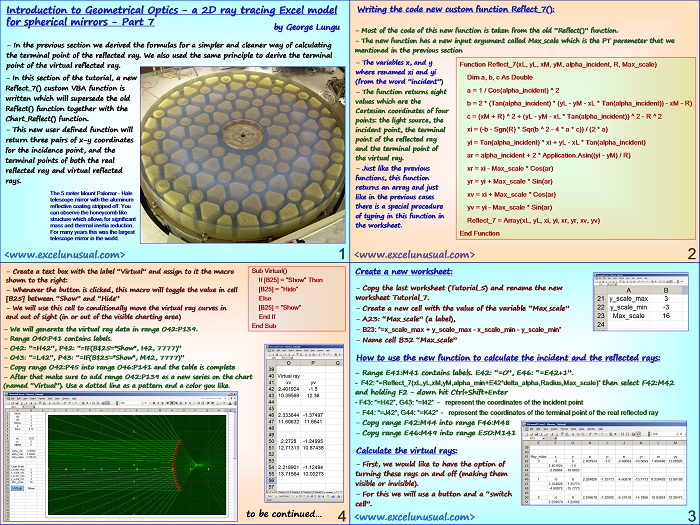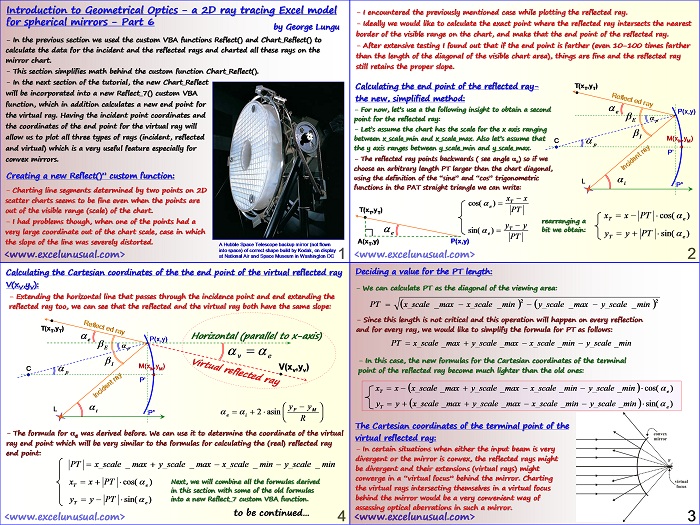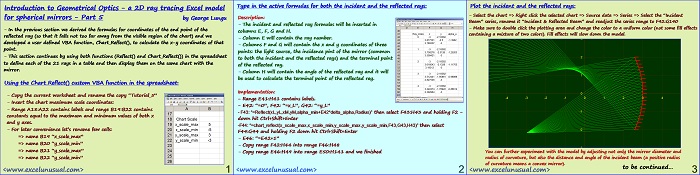Most of people have heard of Newton’s second law, mass, moment of inertia or the definition of the acceleration both linear and angular. The stuff presented here is elementary (9th grade), yet it is generally not properly understood. What happens when one applies a bunch arbitrary forces on an arbirtarily shaped body? The resultant force vector produces a linear acceleration… Read More... "Newton Generalized Treatment"