This is an application to the previously derived 2D diffusion (heat transfer) model. The snow melting process is very similar to diffusion or heat transfer. Just open the model and hit “Start-Pause” to see for yourself.
It is a 2003 model or earlier. I wasn’t able to run it in 2007 with animation but I’ve got some friends who managed to run it with no problem (except speed). The graphics is very slow in both 2007 and 2010 Excel versions.
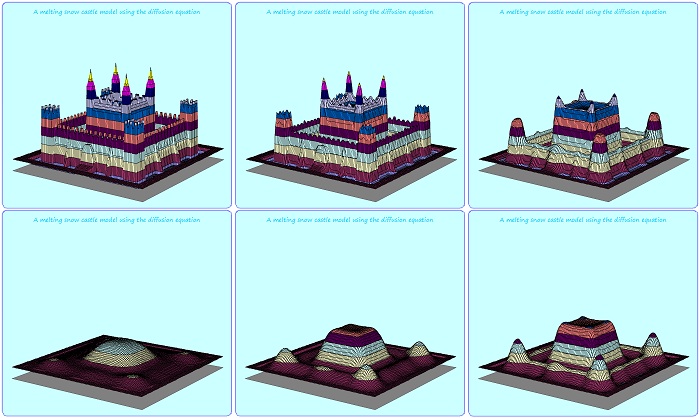
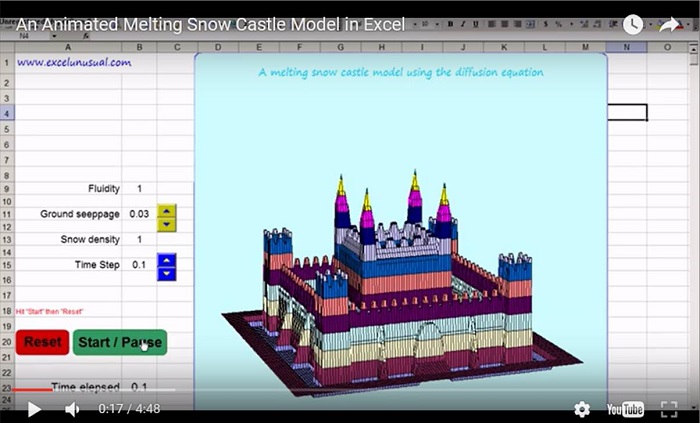
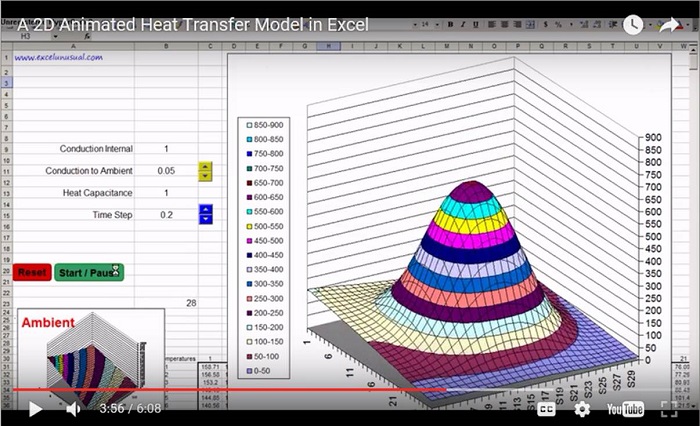
This melting snow castle reminds me of the Fukushima nuclear plant.
I’d rather be positive looking how the castle rises up, swapping the Initial Temperature Matrix and the Ambient Matrix.
Checked with Fluidity = 0; Ground seeppage = 1 and Snow density = 1.
George, I like all your posts. Keep it up!
Thanks Pedro for the comment. The numbers and suggestions always help. I finish something and have to rush to the next one before having enough time to play with it. I will try it this afternoon. Best regards, George
This is brilliant, but runs sooooo slow in 2007. I had another thought about a use for your virtual joystick: you could use it as a virtual “flamethrower” to add heat to areas, depending on where the mouse was. Just a crazy idea!
Hi, John, as always you read my mind. You might have psi abilities. Just joking, you understand the stuff and link it the right way. I was thinking not about a flame thrower but Johnny with a lens trying to burn an ant on a steel plate or a laser cutter. Whith a lens you have the focus too which makes it more interesting but you need a 3D joystick or add some arrow controlls. In the place the material is melted/vaporized you open a gash and the heat transfer changes. That joystick stuff I put it on the back burner for a while and the best application will be not a flight simulator or the such but an editor (you click and record the the value in a table). You can interactively create 3D objects or modify the vertices of existing ones and do a myriad or 3D applications which are very useful.
A good application for the heat model is a design program for aeorspace or concept cars where you take fairly crude and boxy shapes and change them in smooth, streamlined shapes.
About this model, run it at 0.2 rather than 0.1 time step and it will be faster. Also move the chart out of view and it will run decently fast. In 2003 I get 10-12 frames per second with reliable charting. I personally wasn’t able to run this in 2007. I probably need to dump half the points at the least. I mean it runs but slowly and it does not update the chart.
Thanks for the comment, I spent lots of hours last night to create the towers and adjust heights and colors and in the moring my wife laughed at me. She couldn’t see any value in it. Cheers, George