Here is a 3-body system with 3D graphics.
This model works at about 30 frames/second in Excel 2003 on a modern PC. In Excel 2007 it will run 10-15 times slower. I know 2010 is a lot faster than 2007.
I need to add few more features. I am also thinking of adding a 3D gravitational surface map later (like space curvature in relativity). It would be a nice feature but it will take a little longer to finish.
After download click the “Demo” button and watch as the model goes through 13 different setups. Don’t forget to play with the perspective parameters (view. distance, azimuth, altitude) while it’s running.
You can change the configuration (I have saved 13 different valid converging configurations which you can modify) but here you have to start and stop it with the “Run-Pause” button instead of the “Demo” button. And don’t forget to click “Load Config.” before you hit “Run-Pause” if you want to load another configuration than the current one.
You can create your own system by changing the initial conditions.
You will see that some of your new configurations won’t converge but if you find one you like you can save it in positions 14 to 30 (these are empty right now) or you can even overwrite one of my initial conditions (1 to 13). Explore! If you mess up something just don’t save. Oh, and by the way I will be preparing a instruction list (user manual) for this model.
This file is complete and can be used “as is” which means unlike the previous version it doesn’t need to be “rebuilt”.
Enjoy, George
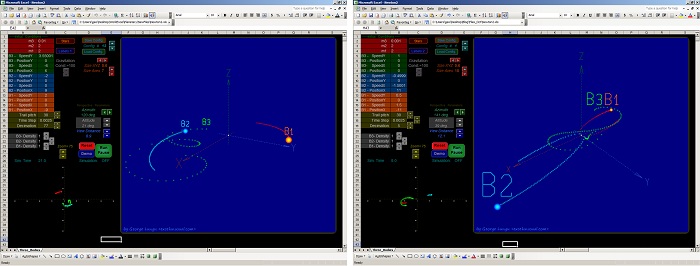
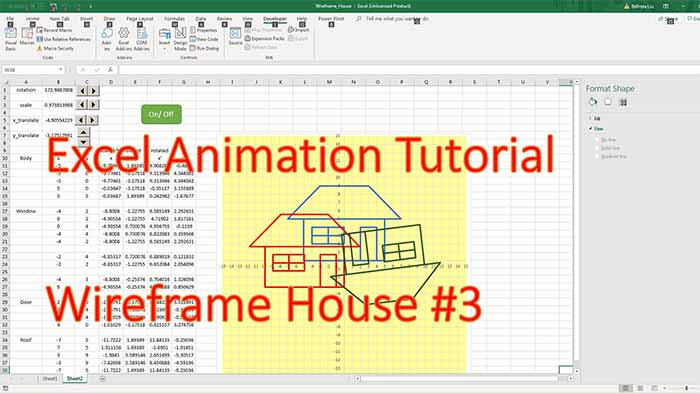
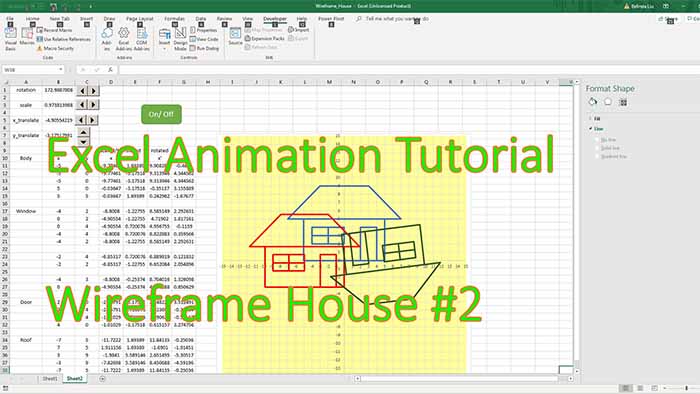
Hi George.
This blog is great and your works are awesome.
I hope you also make some about fluid flow analysis.
Regards
Robin
This is a wonderful model. I am writing a science fiction novel and have been trying to visualize transfer orbits in between Earth and the Moon. I am in the middle of writing a chase scene going from the geosynchronous zone to the L1 LaGrange point, and it’s hard figuring out what will work on paper. I expect to use the scenario saver a lot. This helps a lot seeing the phase relationships and the timing required to change orbits. Thanks, every time I visit your site I am amazed and find another wonderful demo.
Cool :-)!
Great Post!! Thank you very much!
Hi, George.
Hi, George. I first want to thank you for the assistance with Microsoft Excel.
Thanks to you I realized that I can do some of the engineering analysis I can do in AutoCAD
and Autodesk Inventor.
By using excel we can show others our engineering work more since not everyone can afford to buy AutoCAD and/or Autodesk Inventor software. Whereas, Microsoft Excel just is available to everyone.
I am waiting to see your posting on resizing, translation and rotation of 2D shapes, in order to learn it and do Construction Management Program such as Survey Gradient and sewer Invert, etc.
Francisco,
You are welcome. As a learning tool Excel is unbeatable. For complex things Autodesk is the right tool, but if you can do things in Excel you really understand the stuff. I finished the post with translation rotation and resize, I need to just convert it to PDF and upload after I return from the gym. And I also need to update a little some colors in StaticMacros presentation. The next post is gonna be DynamicMacros.
I certainly recommend that you play with the file and try to build all the cases from scratch without looking at the formulas or reading the presentation. Spend as much time as you need. It is worth it. You gain much more by just doing it yourself. The presentation is a lure or a life line if you feel you are drowning but not before you tried long enough and hard enough.
Thanks for posting! George
Thanks George
This is a great tool for Engineerin Student in the USA and/or everywhere.
I would have done my engineering project in Excel had I known the power of Excel.
I will now practice
Thank George
I just signed up to your blogs rss feed. Will you post more on this subject?
Hi George, I linked this awesome graphic into the AyudaExcel forum to make it known to Excel’s friends in Spanish language here:
All topics of your blog are very interesting and instructive. Thanks for sharing.