This is the first version of a 3D flight simulator in Excel. Start by adjusting the zoom on your file to fit the screen, so you can see the whole chart and the buttons underneath, then click “Reset” and then click the red dot in the center of the joystick.
After that, the joystick handle will “stick” to your mouse pointer so your mouse becomes the airplane control. Back and forth mouse movement will result in pitch variation of your virtual ship and sideways mouse movement will result in rolls.
To pause the model click anywhere in the joystick area. You can adjust the speed (throttle), the ground mesh size and the joystick sensitivity.
This model will be upgraded soon to include several control panel instruments and a few other effects. This model is made for Excel 2003 or earlier.
The charting in 2007 and 2010 is exceedingly slow (about 1 frame/second). I am getting about 8-9 frames/second out of my Gateway SX2840 using Excel 2003.
If I move the main display chart out of view, still leaving the joystick in place and operating it normally I get a speed of 28 frames per second. The calculation speed therefore is not bad, charting is what limits the size of the model.
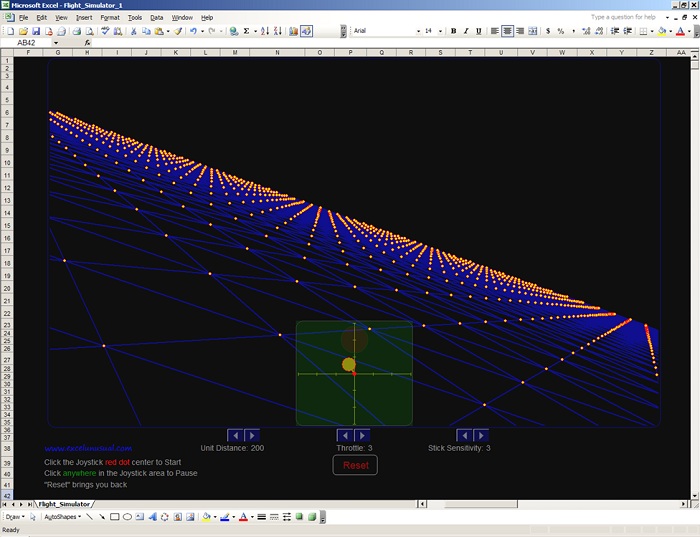
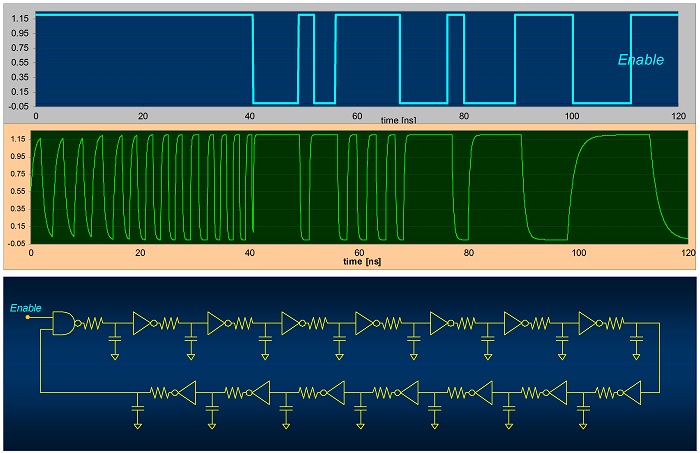
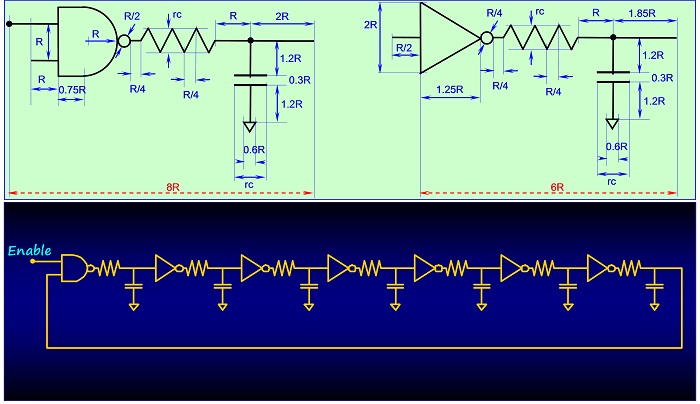
Thanks for the comment/link! I appreciate.
George from Excelunusual.com
you excel wizard!
When you need some point by point model of any aircraft you can imagine and in any coordinate system including euler, quaternion, yust sent me a mail!
moc.oohay@0002ocinual (by spammer reasons, i wrote it in reverse direction)
Thanks, Alfredo! I will keep it in mind. George