This tutorial explains a pair of important user defined functions, the “Navigator_u()” and the “Navigator_v()”. These functions save the user nine columns of formulas by calculating the effects of: 3-dimensional shift, rotations around the three axes of coordinates and 3D-2D perspective mapping. These user defined functions are also easy to use compared to writing all the perspective mapping equations from scratch.
In the previous 3D perspective tutorials we took in consideration two angles of rotation: the azimuth and the altitude. In artillery, radar, astronomy or wherever we have a ground based platform with an aiming function, we only need two angles (azimuth and altitude) to define the aiming direction.
The situation gets a bit more complicated in the case of a vehicle (ship, aircraft, or even a car) where we need to handle a total of three angles: the yaw angle (formerly known as azimuth) defines rotation around the vertical axis, the pitch angle or attitude (formerly known as altitude) defines rotation around the lateral axis and the roll angle (new) defines rotation around longitudinal axis.
Thanks to John Kerr for his suggestions on automating this model in VBA. Also thanks to Fabrizio Noto for his suggestion to using a single array function instead of two simple functions in order to improve speed (see his comment below) – in this case you need to write the function =Navigator() in a certain cell, select the cell to the right (or left) and then hit F2 followed by Shift+Control+Enter (all three keys at the same time). Once we have the 2D array in one row we can then copy it down (drag) in a regular fashion and we don’t have to use F2, Shift+Control+Enter again.
Instant 3D-2D Perspective Mapping: the Navigator Functions
– by George Lungu @<excelunusual.com>
Introduction:
This tutorial explains a pair of important user defined functions, the “Navigator_u” and the “Navigator_v”.
These functions save the user nine columns of formulas by calculating the effects of: 3-dimenssional shift, rotations around the three
axes of coordinates and 3D-2D perspective transforms.
In the previous 3D perspective tutorials we took in consideration two angles of rotation, the azimuth and the altitude. In artillery, radar,
astronomy or wherever we have a ground based platform with an aiming function we need only two angles (azimuth
and altitude) to define the aiming direction.
The situation gets a bit more complicated in the case of a vehicle (ship, aircraft, or even a car) where we need to take care of a total of three angles:
– the yaw angle (formerly known as
azimuth) defines rotation around the
vertical – z axis
-the pitch angle or attitude
(formerly known as altitude) defines
rotation around the lateral – x axis
-the roll angle (new) defines
rotation around longitudinal – y axis
<excelunusual.com>2
The user defined function below is the first of a pair of functions which calculate spatial shift, three different types of rotations and the 3D-2D perspective conversion
Native point Eye-screen Screen-origin
User Defined Function Spatial shift The three
Function name coordinate (object values rotation angles distance distance declaration definition)
Function
Function Navigator_u (x0, y0, z0, dx, dy, dz, Yaw, Pitch, Roll, eye_scr, scr_orig) As Double
return type
Dim x, y, z, x1, y1, z1, x2, y2, z2, x3, y3, z3 As Double
Variable type
x = x0 + dx
New coordinates
y = y0 + dy
Intermediate variables used
after translation
inside the function to calculate
z = z0 + dz
intermediate results
x1 = x * Sin(Yaw / 57.29578) + y * Cos(Yaw / 57.29578)
New coordinates
y1 = x * Cos(Yaw / 57.29578) – y * Sin(Yaw / 57.29578)
after yaw rotation
Division by 57.29578
z1 = z
converts degrees in
x2 = x1 radians
New coordinates
y2 = y1 * Cos(Pitch / 57.29578) – z1 * Sin(Pitch / 57.29578)
after pitch rotation
z2 = y1 * Sin(Pitch / 57.29578) + z1 * Cos(Pitch / 57.29578)
x3 = z2 * Sin(Roll / 57.29578) + x2 * Cos(Roll / 57.29578)
New coordinates
y3 = y2
after roll rotation
z3 = z2 * Cos(Roll / 57.29578) – x2 * Sin(Roll / 57.29578)
xES
(“u”) calculation as
u
Navigator_u = x3 * eye_scr / (eye_scr + scr_orig + y3)
function output ES SO y
End Function End of function declaration 3
The user defined function below is the last of a pair of functions which calculate
spatial shift, three different types of rotations and the 3D-2D perspective conversion
Native point Eye-screen Screen-origin
User Defined Function Spatial shift The three
Function name coordinate (object values rotation angles distance distance
declaration definition) Function
return type
Function Navigator_v (x0, y0, z0, dx, dy, dz, Yaw, Pitch, Roll, eye_scr, scr_orig, enable) As Double
Dim x, y, z, x1, y1, z1, x2, y2, z2, x3, y3, z3 As Double
Enable – show or hide
x = x0 + dx
point from the chart
Variable type
New coordinates
y = y0 + dy
Intermediate variables used
after translation
z = z0 + dz
inside the function to calculate
x1 = x * Sin(Yaw / 57.29578) + y * Cos(Yaw / 57.29578) intermediate results
y1 = x * Cos(Yaw / 57.29578) – y * Sin(Yaw / 57.29578) New coordinates
after yaw rotation
z1 = z
x2 = x1
New coordinates
y2 = y1 * Cos(Pitch / 57.29578) – z1 * Sin(Pitch / 57.29578)
after pitch rotation
z2 = y1 * Sin(Pitch / 57.29578) + z1 * Cos(Pitch / 57.29578)
x3 = z2 * Sin(Roll / 57.29578) + x2 * Cos(Roll / 57.29578)
New coordinates
y3 = y2
after roll rotation
z3 = z2 * Cos(Roll / 57.29578) – x2 * Sin(Roll / 57.29578)
If enable = 1 Then
xES
(“u”) calculation as
u
Navigator_v = z3 * eye_scr / (eye_scr + scr_orig + y3)
ES SO y
function output
Else
Enable – show or hide
Navigator_v = 9999
point from the chart
End If
End Function
End of function declaration 4
Here is a final, cleaned up version of the two functions – comments are in green
Function Navigator_u(x0, y0, z0, dx, dy, dz, Yaw, Pitch, Roll, eye_scr, scr_orig) As Double
Dim x, y, z, x1, y1, z1, x2, y2, z2, x3, y3, z3 As Double
Yaw = Yaw / 57.29578 ‘convert degrees to radians and assign result back to same argument
Pitch = Pitch / 57.29578 ‘convert degrees to radians and assign result back to same argument
Roll = Roll / 57.29578 ‘convert degrees to radians and assign result back to same argument
x1 = (x0 + dx) * Sin(Yaw) + (y0 + dy) * Cos(Yaw)
y1 = (x0 + dx) * Cos(Yaw) – (y0 + dy) * Sin(Yaw) „ z1 = (z0 + dz)
y2 = y1 * Cos(Pitch) – (z0 + dz) * Sin(Pitch) „ x2 = x1
z2 = y1 * Sin(Pitch) + (z0 + dz) * Cos(Pitch)
x3 = z2 * Sin(Roll) + x1 * Cos(Roll) ‘ y3 = y2
z3 = z2 * Cos(Roll) – x1 * Sin(Roll)
Navigator_u = x3 * eye_scr / (eye_scr + scr_orig + y2) ‘ since y3 = y2
End Function
———————————————————————————————————————————-
Function Navigator_v(x0, y0, z0, dx, dy, dz, Yaw, Pitch, Roll, eye_scr, scr_orig, enable) As Double
Dim x, y, z, x1, y1, z1, x2, y2, z2, x3, y3, z3 As Double
Yaw = Yaw / 57.29578 ‘convert degrees to radians
Pitch = Pitch / 57.29578 ‘convert degrees to radians
Roll = Roll / 57.29578 ‘convert degrees to radians
x1 = (x0 + dx) * Sin(Yaw) + (y0 + dy) * Cos(Yaw)
y1 = (x0 + dx) * Cos(Yaw) – (y0 + dy) * Sin(Yaw) „ z1 = (z0 + dz)
y2 = y1 * Cos(Pitch) – (z0 + dz) * Sin(Pitch) „ x2 = x1
z2 = y1 * Sin(Pitch) + (z0 + dz) * Cos(Pitch)
x3 = z2 * Sin(Roll) + x1 * Cos(Roll) ‘ y3 = y2
z3 = z2 * Cos(Roll) – x1 * Sin(Roll)
If enable = 1 Then
Navigator_v = z3 * eye_scr / (eye_scr + scr_orig + y2) ‘ since y3 = y2
Else
Navigator_v = 9999 „ we use argument “enable” different than 1 to make the point invisible
End If
5
End Function
Implementation:
The sample workbook contains three
worksheets, the first two are identical, the
only difference is that the latter is trimmed
to have fast button response. The third
worksheet is a demo and you must hit the
“Run-Pause” button to make it work.
Thanks to John Kerr for his ideas of demo
automation in VBA.
6
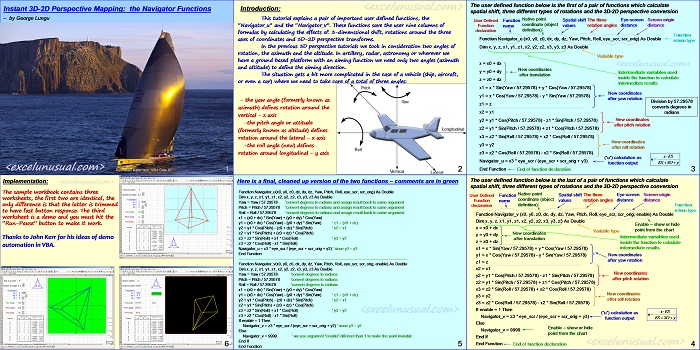
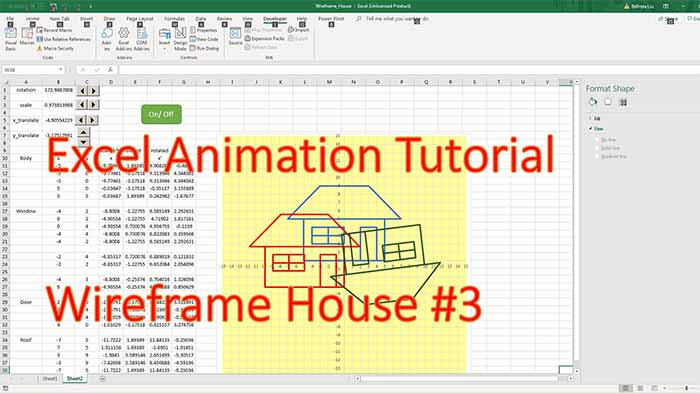
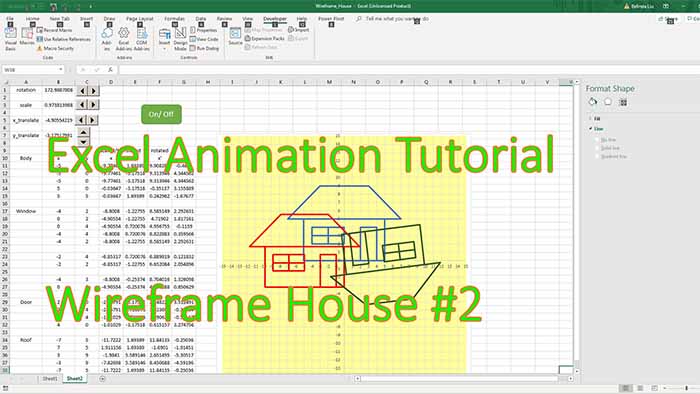
dear George,
why don’t you use a single UDF that returns both value (u and v).
This will increase the speed of your calculation!
Function Navigator(x0, y0, z0, dx, dy, dz, Yaw, Pitch, Roll, eye_scr, scr_orig, enable)
Dim out(1 To 1, 1 To 2) As Double
‘code shared <<<<<<<<<<<<<<<<<<<<<
out(1, 1) = x3 * eye_scr / (eye_scr + scr_orig + y2)
If enable = 1 Then
out(1, 2) = z3 * eye_scr / (eye_scr + scr_orig + y2)
Else
out(1, 2) = 9999
End If
Navigator = out
End Function
Thanks, Fabrizio. I wanted to do that exactly for the reason you mentioned (speed) since both functions almost to the end are identical but I didn’t know how to do it.
As I drove home last night, I thought you could combine this with your Virtual Joystick sheet to get the shape to spin/move in the direction of the cursor position?
Bingo! You read my mind, everything will converge into a flight simulator pretty soon. Thanks for the comment. George