The current is a preview of a sprite based Excel speedometer model and a series of speedometer creation series of tutorials (#1 and #2) [sociallocker][/sociallocker] Read More... "A Family of Speedometers – video preview"
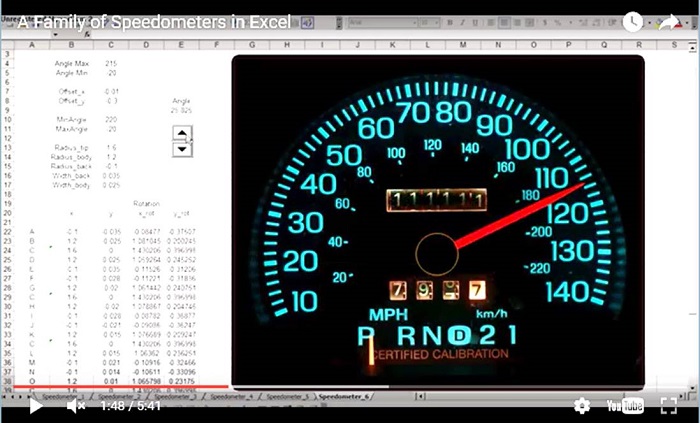
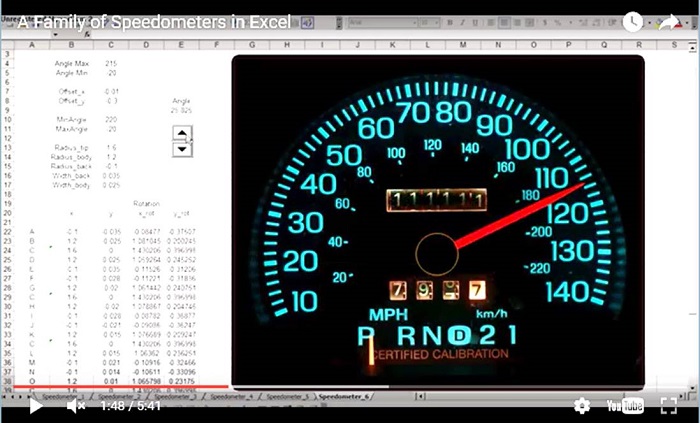
The current is a preview of a sprite based Excel speedometer model and a series of speedometer creation series of tutorials (#1 and #2) [sociallocker][/sociallocker] Read More... "A Family of Speedometers – video preview"
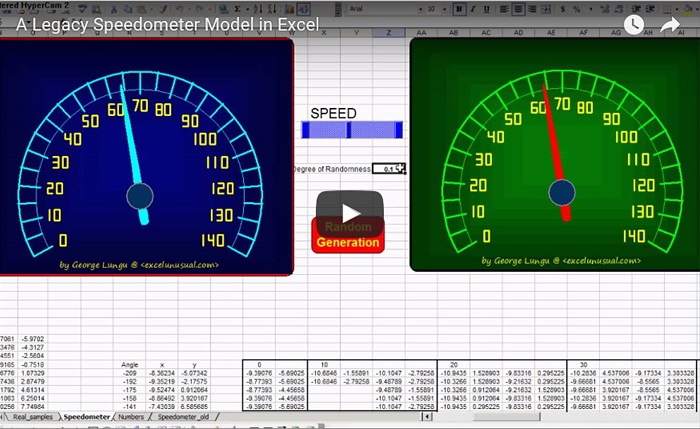
This is a video preview of an older Excel model of a speedometer. [sociallocker][/sociallocker] Read More... "A Legacy Speedometer Model – video preview"
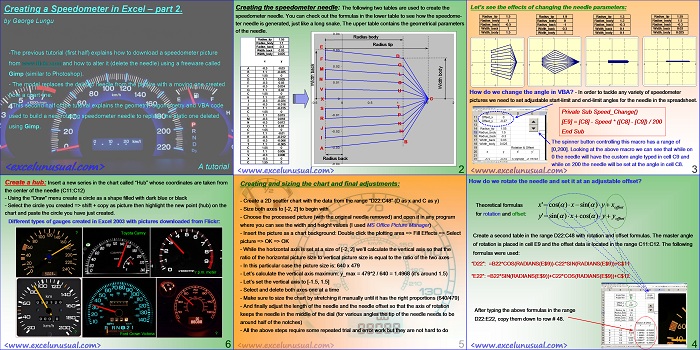
The previous tutorial (first half) explained how to download a speedometer picture from www.flickr.com and how to alter it (delete the needle) using a freeware called Gimp (similar to Photoshop). – The model replaces the deleted needle from the picture with a moving one created from a chart line. – This second half of the tutorial explains the geometry, trigonometry… Read More... "Creating a Speedometer in Excel, Part #2 – tutorial"
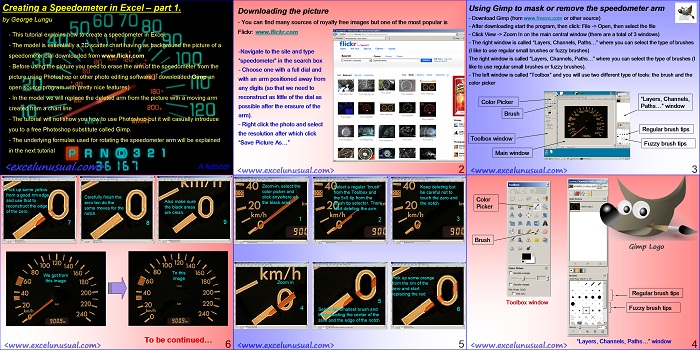
This is the first half of a tutorial which shows how to create a speedometer in Excel. The model is essentially a 2D scatter chart having as background the picture of a speedometer dial downloaded from www.flickr.com. Before using the photograph you need to erase the arm of the speedometer from the picture using Photoshop or other photo editing software. In the… Read More... "Creating a Speedometer in Excel, Part #1 – tutorial"

Hi guys, by popular demand, this is a file containing five different animated speedometers and a tachometer (rpm-meter). I can recognize two models: a Toyota Camry and a Ford Crown Victoria. They work great. The rest I am not sure what they are, I would appreciate if you tell me. Just leave a comment. The model works in all versions of Excel. Cheers, George… Read More... "A Family of Speedometers in Excel"
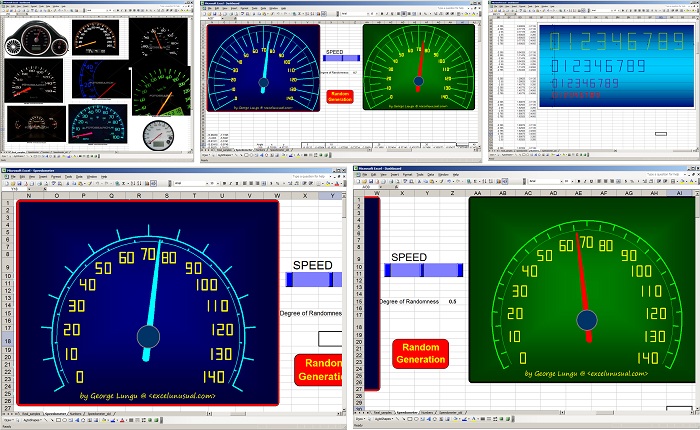
Here is a speedometer in Excel 2003. It’s an old file and the charting wasn’t done in the most economic fashion. I used too many series while I could have consolidated a lot of the dial curves. It is still a good example of animation and displaying custom numbers on a chart. There are two VBA macros involved, one for changing… Read More... "A Speedometer in Excel"