Hi guys, Here is a 1D dynamic model I built today simulating heat transfer in a 21-segment bar. Just click on the orange “Demo” button for a quick demo.
Hitting “Reset” sets the 21 segments of the bar to the initial conditions which is a fully customizable initial temperature map.
Clicking “Start/Pause” starts the simulation and you can watch the bar temperature profile slowly settling to equilibrium. I recommend you leave the simulation running while adjusting any other button.
You can reset it while it’s running. In the upper left side there is a spin button called “Setup#”. This selects a location between 1 and 100 where you could save your setup by hitting the button “Store” nearby.
To retrieve a setup go the he desired setup# and hit “Load”. Right now only locations 1, 2, 3, 4, 5, 6, 7, 8, 9 and 10 are full, you can use the rest to store your own setups.
Heat conduction within the bar is modeled as well as heat conduction between the bar and an external custom fluid. The temperature map of the ambient fluid can be customized too.
Though very nice, this model uses just a hypothetical material with adjustable properties. No real material is considered. If you need real materials you need to handle constants on your own.
The user however can adjust the heat capacitance of the elements and the heat conductance between the bar elements themselves and between the bar elements and the ambient fluid. This is a standard diffusion model. It is simulated as an RC electrical network since the principle is identical. The making of this model can be easily explained. 2D models will follow, as well as several tutorials.
Download and enjoy, George.
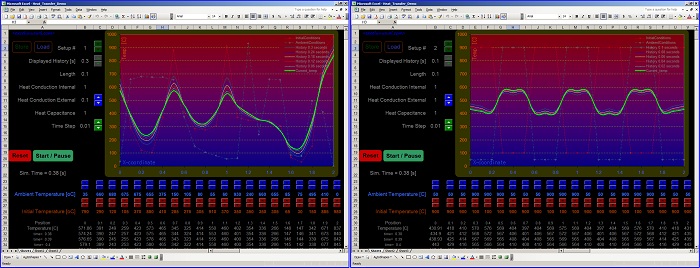
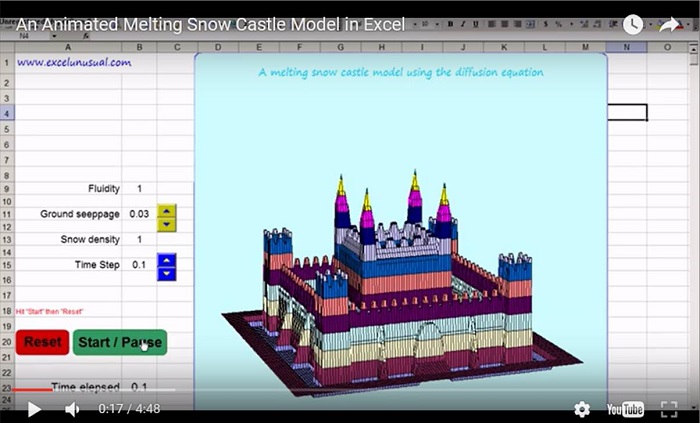
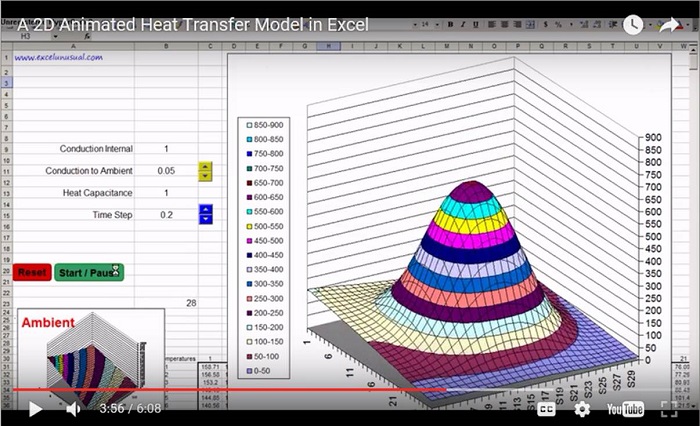
i cant find the demo button to click