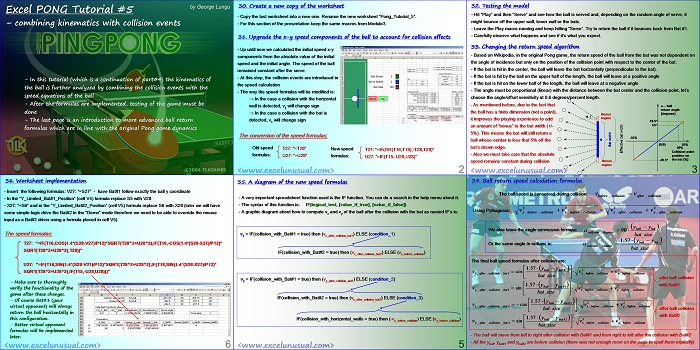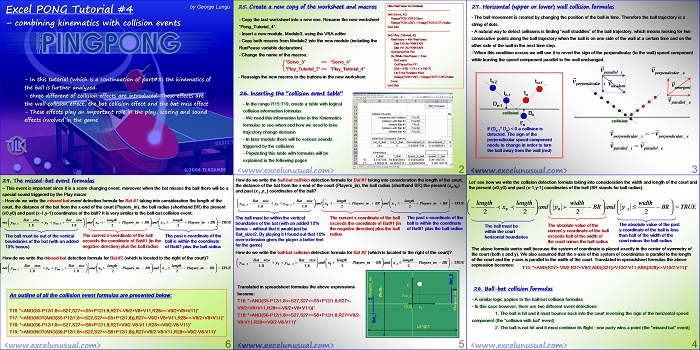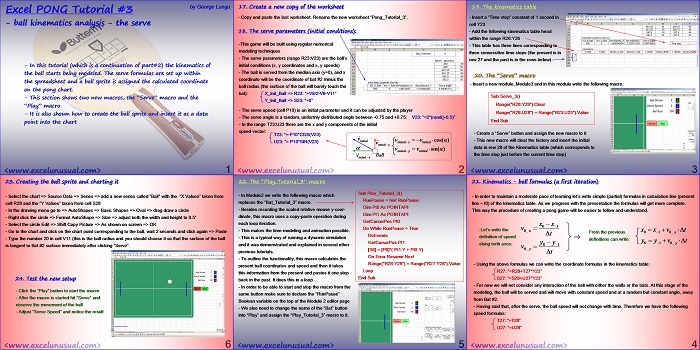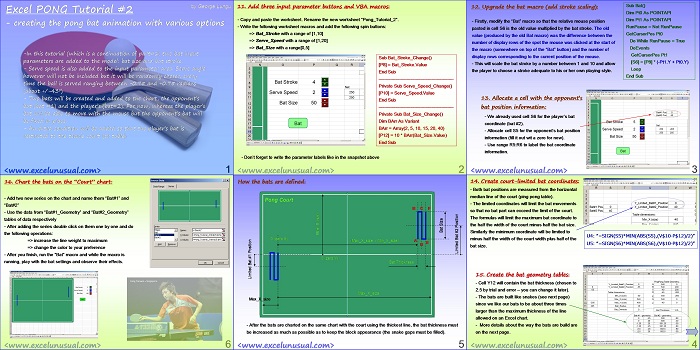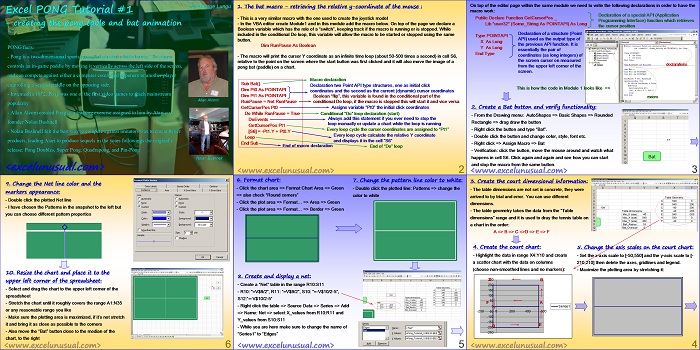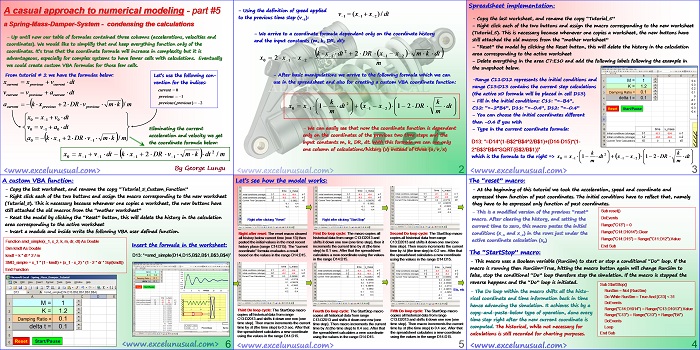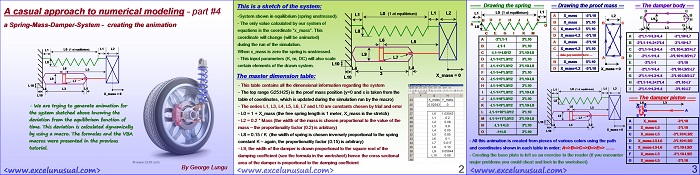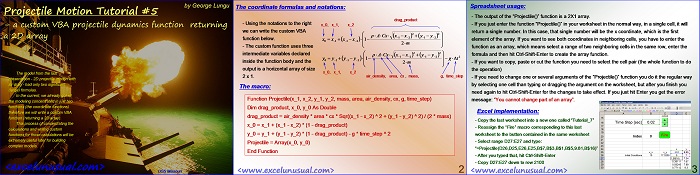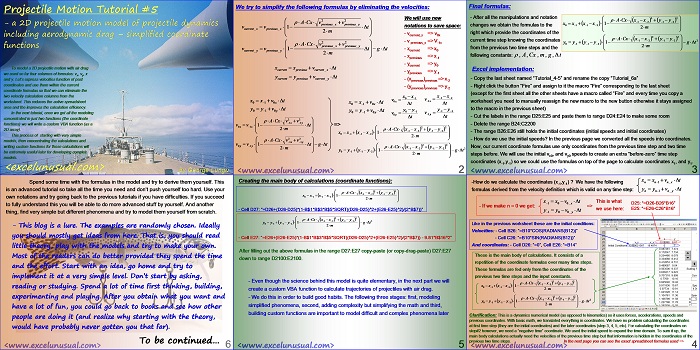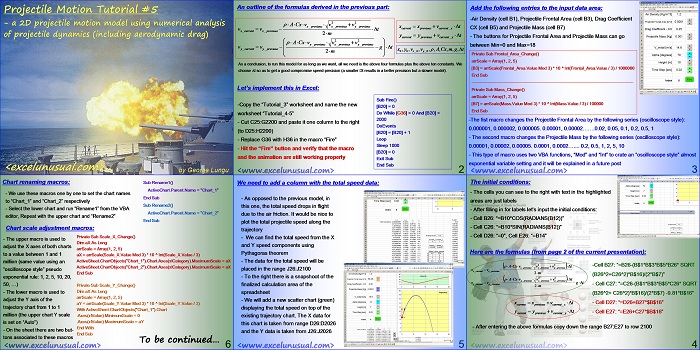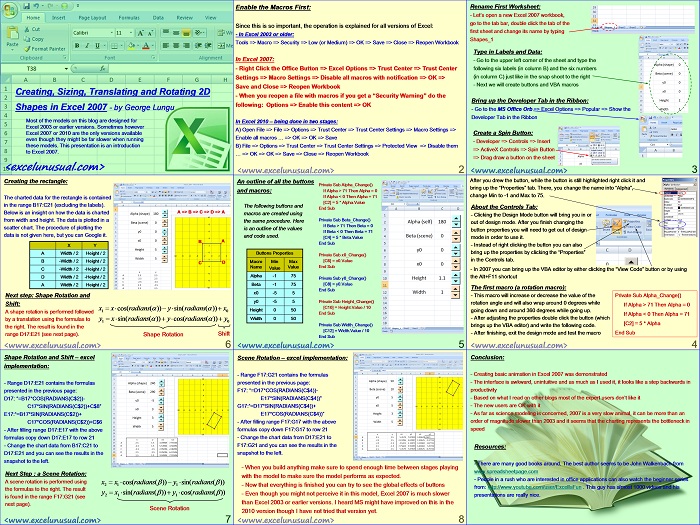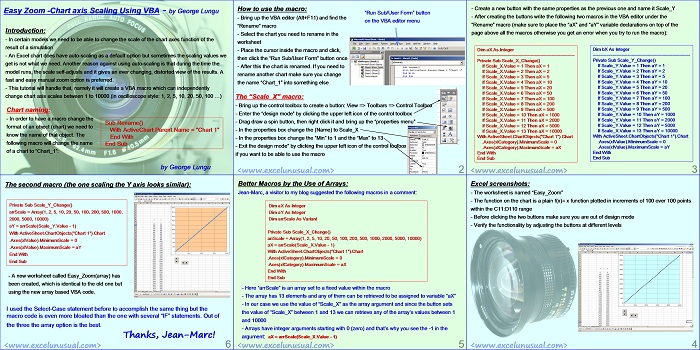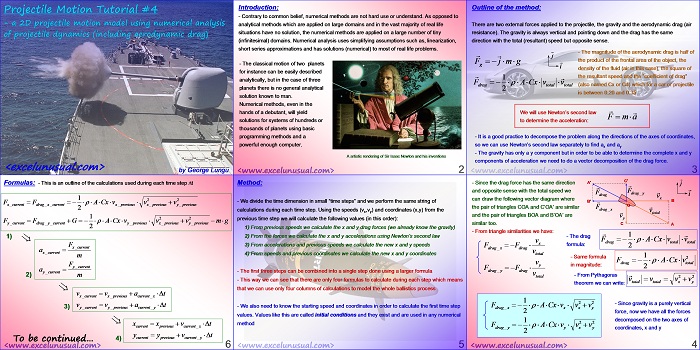In this part of the tutorial, the analysis of the ball movement is continued. The effects of the collision events are introduced in the equations of movement. [sociallocker][/sociallocker] Excel PONG Tutorial #5 by George Lungu – combining kinematics with collision events – In this tutorial (which is a continuation of part#4) the kinematics of the ball is further analyzed… Read More... "How to make a game of PONG in Excel – part #5"