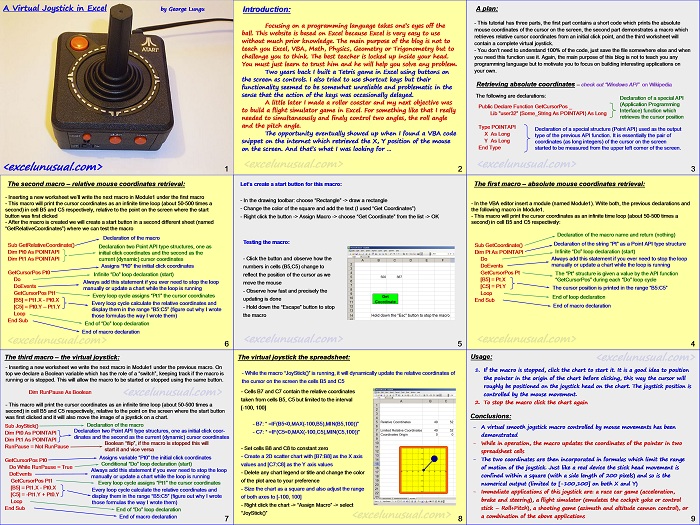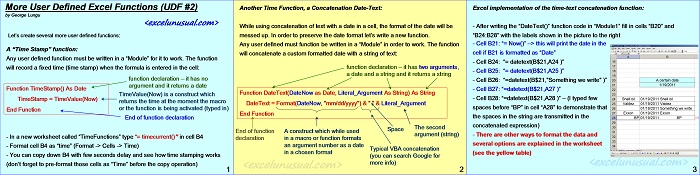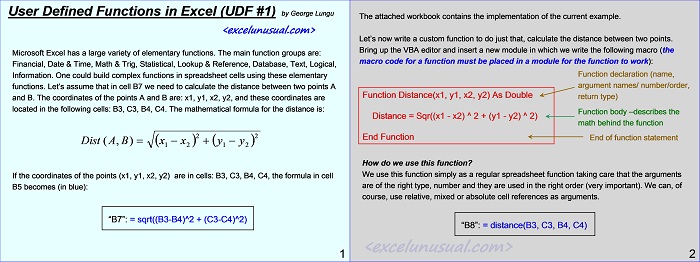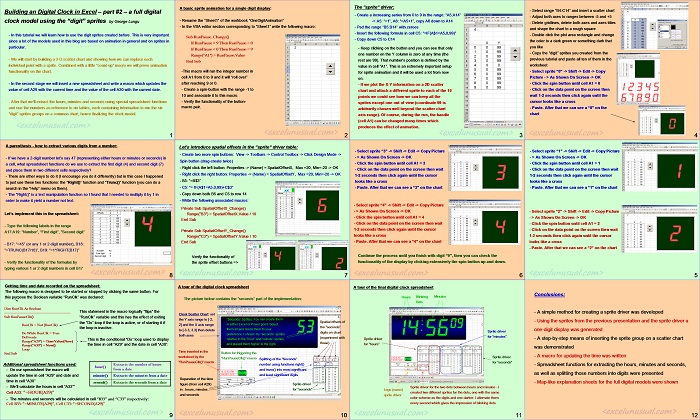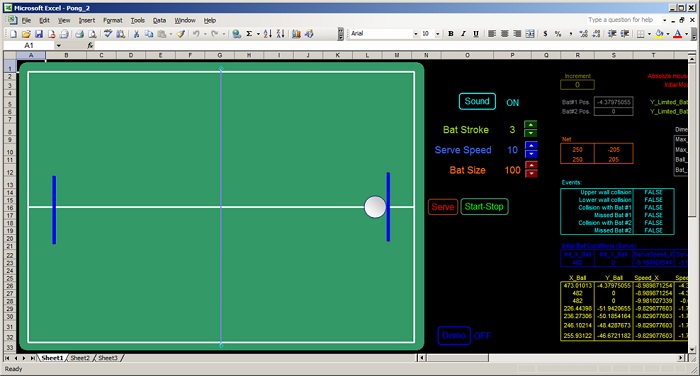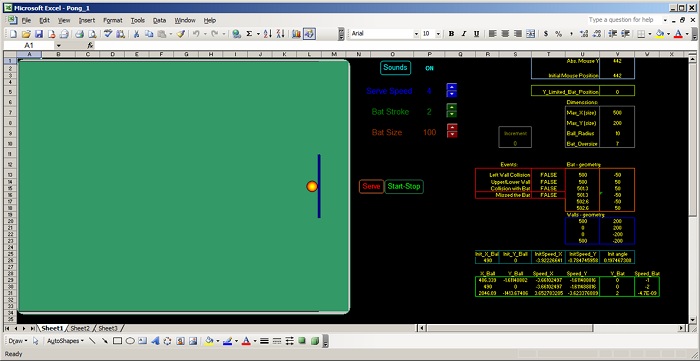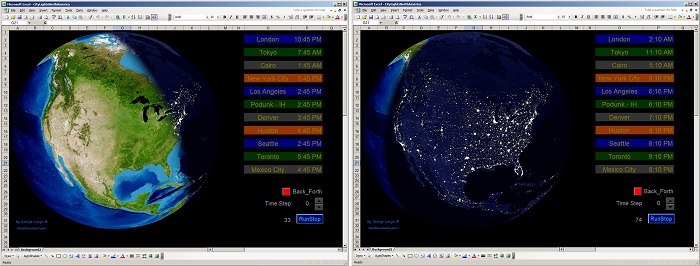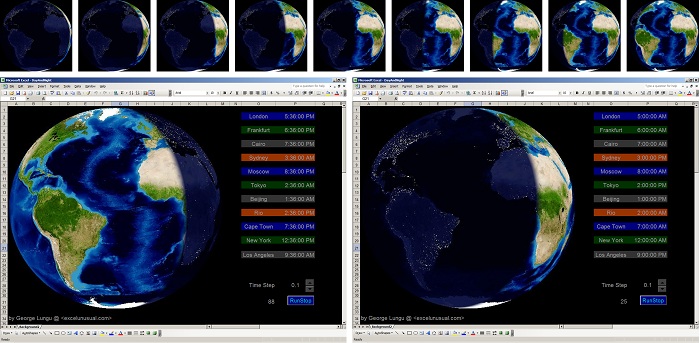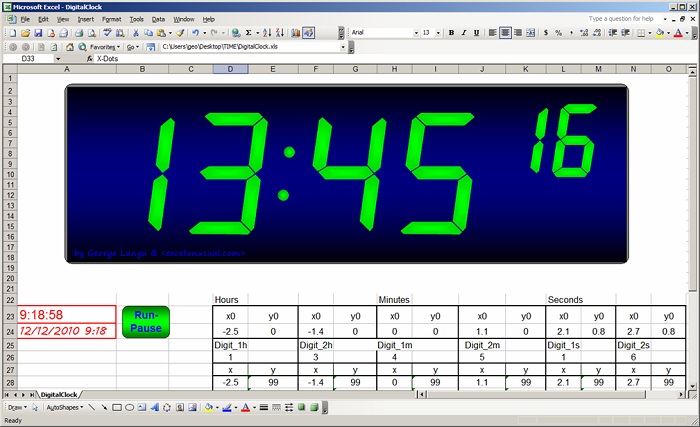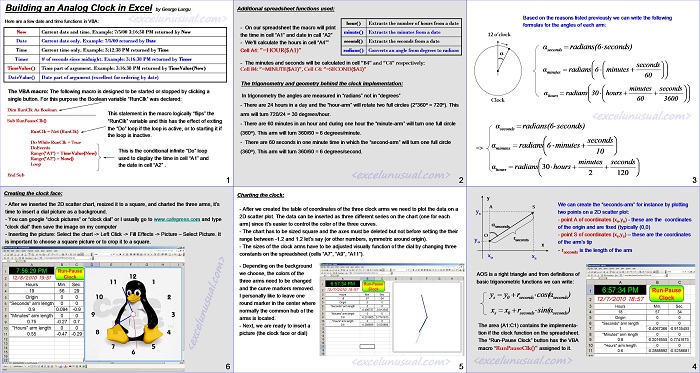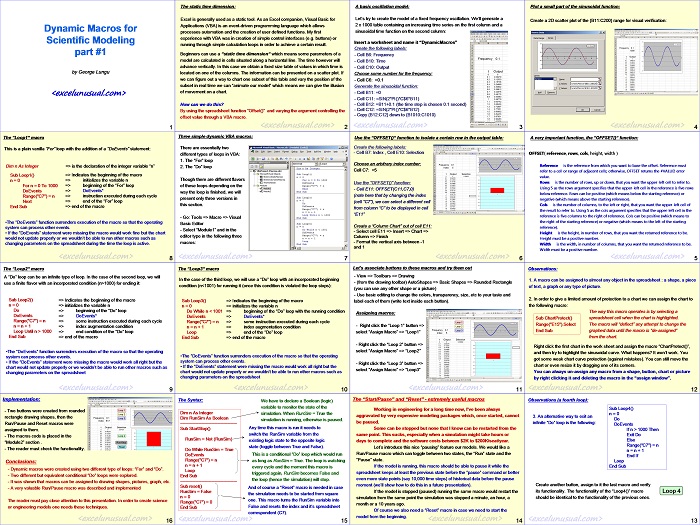Hi guys, by popular demand, this is a file containing five different animated speedometers and a tachometer (rpm-meter). I can recognize two models: a Toyota Camry and a Ford Crown Victoria. They work great. The rest I am not sure what they are, I would appreciate if you tell me. Just leave a comment. The model works in all versions of Excel. Cheers, George… Read More... "A Family of Speedometers in Excel"