This is a video preview for the 3D animated roller coaster previously presented on this blog. A tutorial on this topic will be posted later. [sociallocker]>[/sociallocker] Read More... "A 3D Animated Excel Roller Coaster – video preview"
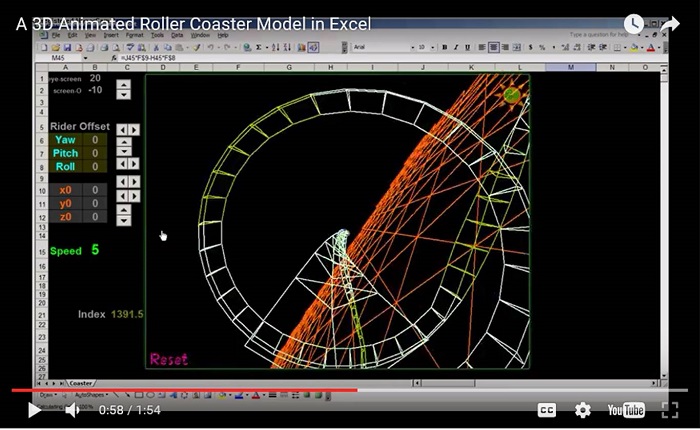
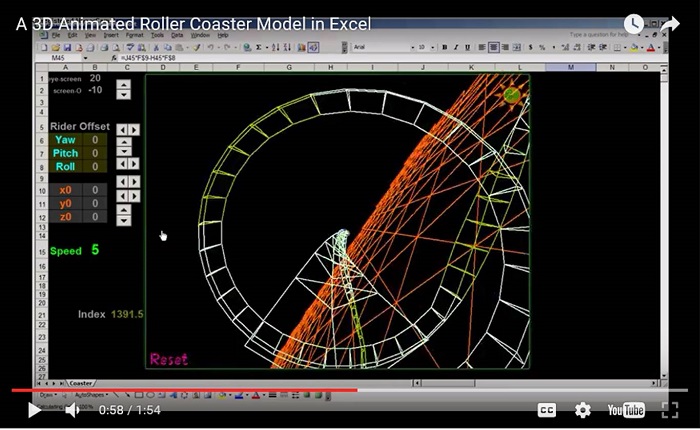
This is a video preview for the 3D animated roller coaster previously presented on this blog. A tutorial on this topic will be posted later. [sociallocker]>[/sociallocker] Read More... "A 3D Animated Excel Roller Coaster – video preview"
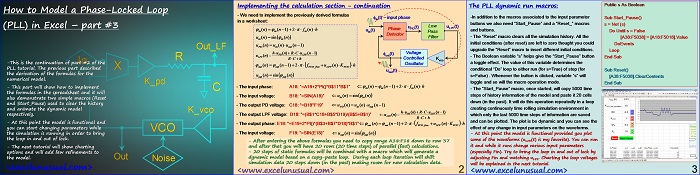
This is a continuation of the PLL series of tutorials and it takes the recursive numerical formulas derived in the previous section, implementing a dynamic spreadsheet model with help from a copy-paste loop type of macro. This macro emulates the behavior of the phase locked loop model in time. At this point, the model is functional. Charting options for the waveforms… Read More... "How to Model a Phase-Locked Loop (PLL) in Excel – part#3"
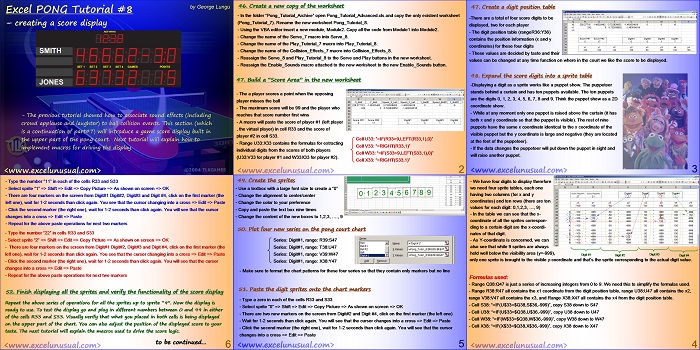
This section explains how to add score board logic on the worksheet and how to display the score on the court chart using sprites. [sociallocker][/sociallocker] Excel PONG Tutorial #8 – creating a score display by George Lungu – The previous tutorial showed how to associate sound effects (including crowd applause and laughter) to ball collision events. This section (which is a… Read More... "How to make a game of PONG in Excel – part #8"

This section explains how to create a compound sound effect from elementary sounds. In the first example (two macros), the sound is played in a loop which is a native internal loop within the “PlaySound” function (using the flag option: SND_LOOP = &H8). A second function (the “Beep” function) creates a tone generator with adjustable frequency and play time. The Beep function… Read More... "Playing Sounds in Excel Using VBA – part #2"
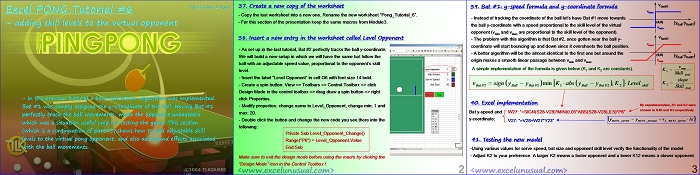
In the previous section a special ball return formula was implemented. Bat #1 was assigned the y-coordinate of the ball and in this way a very simple opponent algorithm was implemented. The problem with this algorithm is that by having Bat #1 perfectly tracking the ball, the opponent was unbeatable. This section shows how to add adjustable skill levels to… Read More... "How to make a game of PONG in Excel – part #6"
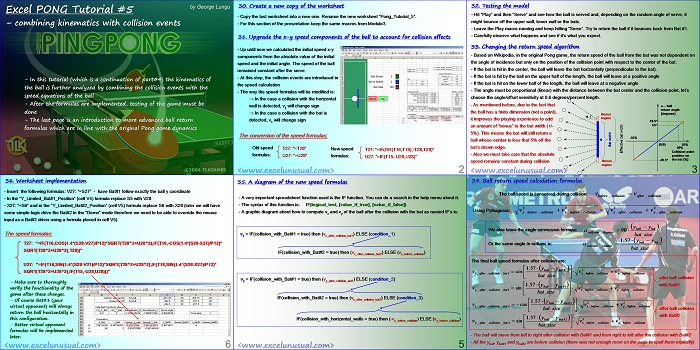
In this part of the tutorial, the analysis of the ball movement is continued. The effects of the collision events are introduced in the equations of movement. [sociallocker][/sociallocker] Excel PONG Tutorial #5 by George Lungu – combining kinematics with collision events – In this tutorial (which is a continuation of part#4) the kinematics of the ball is further analyzed… Read More... "How to make a game of PONG in Excel – part #5"
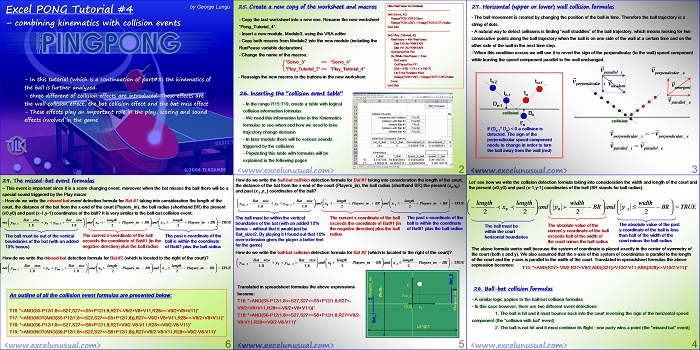
In this part of the tutorial the analysis of the ball movement is taken farther, to include such effects as bouncing off the walls of the court and collision with the bats. [sociallocker][/sociallocker] Excel PONG Tutorial #4 – combining kinematics with collision events by George Lungu – In this tutorial (which is a continuation of part#3) the kinematics of… Read More... "How to make a game of PONG in Excel – part #4"
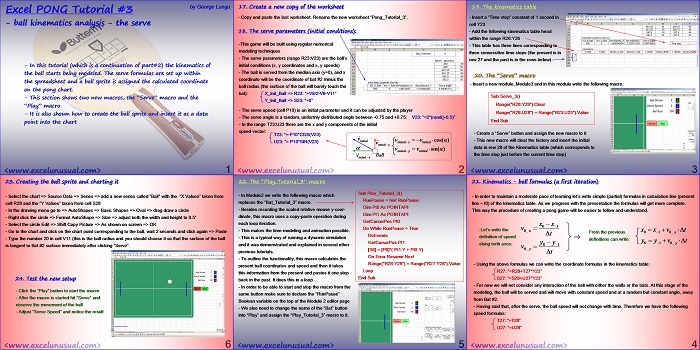
In this tutorial (which is a continuation of part#2) the kinematics of the ball starts being implemented. Two new macros are being introduced, the “Serve” macro and the “Play” macro. [sociallocker][/sociallocker] Excel PONG Tutorial #3 – ball kinematics analysis – the serve by George Lungu – In this tutorial (which is a continuation of part#2) the kinematics of the ball… Read More... "How to make a game of PONG in Excel – part #3"
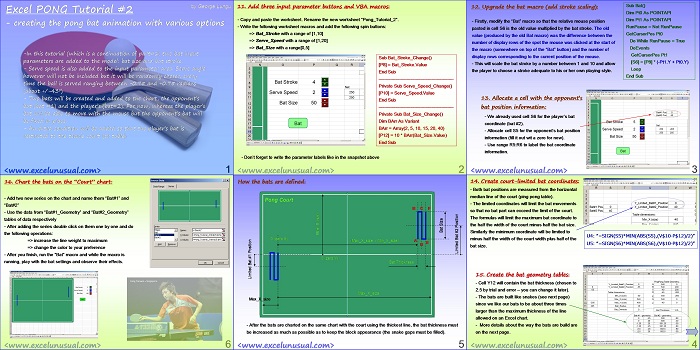
In this section two bats are created (the opponent’s bat and the player’s bat). The player’s bat movements are controlled by the vertical mouse movement. The geometry of movement, placement and charting of the bats are explained. [sociallocker][/sociallocker] Excel PONG Tutorial #2 – creating the pong bat animation with various options by George Lungu -In this tutorial (which is a… Read More... "How to make a game of PONG in Excel – part #2"
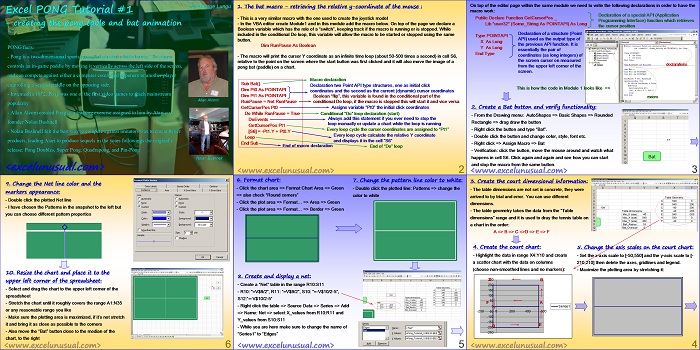
This post contains the first part of a series of tutorials demonstrating how to build a lively game of Pong in Excel. The section deals with the bat movement VBA macro, and plotting the “court” or “tennis-table” on a 2D scatter chart. [sociallocker][/sociallocker] Excel PONG Tutorial #1 – creating the pong table and bat animation by George Lungu PONG facts:… Read More... "How to make a game of PONG in Excel – part #1"
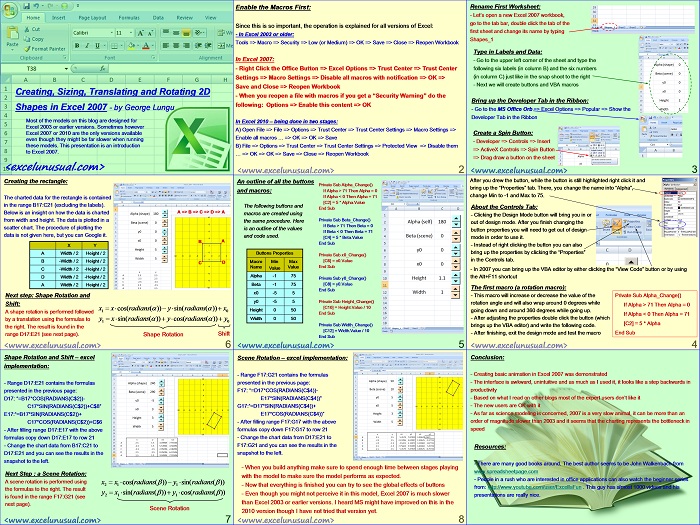
Most of the models on this blog are designed for Excel 2003 or earlier versions. Sometimes however, Excel 2007 or 2010 are the only versions available even though they might be far slower when running these models. This presentation is an introduction to Excel 2007 and it was suggested to me by one of my readers. [sociallocker] [/sociallocker] Creating, Sizing,… Read More... "Creating, Sizing, Translating and Rotating 2D Shapes in Excel 2007"
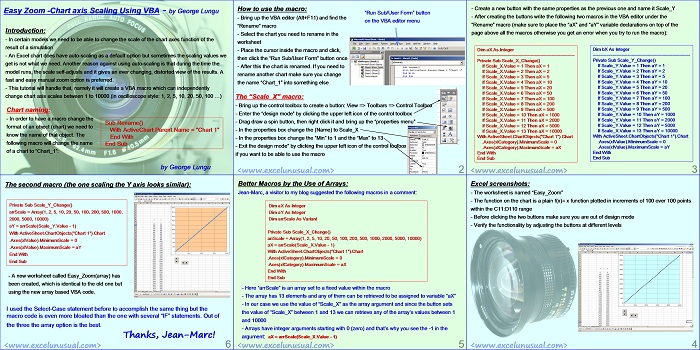
In certain models we need to be able to change the scale of the chart axes function of the result of a simulation. Excel charts do have auto-scaling as a default option but sometimes the scaling values we get are not what we need. Another reason against using auto-scaling is that during the time the model runs, the scale self-adjusts and… Read More... "Easy Zoom – Chart Axis Scaling Using VBA"
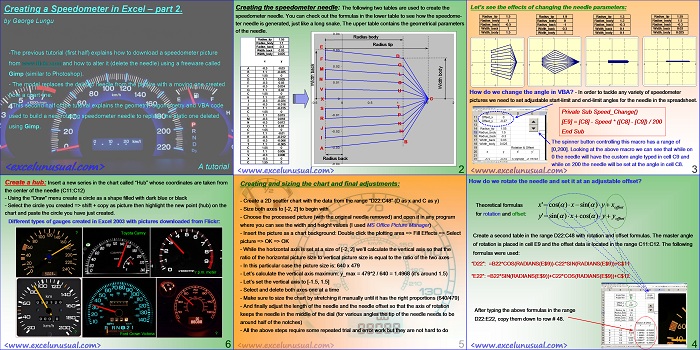
The previous tutorial (first half) explained how to download a speedometer picture from www.flickr.com and how to alter it (delete the needle) using a freeware called Gimp (similar to Photoshop). – The model replaces the deleted needle from the picture with a moving one created from a chart line. – This second half of the tutorial explains the geometry, trigonometry… Read More... "Creating a Speedometer in Excel, Part #2 – tutorial"
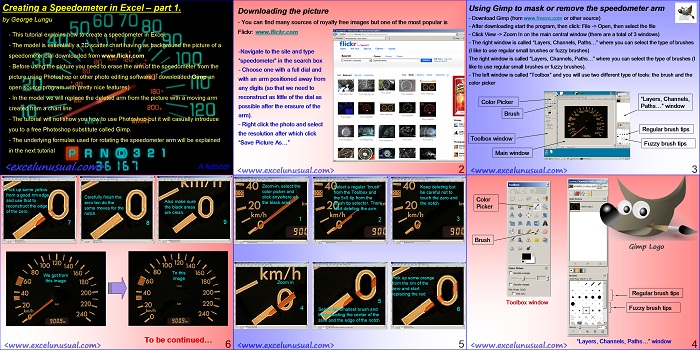
This is the first half of a tutorial which shows how to create a speedometer in Excel. The model is essentially a 2D scatter chart having as background the picture of a speedometer dial downloaded from www.flickr.com. Before using the photograph you need to erase the arm of the speedometer from the picture using Photoshop or other photo editing software. In the… Read More... "Creating a Speedometer in Excel, Part #1 – tutorial"