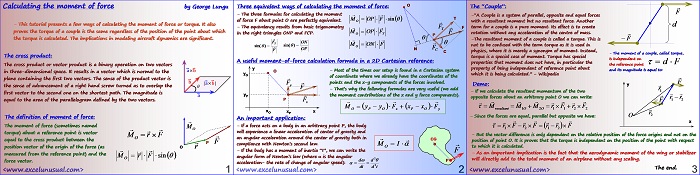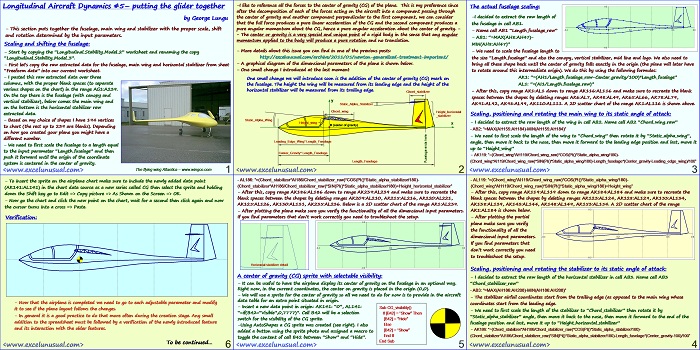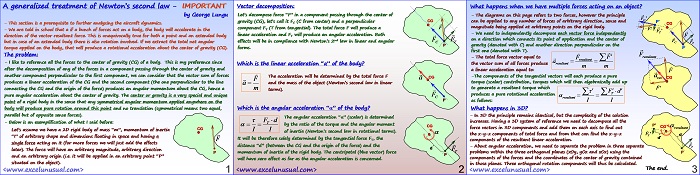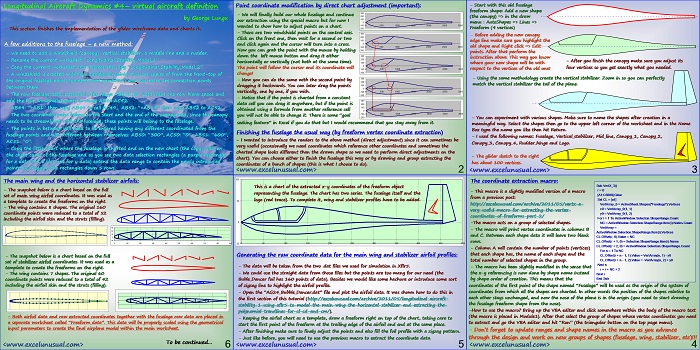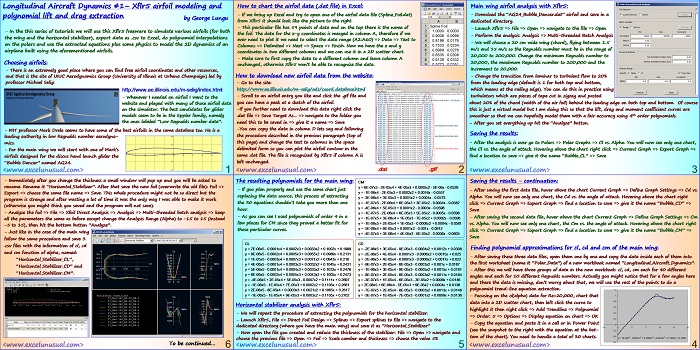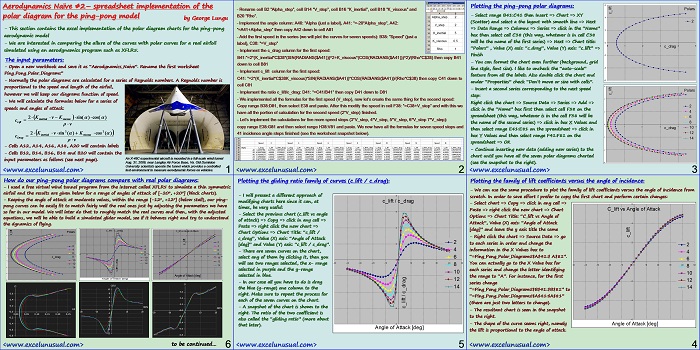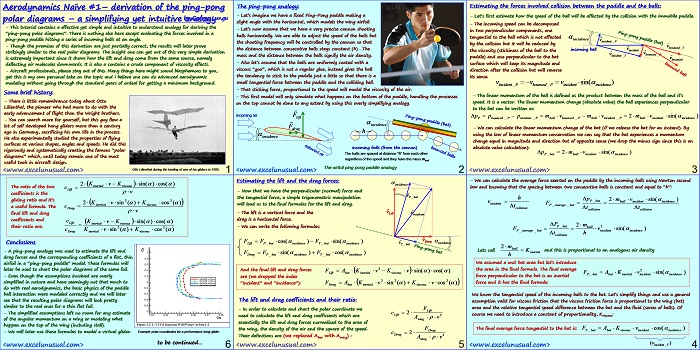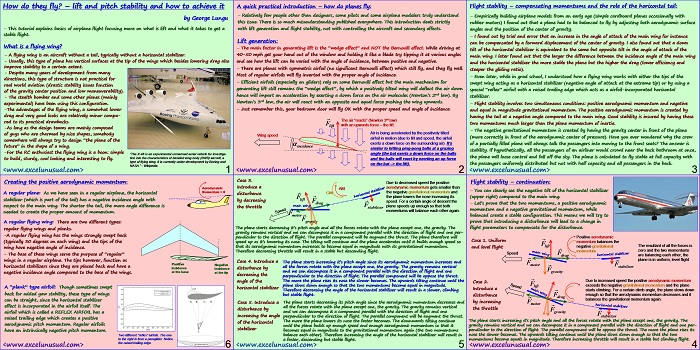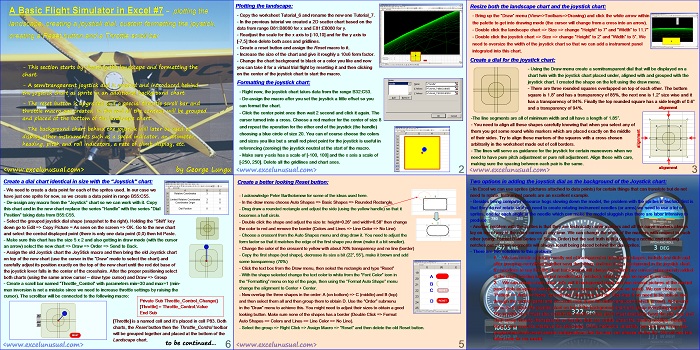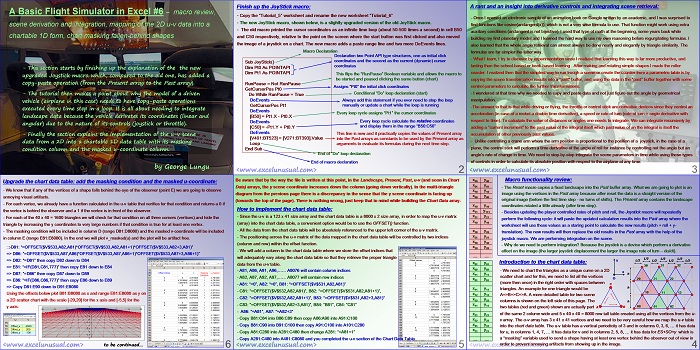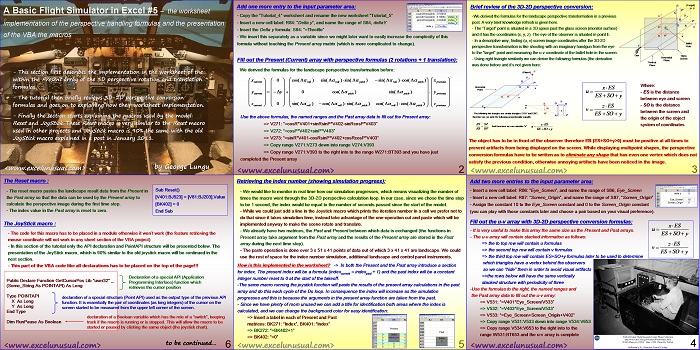This is an addition to a previous post, introducing the reader to different ways of calculating the moment of a force and the torque of a couple. This information will be useful in aircraft dynamics models. Calculating the moment of force by George Lungu – This tutorial presents a few ways of calculating the moment of force or torque. It… Read More... "Moment of Force and Torque Calculation"