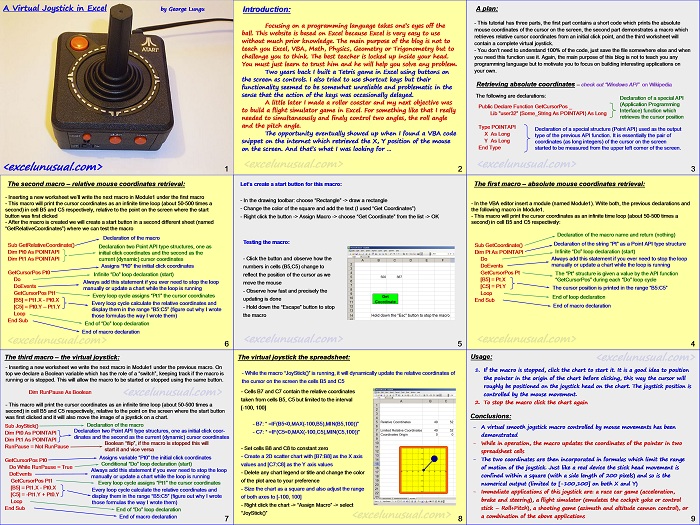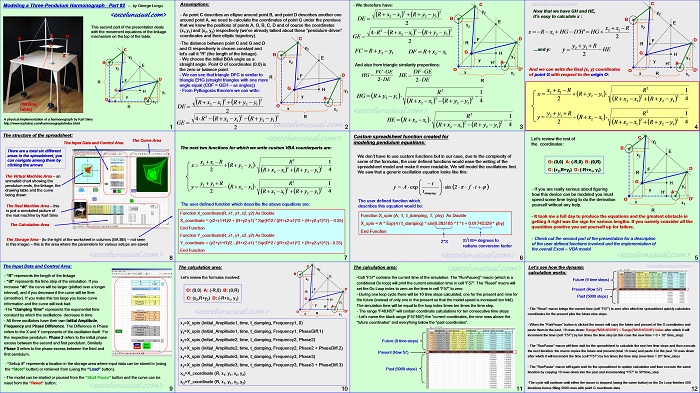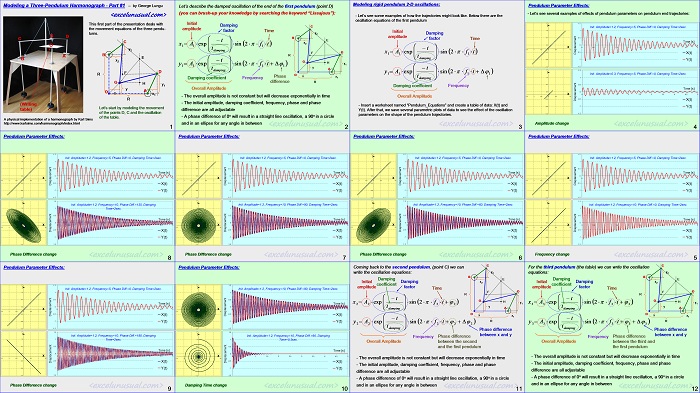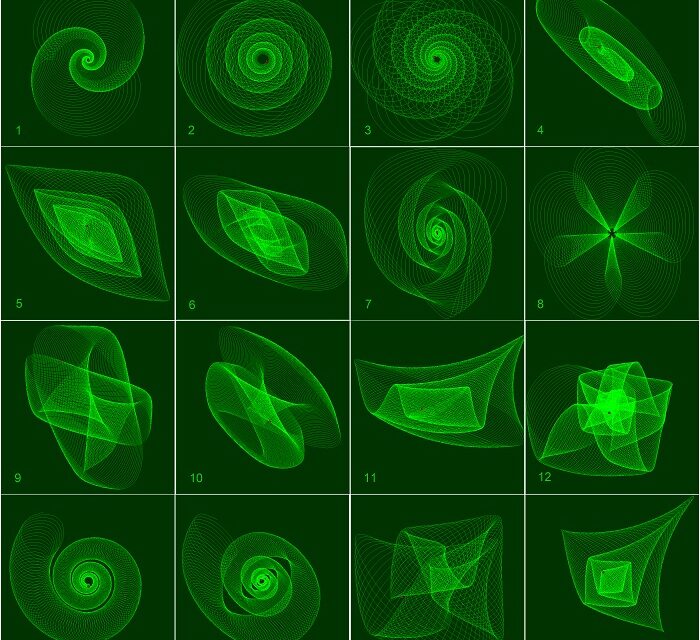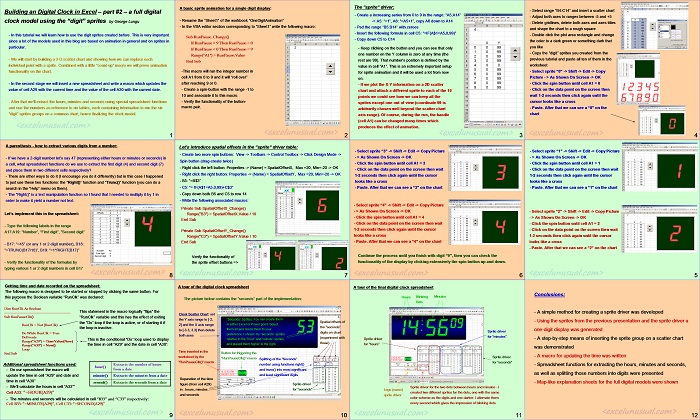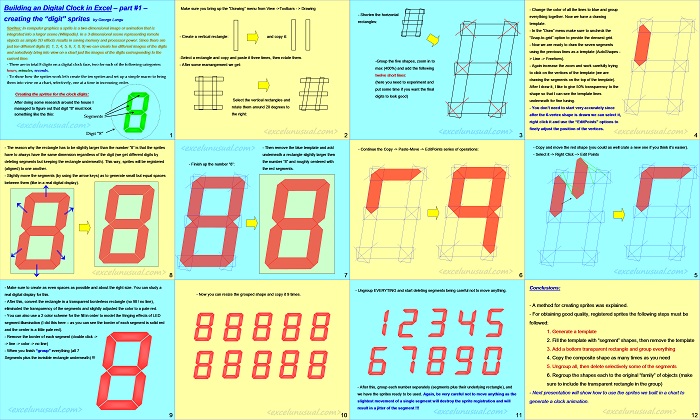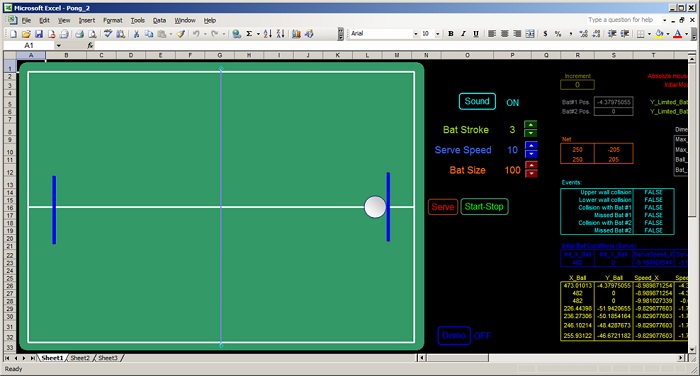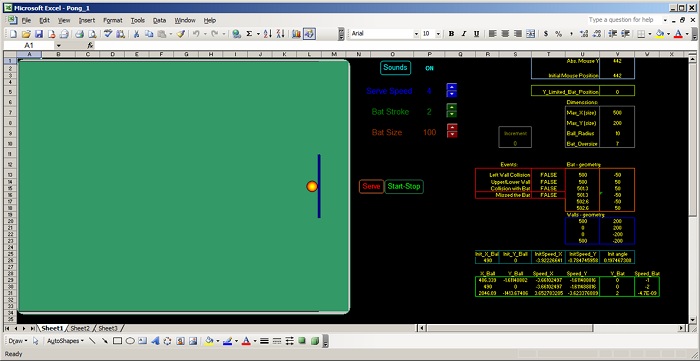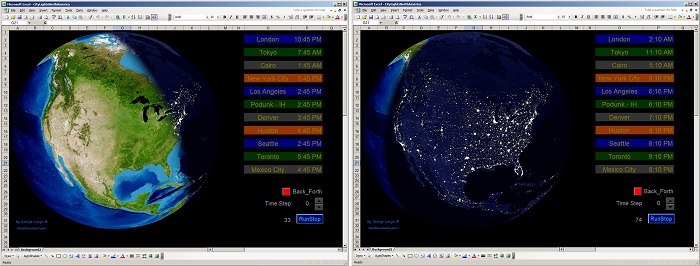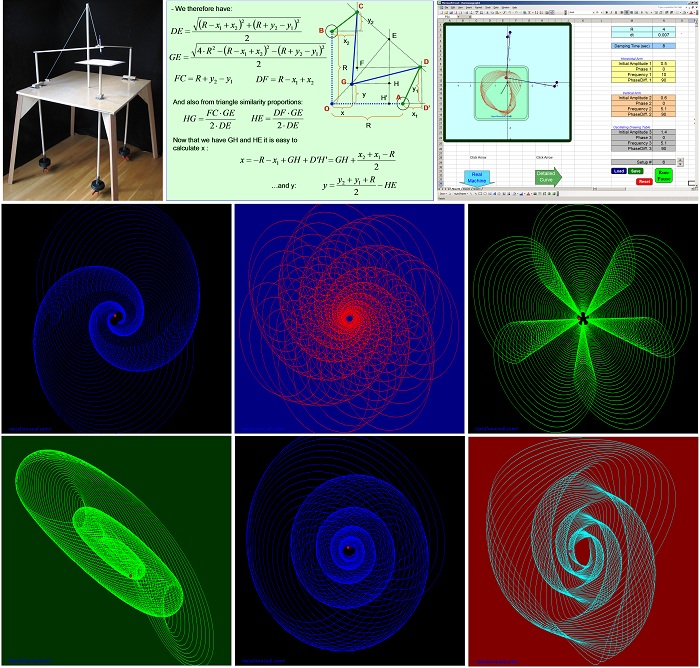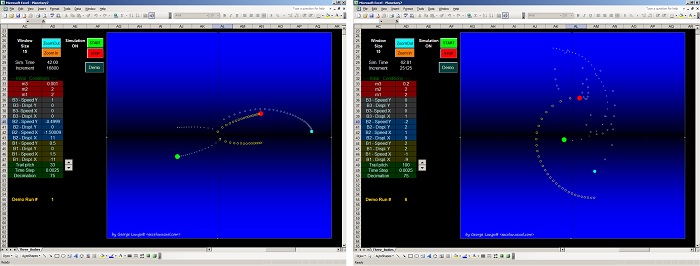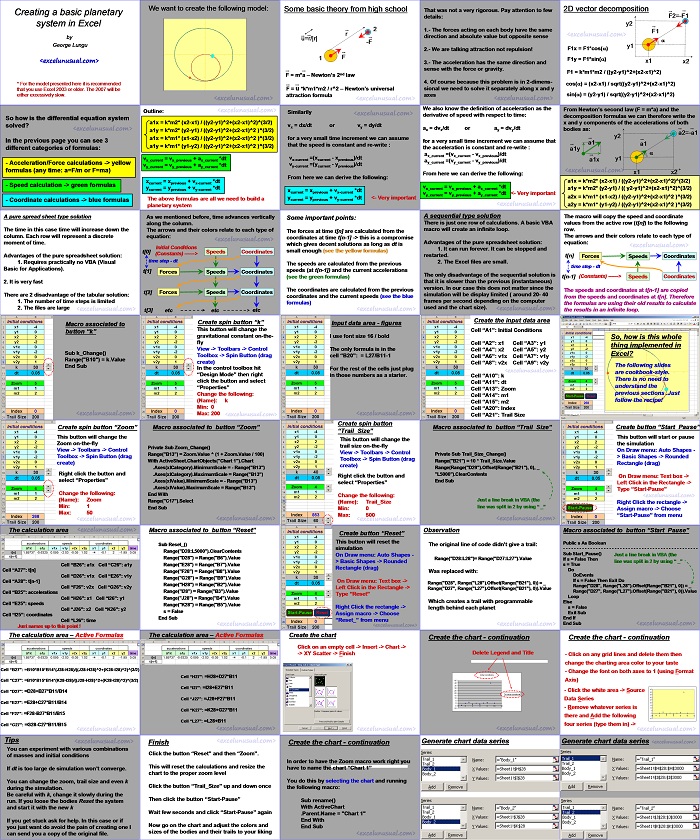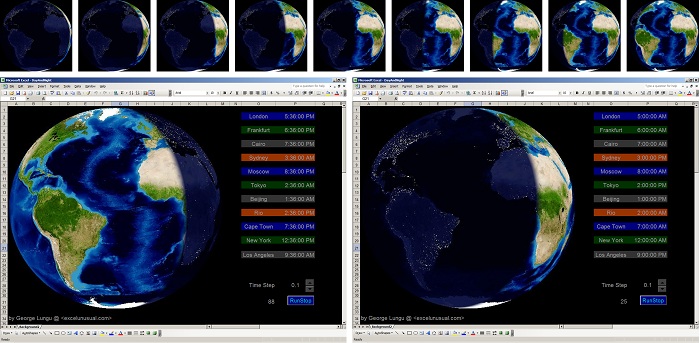Hello everyone, this is a tutorial in which a virtual Excel joystick controlled by mouse movements on a scatter chart has been demonstrated . While in operation, a macro updates the coordinates of the pointer in two spreadsheet cells. The two coordinates are then incorporated in formulas which limit the range of motion of the joystick. Just like a real… Read More... "A Virtual Joystick – How Can You Make That ? – tutorial"