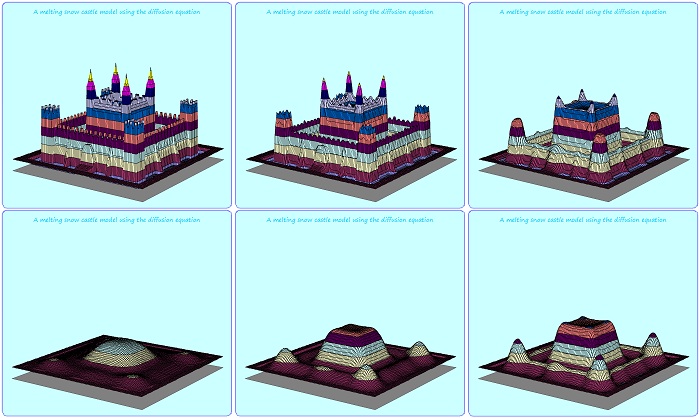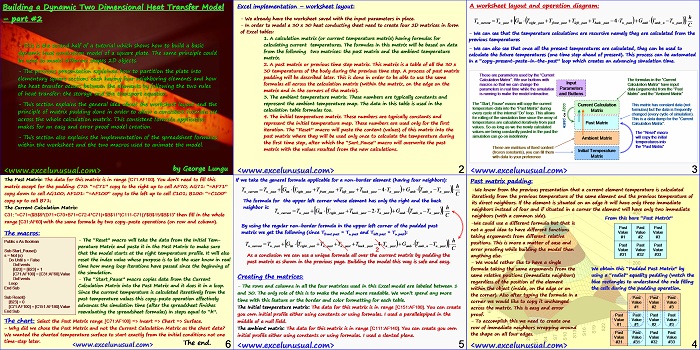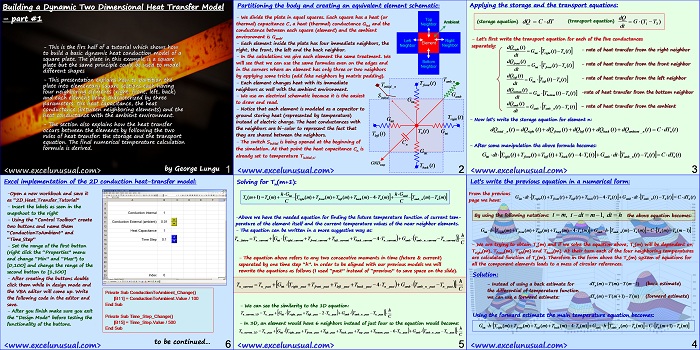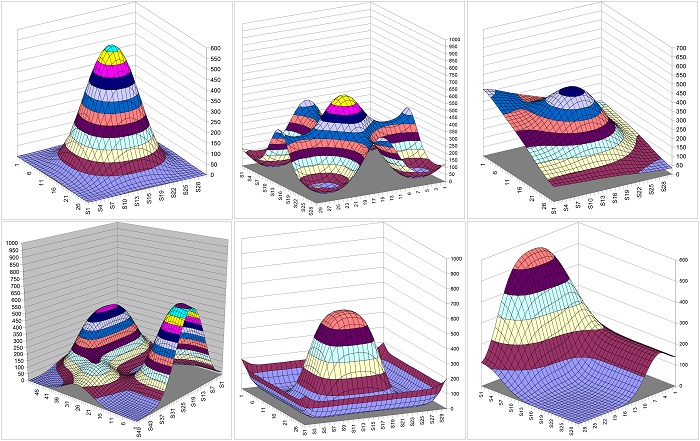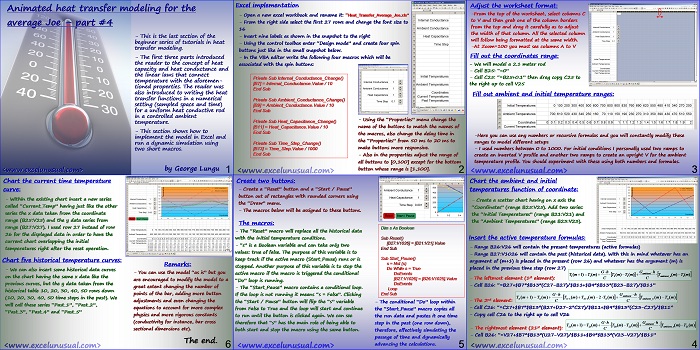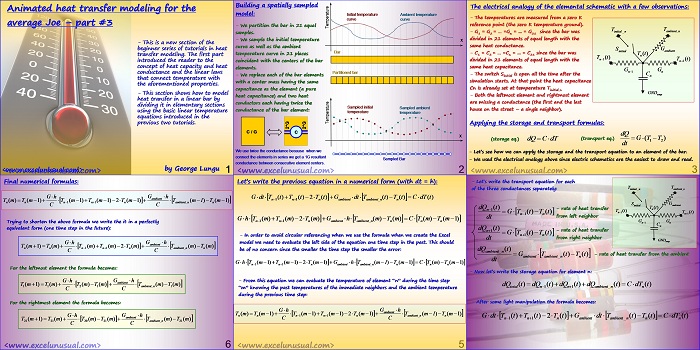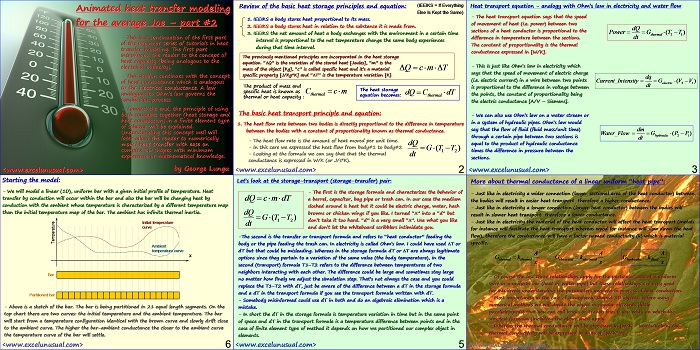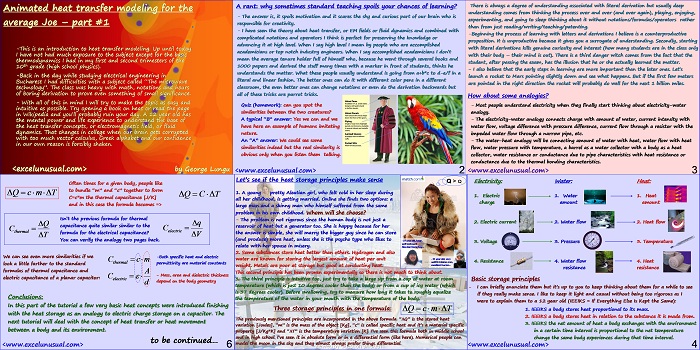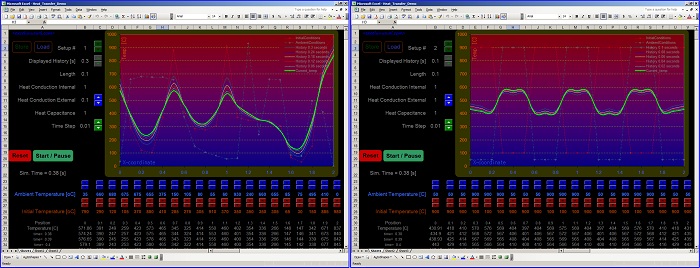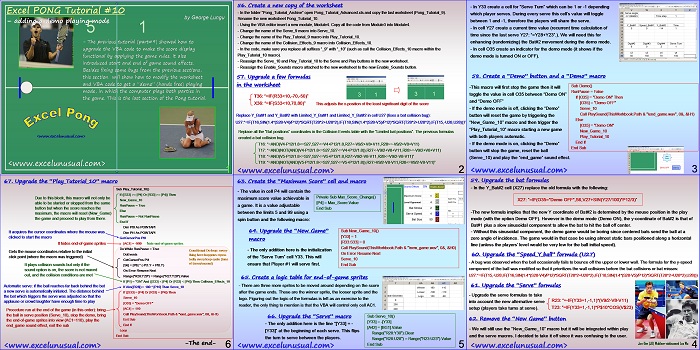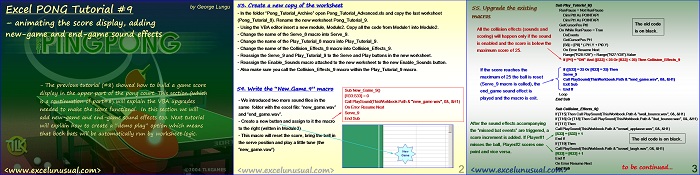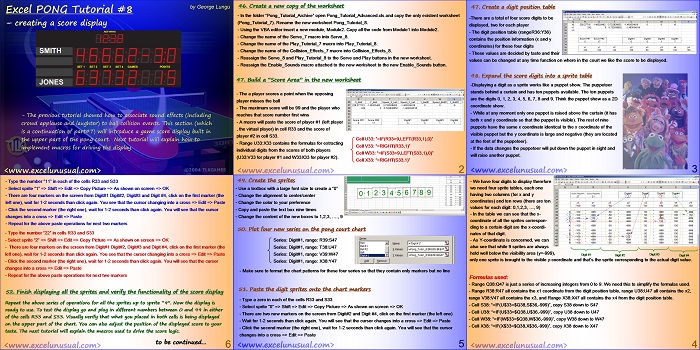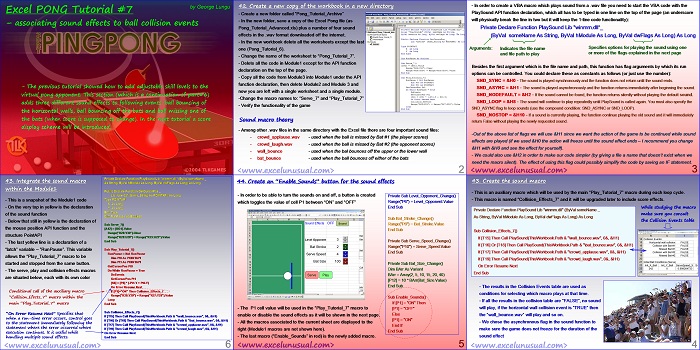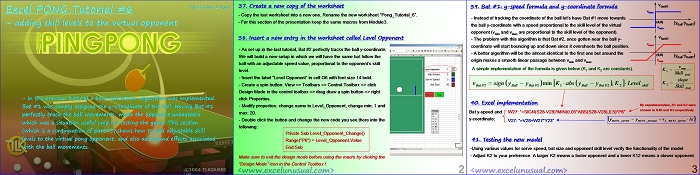This is an application to the previously derived 2D diffusion (heat transfer) model. The snow melting process is very similar to diffusion or heat transfer. Just open the model and hit “Start-Pause” to see for yourself. It is a 2003 model or earlier. I wasn’t able to run it in 2007 with animation but I’ve got some friends who managed to run… Read More... "The Melting Snow Castle – a diffusion model application"