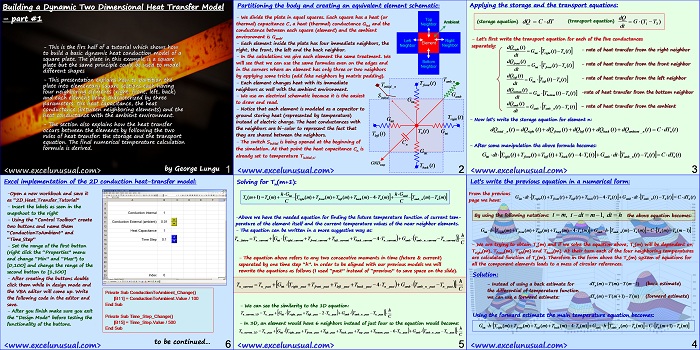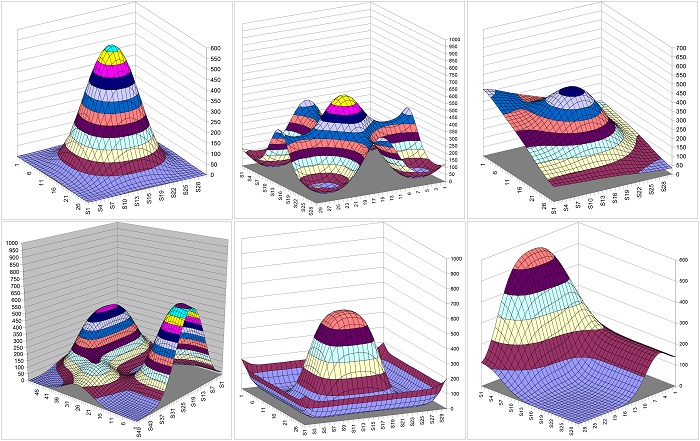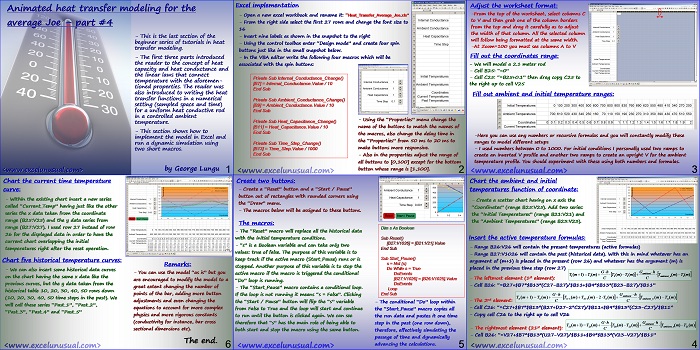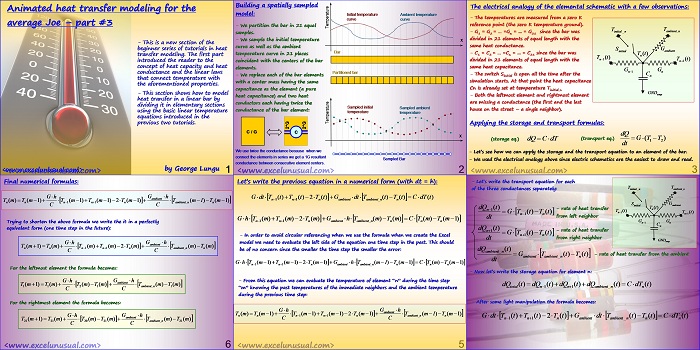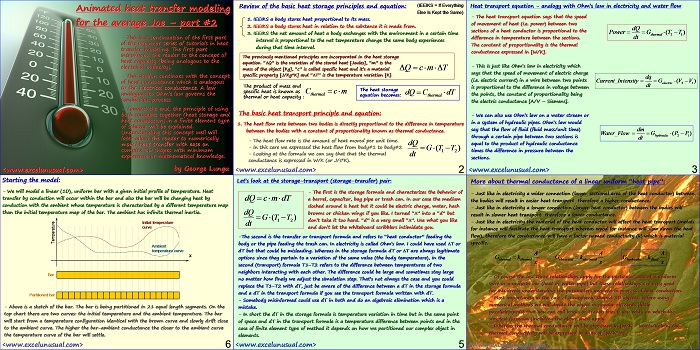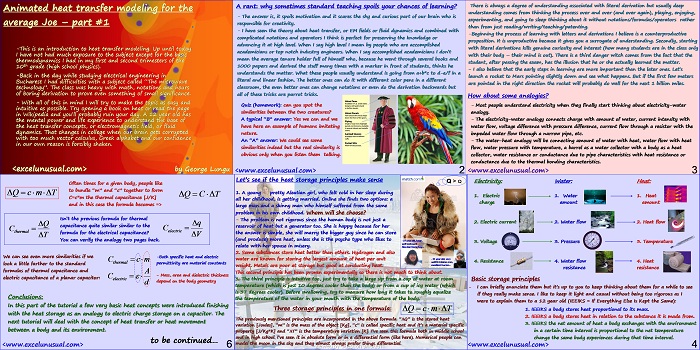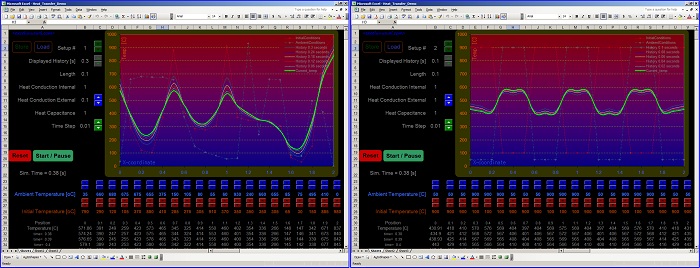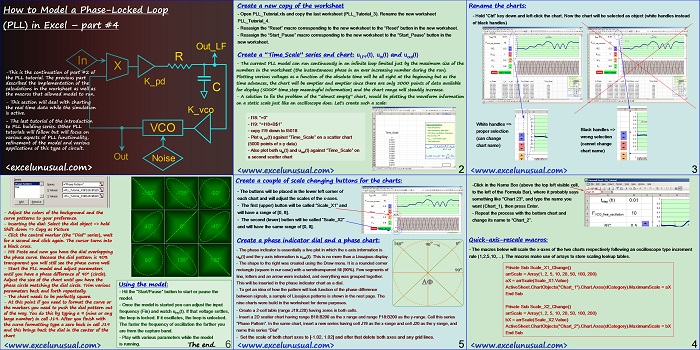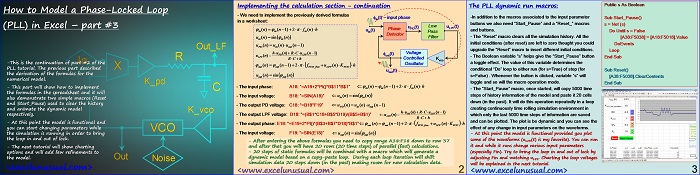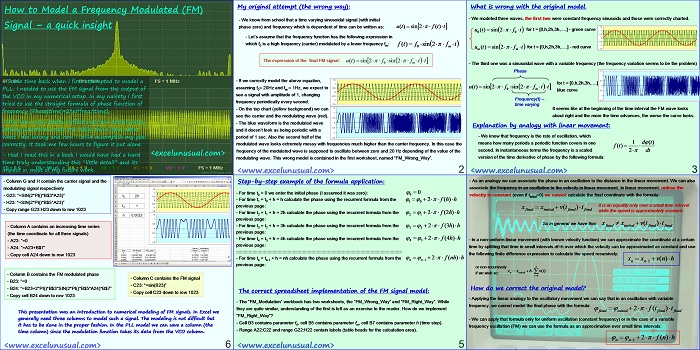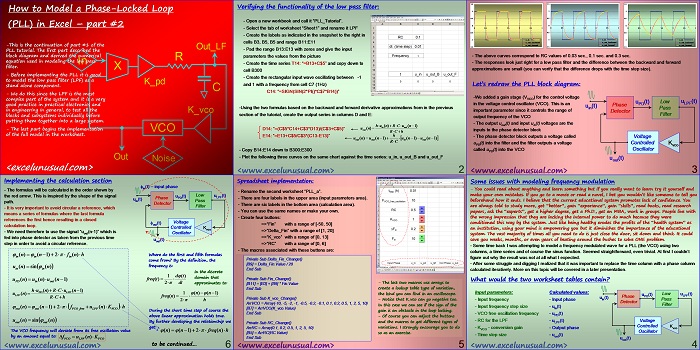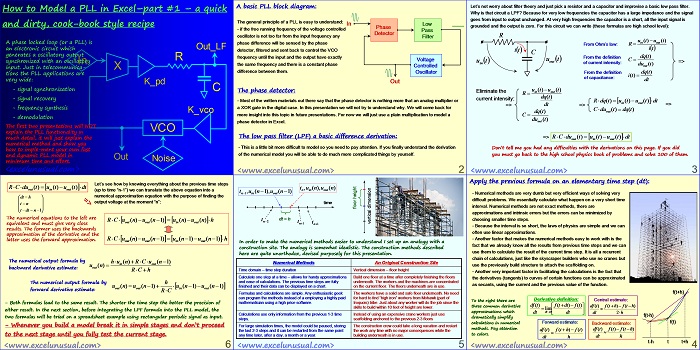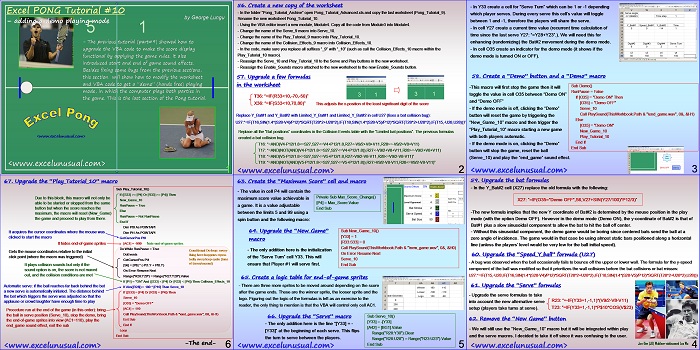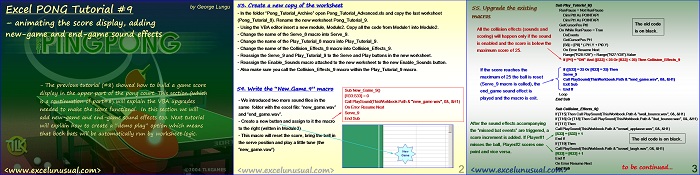Here is the first part of a tutorial which shows how to build a two dimensional heat transfer model in Excel. The presentation shows how to partition a square plate in elementary elements on which the simplest form of the heat storage and heat transfer equations can be applied. The numerical form of the final temperature formula is derived . Building… Read More... "Building a Dynamic Two Dimensional Heat Transfer Model – part #1"