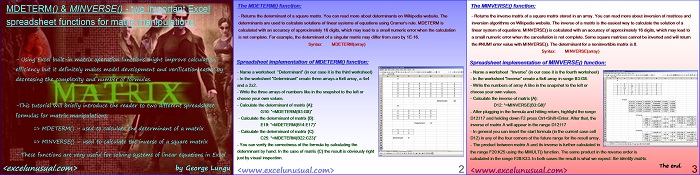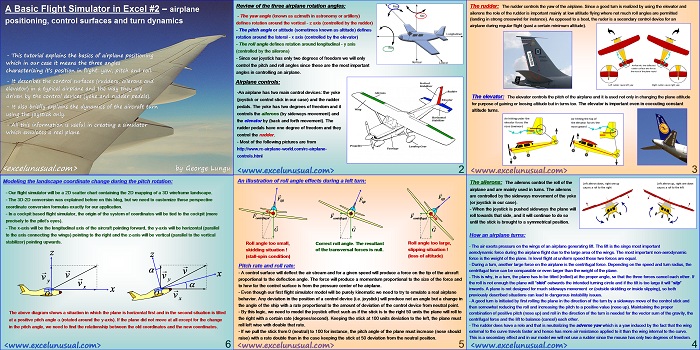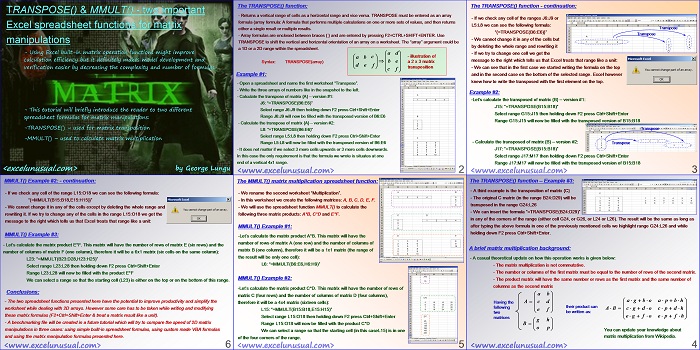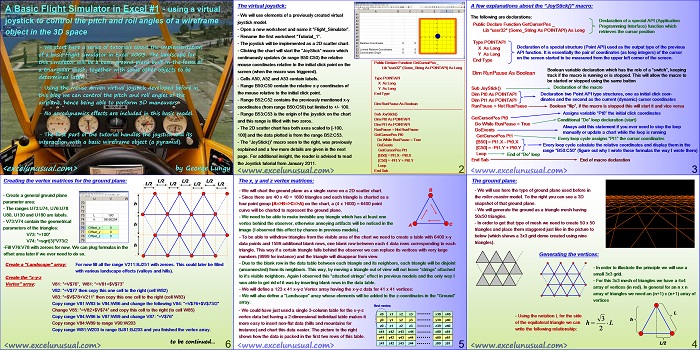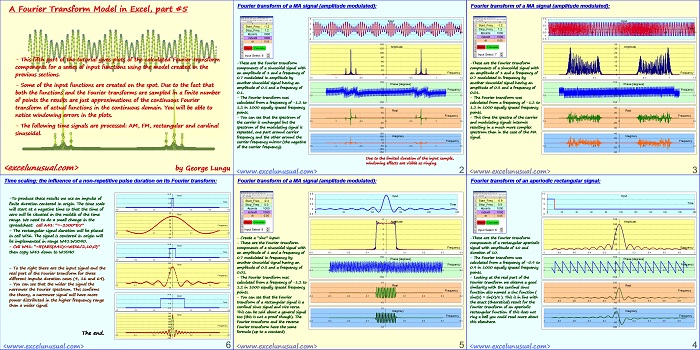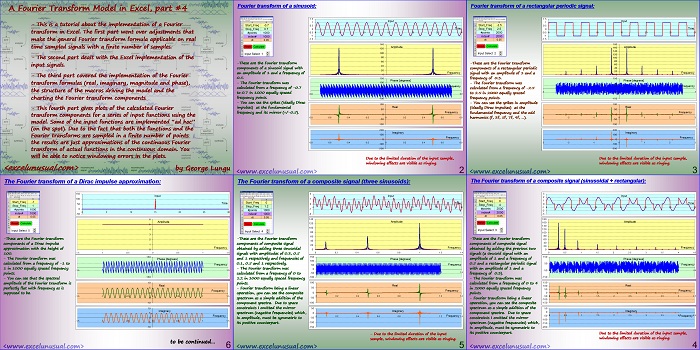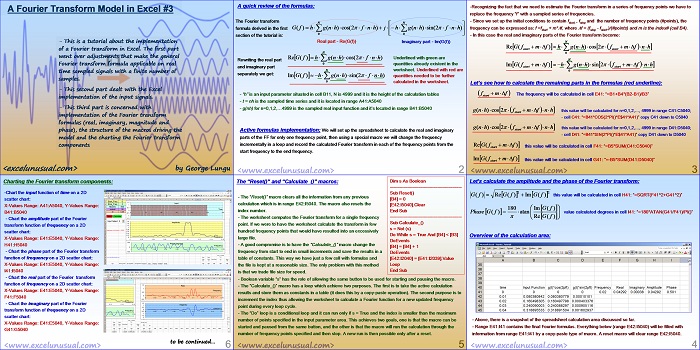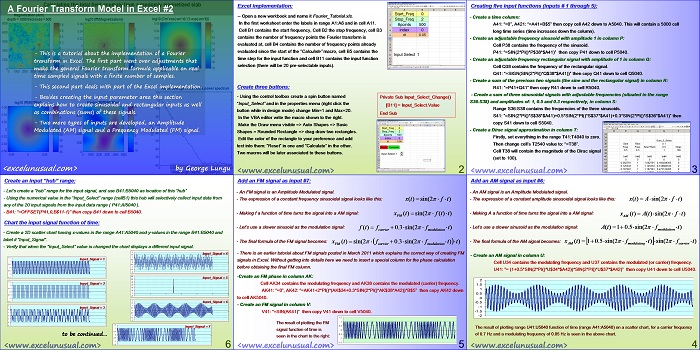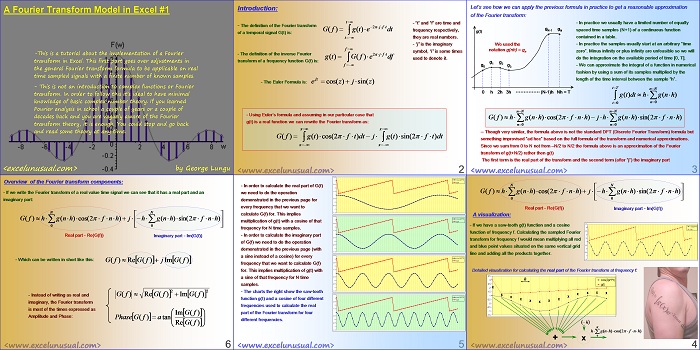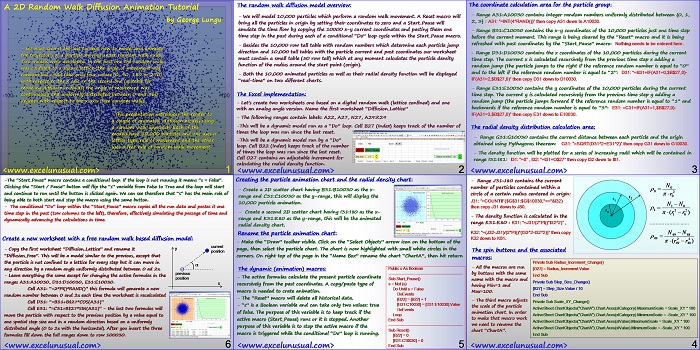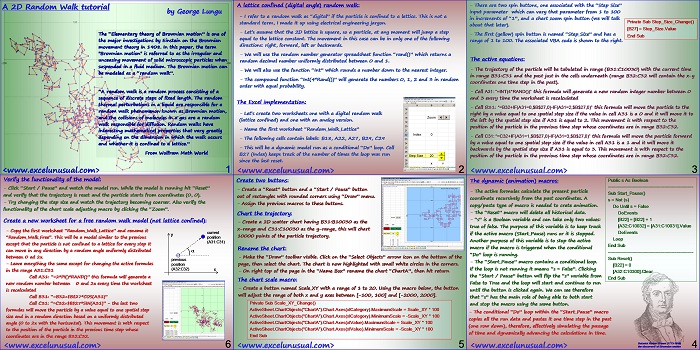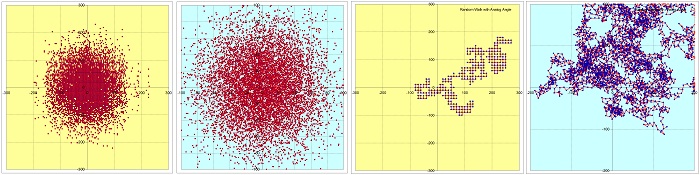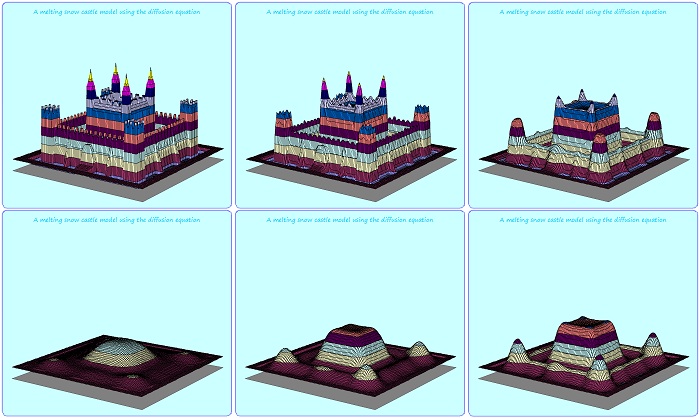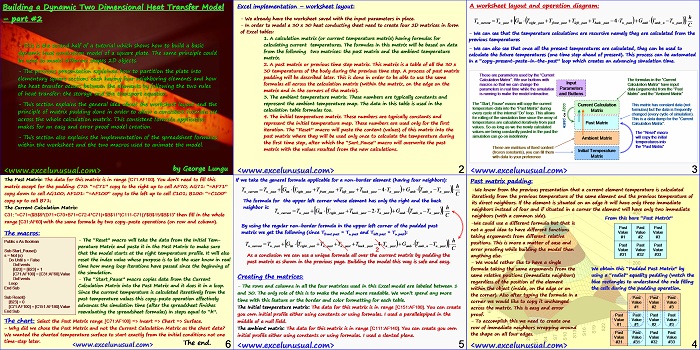This is a brief tutorial showing how to calculate the determinant of a matrix and the inverse of a matrix using two special spreadsheet functions MDETERM() and MINVERSE(). [sociallocker][/sociallocker] MDETERM() & MINVERSE() – two important Excel spreadsheet functions for matrix manipulations by George Lungu – Using Excel built-in matrix operation functions might improve calculation efficiency but it definitely makes model… Read More... "MDETERM() & MINVERSE() – two important Excel spreadsheet functions for matrix manipulations"