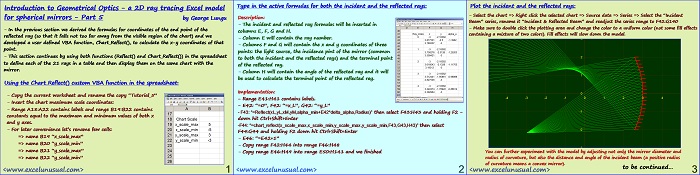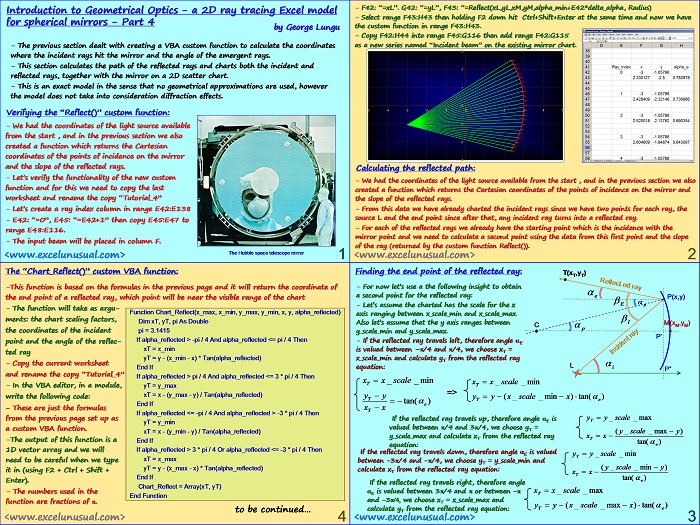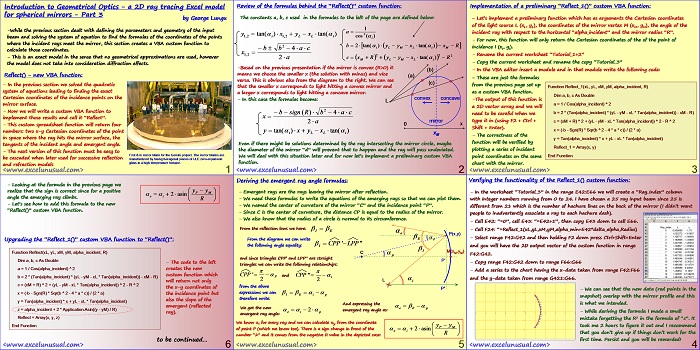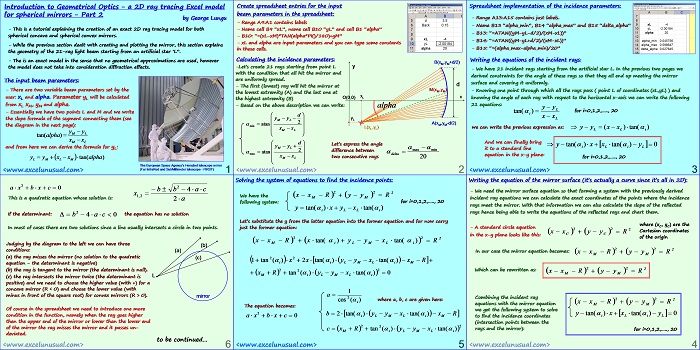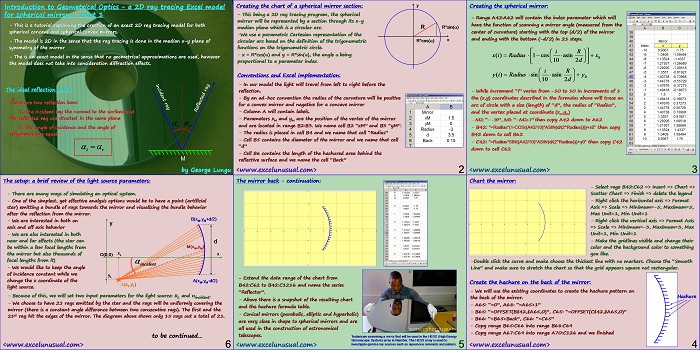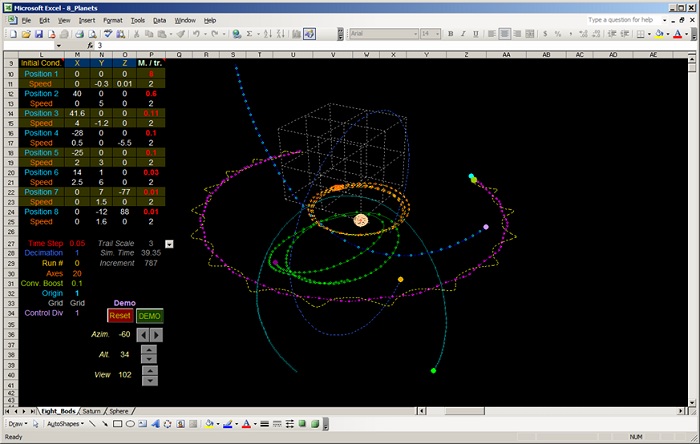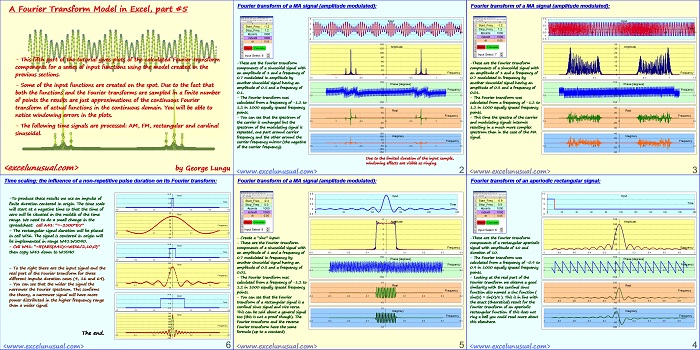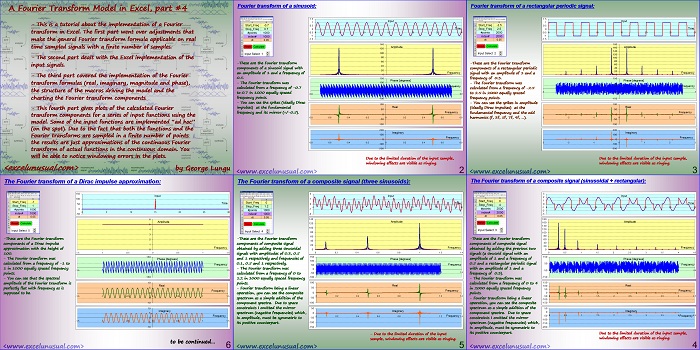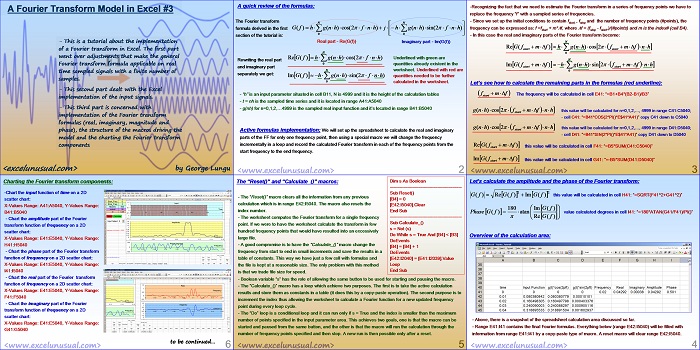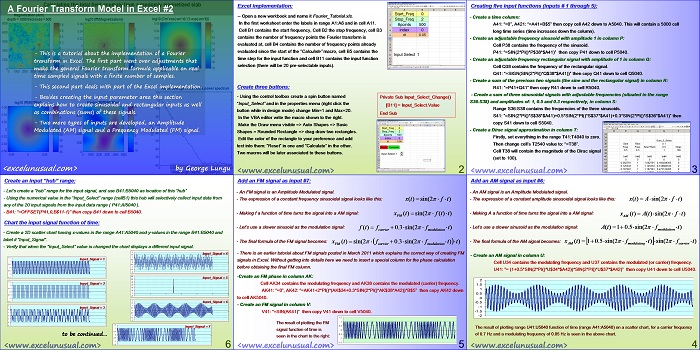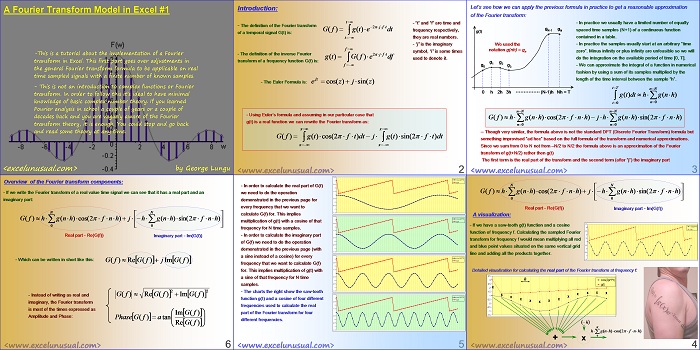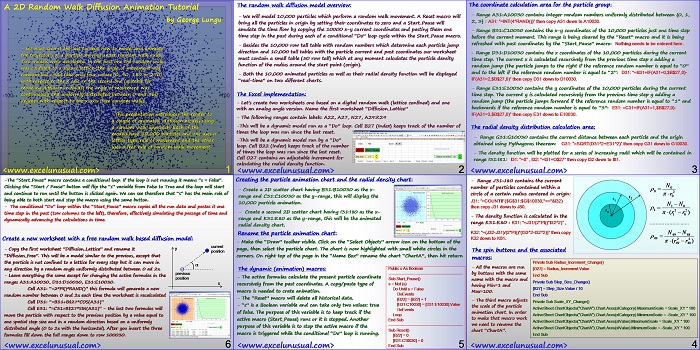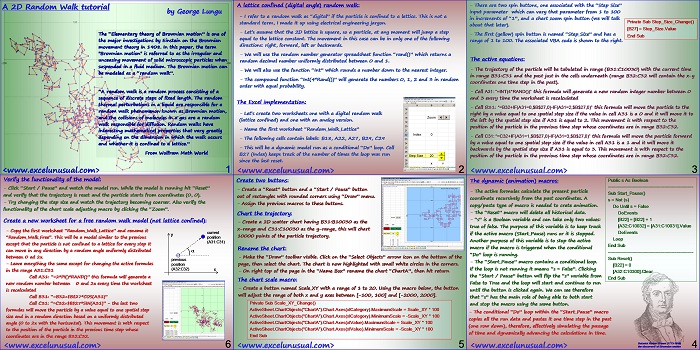This brief section takes the two previously created custom VBA functions (Reflect() and Chart_Reflect()) and use them to create the data for both the incident and the reflected bundles of rays within the same table. The data is then plotted on the same chart with the mirror and the result is a preliminary model which you can experiment with. [sociallocker][/sociallocker]… Read More... "Introduction to Geometrical Optics – a 2D ray tracing Excel model for spherical mirrors – Part 5"